18 amulet hybrid dvr – back panel 7, Connecting network wireless – Entone Amulet 400 (G1) User Manual
Page 20
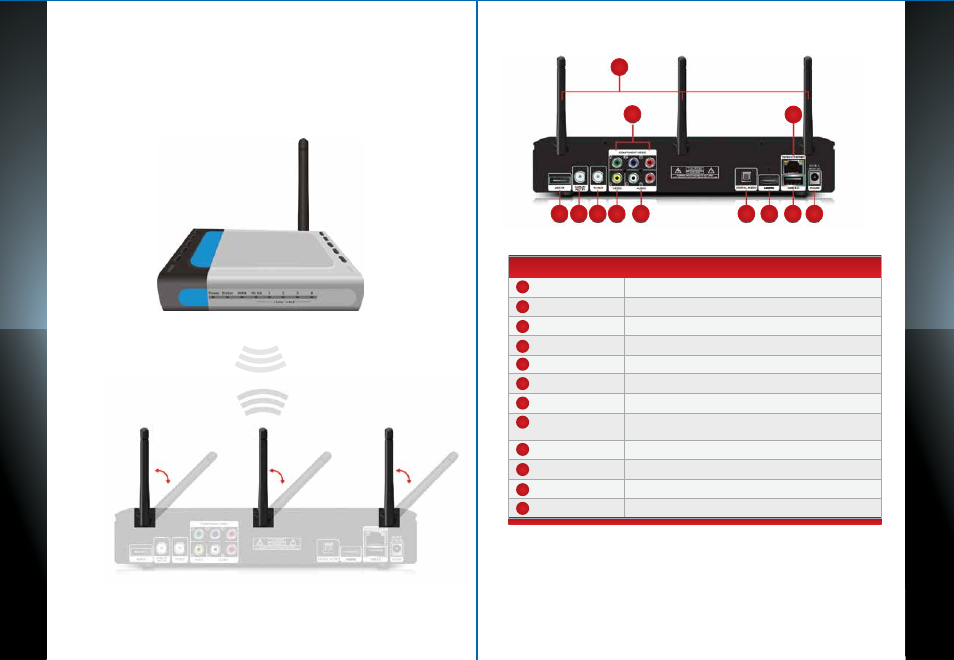
QUICK ST
AR
T GUIDE
QUICK ST
AR
T GUIDE
18
AMULET HYBRID DVR – BACK PANEL
7
eSATA
External Serial ATA Connector (May supports future upgrades).
CABLE/ANT IN
For Clear QAM Cable TV Source and ATSC Antenna
TV OUT
Connection to RF TV Output
Wi-Fi (Optional)
Provide extended range and coverage to wireless network
VIDEO
Composite Video
for SD Video
COMPONENT VIDEO
Component Video Output
(Y, Pb, Pr) for HD Video
AUDIO
Stereo Audio Output
(Left / Right)
DIGITAL AUDIO
Optical connection
for 5.1 Surround Sound
HDMI
Connection for
HD Video and Multi-Channel Audio
10/100 ETHERNET
Connects to wired network
USB 2.0
Connects other USB devices such as USB Flash Drive
POWER IN
Power connection to AC Adapter
Name
Description
1
2
3
4
5
7
9
10
12
11
8
6
Availability of certain features is dependent on your service provider.
A
MULE
T H
Y
BRID DVR
A
MULE
T H
Y
BRID DVR
1 2 3
4
5
7
9
10
12
11
8
6
OPTION #2
Connect to a Wireless Network via a Wireless Network Router or
Access Point
Attaching and adjusting the Antenna angle will help achieve better coverage and range.
CONNECTING NETWORK
WIRELESS
Wireless Router not included