Final setup connecting to power source – Entone Amulet 400 (G1) User Manual
Page 22
Advertising
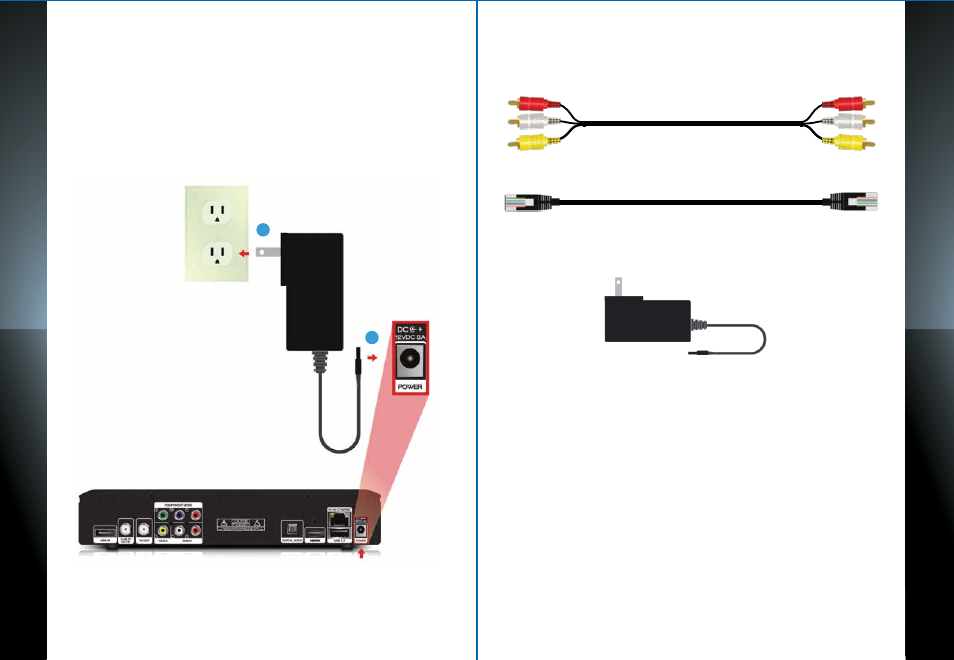
QUICK ST
AR
T GUIDE
QUICK ST
AR
T GUIDE
A
MULE
T H
Y
BRID DVR
A
MULE
T H
Y
BRID DVR
20
5
ADDITIONAL ITEMS THAT MAY BE REQUIRED (NOT INCLUDED):
• HDMI Cable
• Component Video Cable
• Coaxial Cable
• Digital Audio Cable
• Network Router
Composite Audio/Video Cable
(For SD Video and Stereo Audio)
Ethernet Cable
(For Wired Networking)
AC Power Adapter + Power Cord
(100-240V, Output 12V/5A)
FINAL SETUP
CONNECTING TO POWER SOURCE
1
1.
2.
3.
4.
Connect the power cord to the “POWER” connector on
the back of the Amulet Hybrid DVR
Connect the AC power adapter to a power outlet
Press the power button on the front of the Amulet Hybrid
DVR to turn unit ON
Follow the on-screen instructions
2
Advertising
This manual is related to the following products: