Tubetalk – equinux The Tube 2.11.4 User Manual
Page 33
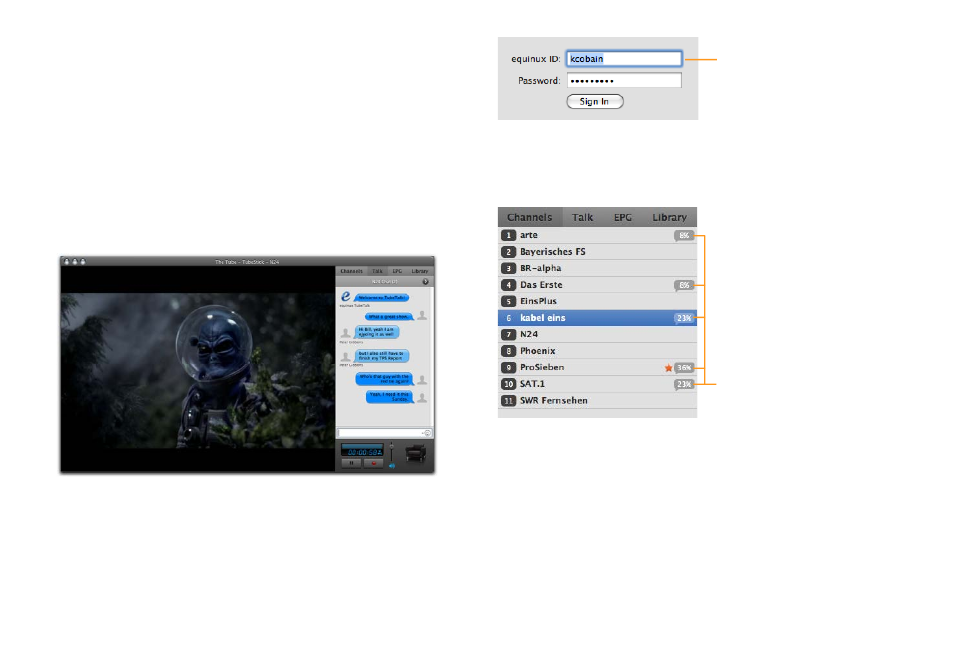
TubeTalk
Ever wanted to get in touch with other fans of your
favorite TV show? Not a problem at all with Tube-
Talk. There’s a chat room for each channel in
The Tube for live comments, discussions and more.
equinux provides everything you need for your personal TV chat.
All you need is The Tube and an equinux ID (which you created
when activating The Tube or some other equinux software).
To log in to the TubeTalk server:
‣ Switch to the Talk tab in the sidebar. (If the sidebar is not visible,
choose View > Show Sidebar or press ⌘-Y first.)
‣ Sign in with your equinux ID and password.
Enter your equinux ID and pass-
word, and click Sign In.
The Tube will contact the equinux TubeTalk server and connect
you to other users currently viewing TV with The Tube.
‣ Switch back to the Channels tab.
On the right side of the channel
list the percentage of viewers on
each channel is displayed.
To start chatting with other viewers:
‣ Select the desired channel.
‣ Switch to the Talk tab.
‣ Wait a few seconds to get familiar with the current discussion.
‣ Start chatting!
33