Timeshift, Recordings – equinux The Tube 2.11.4 User Manual
Page 42
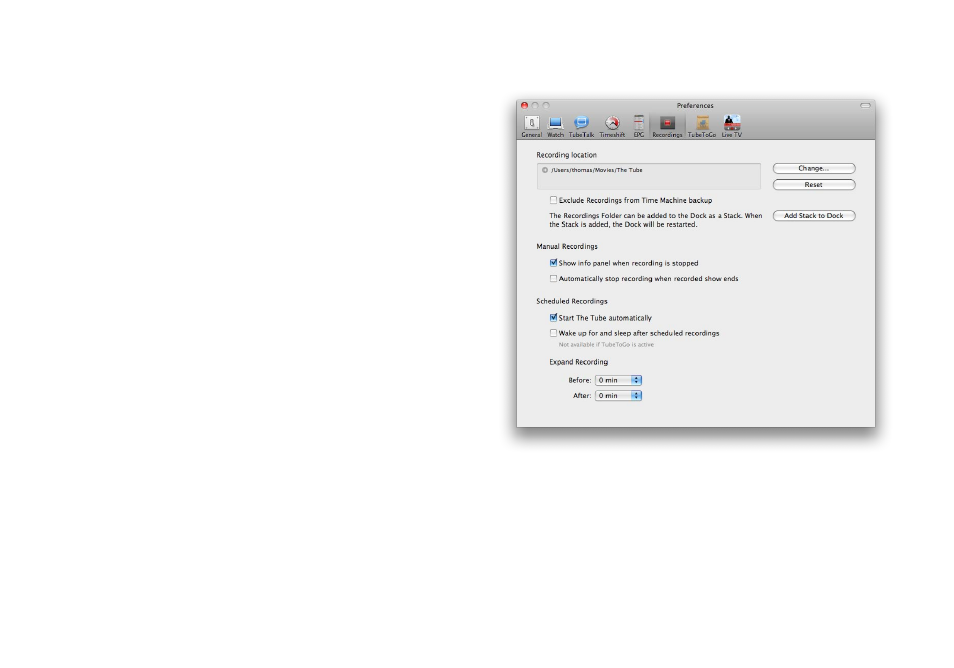
Timeshift
Please see chapter “Timeshift“ for details on setting up Timeshift.
EPG
This panel contains settings for the Electronic Program Guide.
Please see chapter “Electronic Program Guide” for details on set-
ting up your Electronic Program Guide
Shows
The option “Show available shows only (not overlapping with
scheduled recordings)” allows you to hide any programs which
cannot be recorded because they overlap with other scheduled
recordings.
Recordings
The export preferences let you choose where to store your re-
cordings, select manual recording options and tell The Tube to
wake up from sleep in time for recordings.
Recordings Location
Recordings are normally stored in your Movies folder, but you can
choose another folder on your internal or external hard drive to
store them as well:
To select a new storage location for your recordings:
‣ Click Change and select a new folder.
To restore the default storage folder:
‣ Click Reset.
Manual Recording options
‣ The first option automatically displays a recording’s information
panel when you stop a manual recording.
‣ The next option automatically stops a manual recording when
the EPG tells The Tube a new show is starting.
42