Getting started, Prerequisites – equinux VPN Tracker 5.4.4 User Manual
Page 12
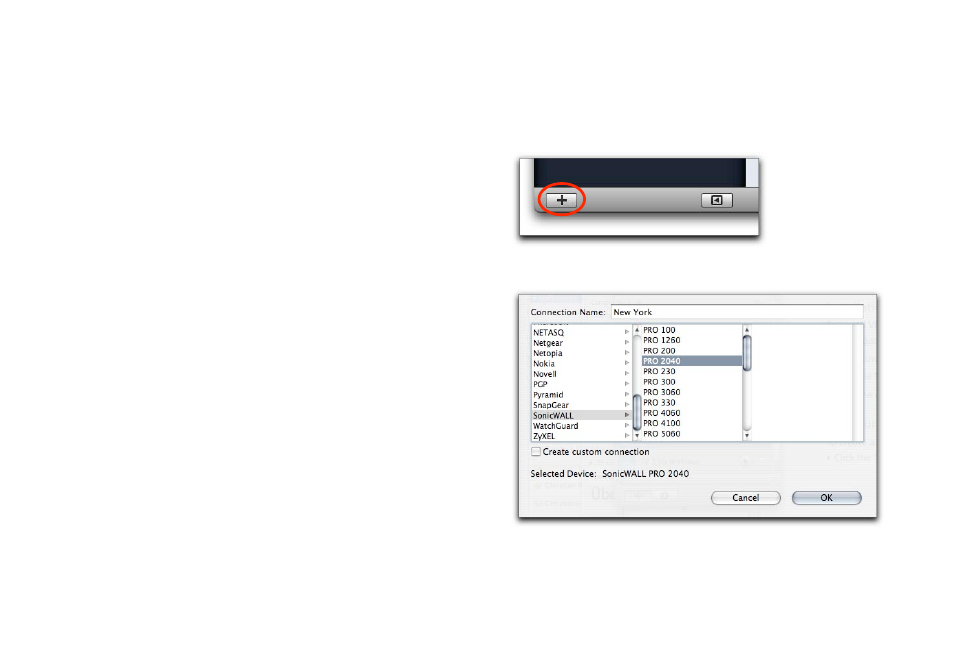
Getting Started
This chapter explains how to configure and
establish a VPN connection quickly. Let’s get
started!
Prerequisites
To configure a VPN connection to your office (or to some other
location), you will need
‣ A Mac (which runs VPN Tracker Professional or Personal)
‣ A VPN gateway at your office (at your target location)
With VPN Tracker Player, you cannot configure your own
connection. In this case, you need to receive either a
deployment bundle or a configuration profile from your
network administrator.
When using VPN Tracker Player, please do the following:
‣ For instructions on installing a deployment bundle, please
read “Installing a Deployment Bundle”.
‣ For details on importing connection profiles, please skip
ahead to “Assisted Setup”.
If you have a license for VPN Tracker Professional or Personal,
please read on.
To create a new connection:
‣ Select “File > New Connection“
or
‣ Press ⌘-N
or
‣ Click the ”+” button in VPN Tracker’s main window
A dialog window will open.
‣ Select your preferred connection name
‣ Select the vendor and device name of your VPN gateway
‣ Enter a connection name
12