Setting up the vpn gateway – equinux VPN Tracker 5.4.4 User Manual
Page 13
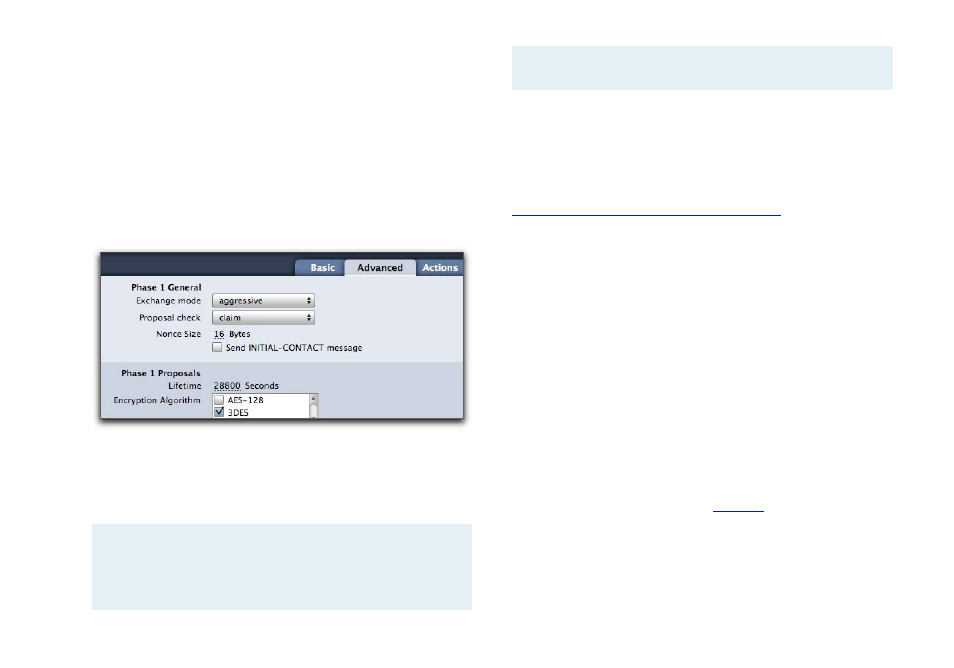
‣ Click “OK”
The connection will be created, and the main window will
extend to display the configuration options.
When you selected a device, this device’s standard profile was
automatically applied to your connection. The profile collects a
couple of general VPN settings (as opposed to the connection-
specific settings which are configured individually). These
settings can be found on the “Advanced“ tab in VPN Tracker’s
main window.
If you just installed the gateway yourself, and did not touch its
VPN-related settings, you should not need to change anything
under “Advanced“ in VPN Tracker either.
Note
If you or your network administrator changed the
default VPN settings of the device, you will have to
modify the “Advanced“ settings in VPN Tracker. Please
refer to the VPN Tracker manual (”Modifying a Device
Profile“) for further information.
Setting Up the VPN Gateway
If you don’t have a VPN gateway already, a list of VPN gateways
which have been tested with VPN Tracker can be found at
.
If you’re new to networking, here are some basic configuration
hints. The VPN gateway should be connected to the Internet
directly (i.e. the gateway should be directly connected to a DSL
modem or similar). It is possible to place the VPN gateway
behind another firewall or router, but this setup is more
complex.
The VPN gateway needs to be the default gateway for all other
computers to be accessed through the VPN tunnel. For Macs,
this means that the gateway’s local interface address is stored
under System Preferences > Network > TCP/IP > Router.
The gateway should also have a static public IP address, which
is usually available from Internet providers as a paid option. If
this option is not available, you can also register a dynamic
hostname for free at services lik
A dynamic
hostname requires that your VPN gateway supports automatic
updates of its current IP address with the dynamic hostname
service.
13