V. maintenance, Vi. troubleshooting – ETA Manoa Animal User Manual
Page 30
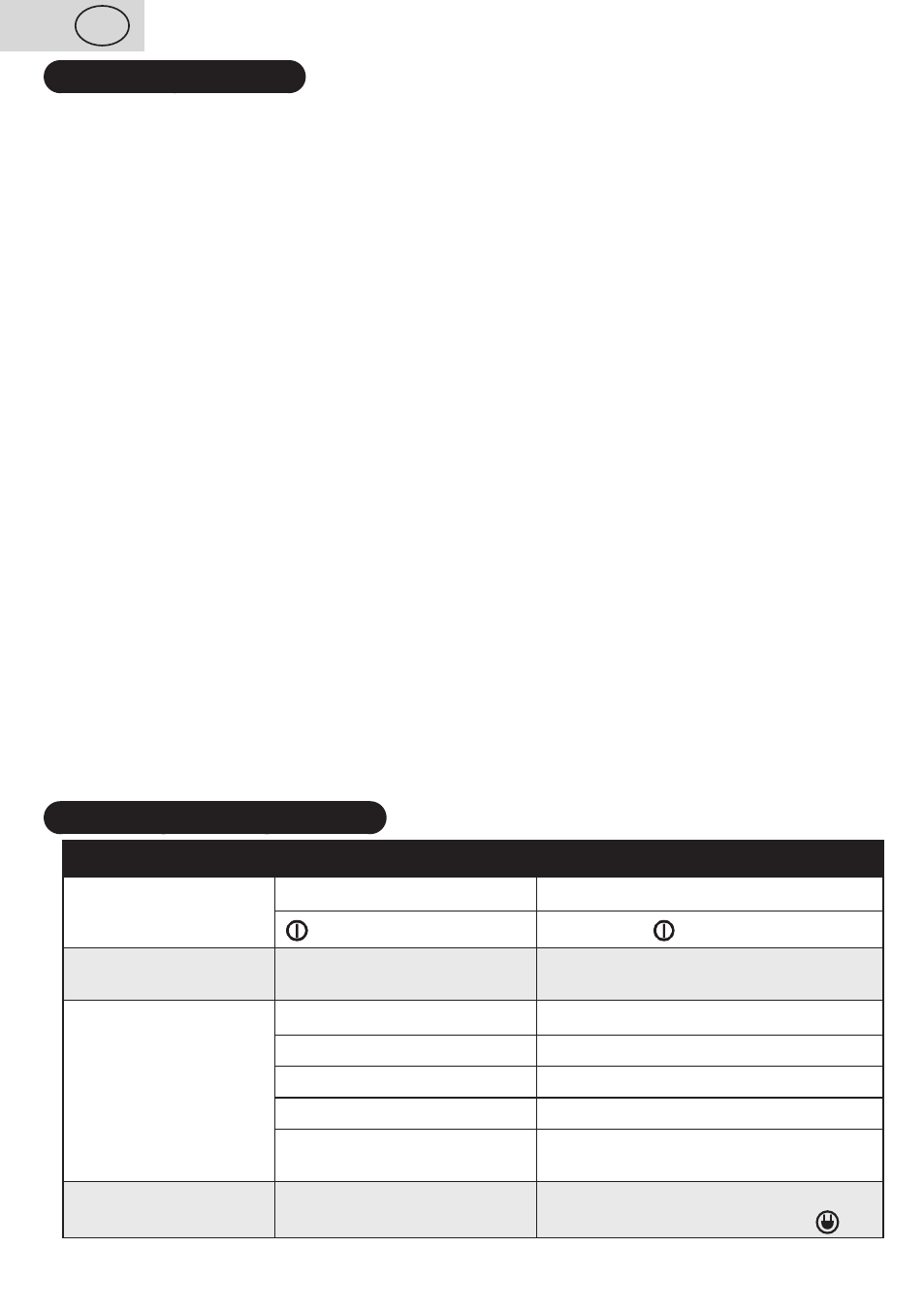
V. MAINTENANCE
Store the vacuum cleaner at a dry place, far enough from heat sources (e.g.
fireplace, stove, heating
element) and protect it from weather conditions (e.g. rain, sunshine). Treat surface of the appliance
with a soft and damp cloth, do not use coarse and aggressive detergents! Store the appliance properly
cleaned at a dry, dust-free place out of reach of children and incapacitated people.
Floor nozzle, parquet nozzle, brush
After any vacuuming it is recommended to check visually the brushes or collectors for possible
impurities. If there are some impurities, remove them.
Cleaning theTURBO nozzle C8 (pic. 21)
If hair or threads are twisted around the mounting of the drive shaft and if they cannot be removed
in the way described above, the impurities have to be removed by dismantling the nozzles. At the
same time make sure the inside of the nozzle (i.e. turbine) is free of dust and dirt. Unlock the two
arrest bolts on the bottom of the nozzle in direction of the arrows and remove the cover. Clean
the space with a suitable tool (e.g. tweezers). Put the cover back on the nozzle and put it in place
(there will be an audible click).
Cleaning the narrow TURBO nozzle C9
If hair or threads are twisted around the mounting of the drive shaft and if they cannot be removed
in the way described above, the impurities have to be removed by dismantling the nozzles.
At the same time make sure the inside of the nozzle is free of dust and dirt. You may find an arrest
ring on the back side of the nozzle at its connection to the suction pipe, by which you can unlock
and remove its cover (turn it counter-clockwise in the direction of UNLOCK). Clean the spot with
a suitable tool (e.g. tweezers). You may remove the turbine ring for easier cleaning. Place on
it the driving belt before putting it back (if you have removed the ring) and only then put it back
in its place. Put the cover on the nozzle reversely, close it by folding it on and secure it with the
arrest ring (turning clockwise in direction of LOCK).
DermoPet cleaning
After each use make a visual control whether the brushes or combs do not have any impurities.
If you see any impurities, clean the nozzle or remove it, wash and degrease, or disinfect with
a disinfectant solution (eg Ajatin, Chloramine).
vI. TROUBLESHOOTING
Problem
Cause
Solution
Motor won‘t start
Power supply not connected
Check the cord, plug and the socket
button is not switched on
Push button
Lid cannot be closed -
safety lock activated
Dust filter inserted incorrectly
in the holder / adapter
Check / repair fastening of the
cardboard front in the holder / adapter
Suction output is not
sufficient
Regulation in MIN position
Set regulation to MAX.
Open suction
Close the hole in the hose handle
Dust filter full
Replace the filter
Clogged micro-filters
Clean or replace the micro-filters
Nozzle/ suction hose/tube or
accessories is clogged
Remove blocking objects
The cable cannot be
wound in the entire length
Twisted cable
Straighten the cable. Take out about 50 cm
of the cable and push again button
30
GB
/ 48