Feelworld DP101T User Manual
Page 7
Advertising
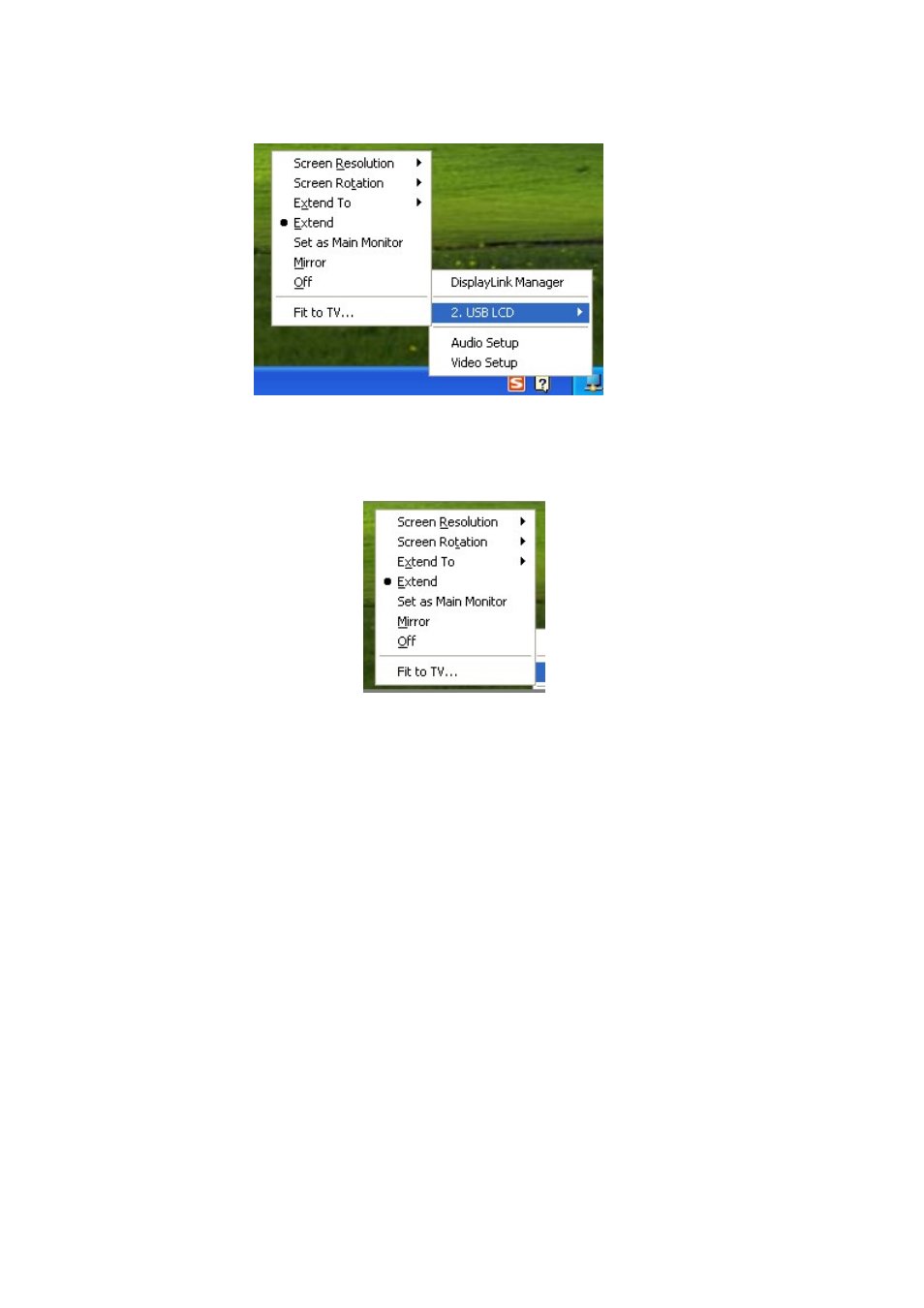
7
Pop up menu as below
c.. Select the parameters display or setting item on the menu, click USB
monitor to setting or display the parameters on the USB monitor.
d. Exit the present status, select"close", then repeat the privious setting
1-3 , reselect the new setting.
5.Touch calibration procedure installation & touch panel
calibration
If your monitor without touch function, please ignore this step.
If monitor with touch function, after finished install above driver disk and
setting, need to reinstalll touch calibration procedure.
a. Reference above setting instruction, setting USB monitor as the main
display
Advertising