Feelworld DP101T User Manual
Page 9
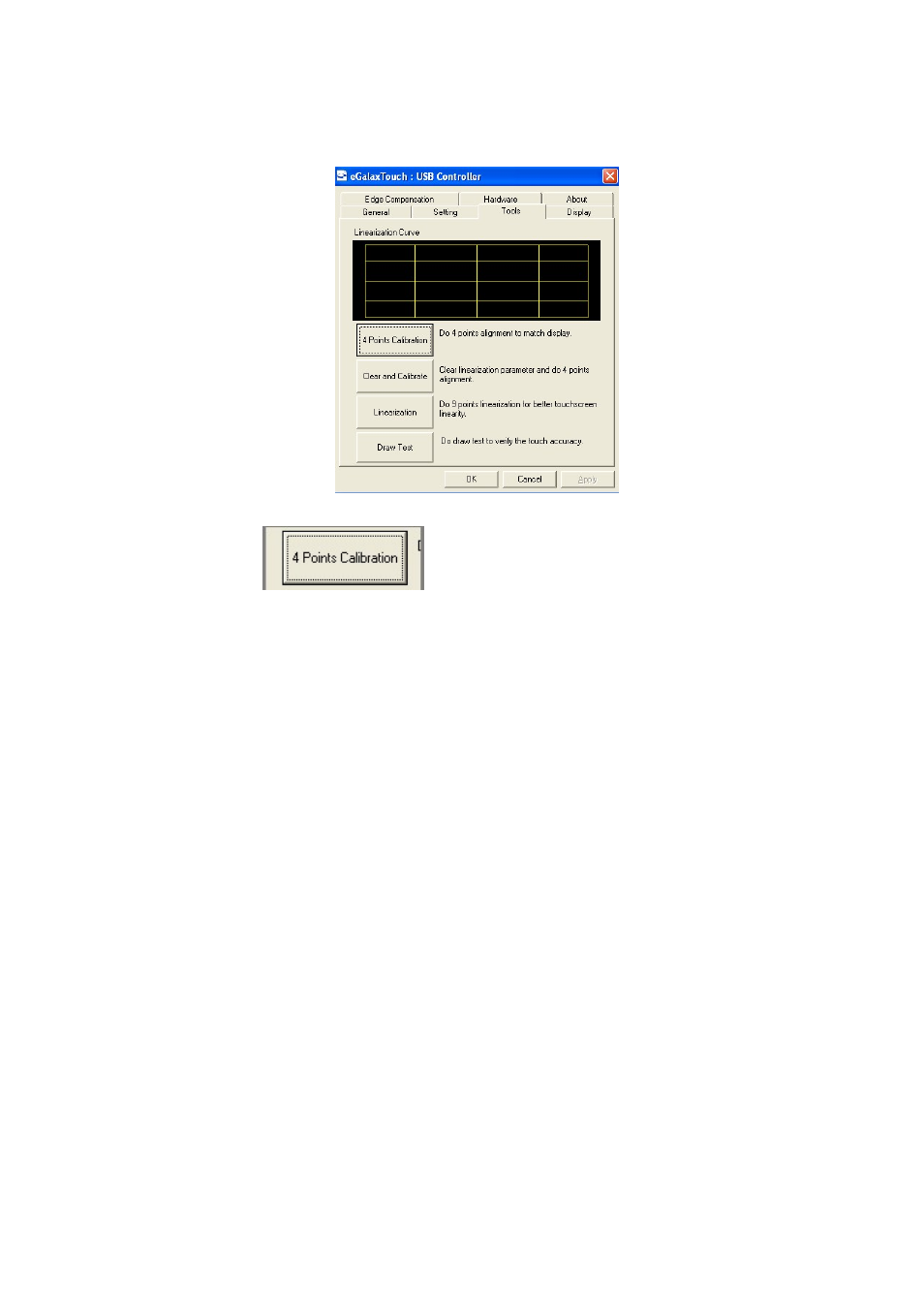
9
g. Click "tool" enter into below display menu.
Select,
to calibrate touch panel. You can also
use"Linear set" 9:00 calibrate.
h. After calibration completed, system for data readout stored, OK to
return to the desktop display. Then you can use the touch function normal.
6. System Requirements & Restrictions
a. Operating Systems
●Windows XP
-Service Pack 1 prior: Not supported
-Service Pack 2 or after: Supported
●Windows 2000
-Service Pack 3 prior: Not supported
-Service Pack 4 or after: Supported
●Windows Server 2003: Not supported
●Windows
Vista: Supported except 64bit systems
●Windows 7
●Mac OS
User may check the Operating System version by Right-click ‘My Computer’ →
‘Properties’ →‘System Properties’
b USB Monitor is a USB monitor to be recognized as a Generic USB
device. Therefore system boot-up screen or DOS screen cannot be displayed
properly.