Feelworld P121-9HSD User Manual
Page 15
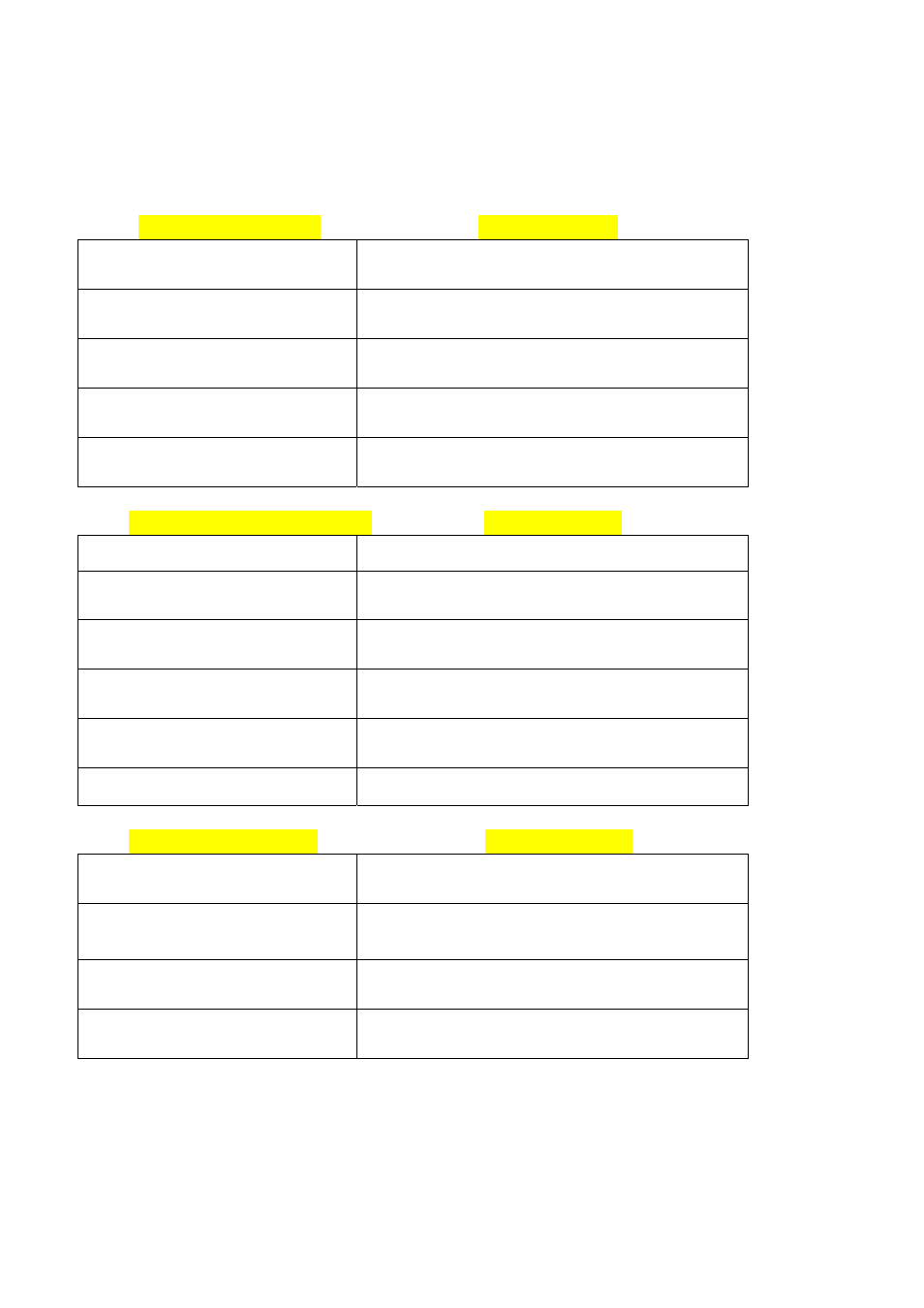
14
11 .Trouble shooting
If there is any problem using the unit. You can try follow ways to
inspect and solve.
●
Without image display Trouble shooting
◆
Video cable off or connect
incorrectly
Check the quality of the cable, make sure the
correct input interface
◆
Without video signal input
Check the signal source and output interface
connect is correct or not
◆
Monitor is not be powered on Check the power whether connected, put the
power switch to “on”position
◆
Supply
voltage
instability
The power adapter or battery is poor
connected with battery plate
◆
The power use is self-made,
polarity connect inversely
Reference "Power input way" reconnect
●
Image/color display abnormal Trouble shooting
◆
Video cable poor contact
Change video cable, try again
◆
Video signal interfered from
external environment
Move to another environment to try again
◆
Video input signal amplitude
too low
Check signal source video output, or change
signal source have a try.
◆
Menu color saturation
adjustment closing
Enter menu check color, or reset to factory
settings
◆
B/W set in monochrome or
black & white
Press the B/W button, back to the color
◆
Image deformation
Reset the ratio
●
Speaker without sound Trouble shooting
Audio cable off or
◆
connect
improperly
Confirm connected with the corresponding
input end
◆
Volume adjustment was
closed
Reset the volume control is adjusted to a
proper position
HDMI cable poor connected
◆
Check the quality of cable, or chage cable
have a try
No sound
◆
after switch video
signal
This monitor with audio signal only in audio
input and HDMI
■
Remark:
If there are still other problems, please contact with our related deals
*If there are changes without prior notice.