Rear indicators/connections – FiberPlex FOI-6010 User Manual
Page 8
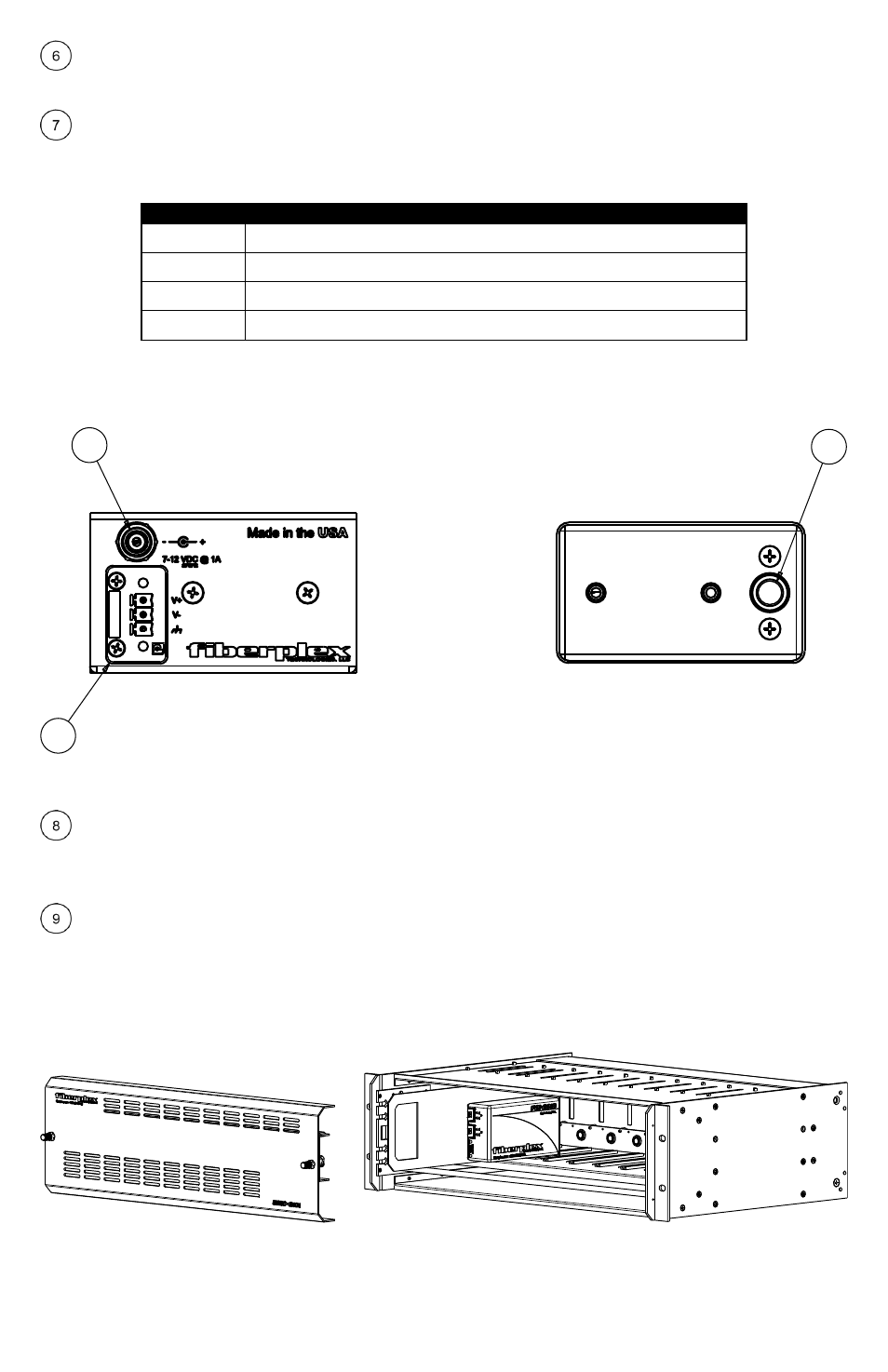
uFAC – USB 2.0 Micro‐B connector for configuration and monitoring of SFP registers. Requires a USB
connection to a PC or MAC computer with the FiberPlex uFAC‐6010 software installed.
Status – LED which indicates the health status of the unit. The LED can be interpreted according to the
following table.
Status Indicator
Off
If Power LED is on, there is an internal failure inside the FOI. Replace
Green
Power supply is operating properly
Amber
At limit of normal range of temperature, apply more cooling to the unit
Red
Exceeding temperature limits or internal failure
Rear Indicators/Connections
Figure 2 TD‐6010 (left) and FOI‐6010 (right) Rear Face
Circular DC Power Connection – DC power entry for the unit. On the FOI‐6010 this is a Lemo connector
designed to interface with either a PSQ power module or RMC chassis. On the TD‐6010 this is a standard DC
connection for use with the included DC wall power supply.
Phoenix CD Power Connection – Secondary power option for the TD‐6010. This is wired in direct parallel
with the Circular connector and has the addition of a positive earth chassis ground connection. This can be
used to power the unit on a client supplied power buss.
Figure 3 FOI‐6010 Installed in an RMC‐3101 Chassis
8
8
9