Flowserve Valtek Position Pac User Manual
Page 4
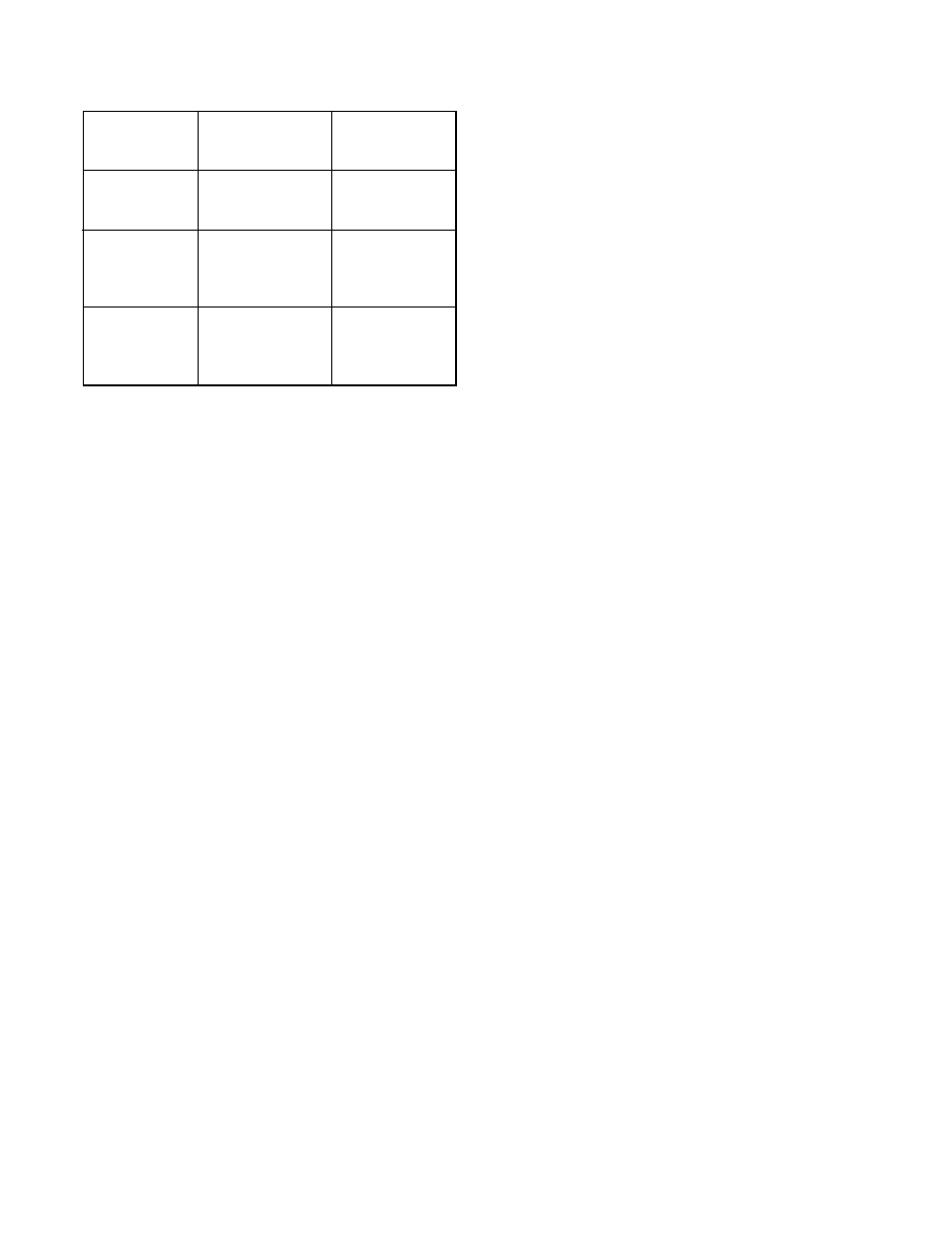
29-4
Flowserve Corporation, Valtek Control Products, Tel. USA 801 489 8611
7. With the actuator at its minimum signal position,
slide the trip lever along the shaft until the linkage
assembly is parallel to the mounting bracket. At the
same time, rotate the trip lever until it is at a 45-
degree angle to the mounting bracket and pointing
toward the top yoke bolt closest to the Position Pac.
Tighten the trip lever on the shaft in this position.
8. Adjust the linkage assembly until the switch lever is
approximately the same angle as the trip lever and
the linkage assembly is horizontal. To preload the
Position Pac's restoring spring (used to remove
backlash in the linkage), be certain the actuator is in
its minimum signal position and perform the follow-
ing using a slotted screw driver to rotate the switch
shaft (all rotation direction instructions are as viewed
from the lever arm side of the Position Pac):
For direct-acting, air-to-open actuators, rotate the
shaft counter clockwise as far as it will go, then back
off approximately 5 to 10 degrees. For direct-acting,
air-to-close actuators, rotate the shaft clockwise
approximately 5 degrees.
For reverse-acting, air-to-open actuators, rotate the
shaft clockwise approximately 5 degrees. For re-
verse-acting, air-to-close actuators, rotate the shaft
counter clockwise as far as possible, then back off
approximately 5 to 10 degrees.
With the slot in this position, tighten the lever arm
clamp screw tightly (until the teller tab will not move).
9. If possible, stroke the valve; the linkage assembly
should travel back and forth remaining horizontal.
10. To make electrical connections, remove the hous-
ing cover. (Refer to the specifications in Table IV for
the component electrical ratings.) Attach the trans-
mitter signal wiring to the transmitter terminal block,
using caution to attach the positive and negative
wires to the appropriate terminal. Attach the limit
switch signal wiring to ‘COMM’ (common) and either
‘NC’ (normally closed) or ‘NO’ (normally open) termi-
nals according to the needed signal.
WARNING: On explosion-proof installations,
disconnect electrical power or be certain the
area is safe from combustible atmospheres be-
fore removing the housing cover.
11. To adjust the limit switches and/or the position trans-
mitter, remove the housing cover and refer to the
Calibration section in this document.
12. Replace the housing cover.
CALIBRATION
When a Position Pac is installed in the field or a factory
installed unit needs to have output signal adjustments
made, refer to Figure 5 and proceed as follows:
Limit Switch
Position Pac limit switches are adjusted at the factory
before shipment and should not require on-site adjust-
ment. However, if the mechanical lever has shifted
position, the unit may need readjustment. To readjust
the limit switch, proceed as follows:
CAUTION: If the valve cannot be stroked without
disturbing the process fluid, bypassing or remov-
ing the valve from the line may be necessary before
calibrating the Position Pac.
WARNING: Prior to removing the valve from the line,
depressurize the line to atmospheric pressure, drain
all process fluid and, if caustic or hazardous mate-
rial are present, decontaminate the valve. Failure to
do so can cause serious injury.
1. Stroke the valve to the closed position.
WARNING: Keep hands, hair, clothing, etc. away
from moving parts when operating the valve.
Failure to do so can cause serious injury.
2. Remove the housing cover from the Position Pac.
WARNING: On explosion-proof installations,
disconnect electrical power or be certain the
area is safe from combustible atmospheres be-
fore removing the housing cover.
3. Lift the appropriate cam follower lever. Move the
cam wheel axially to disengage the teeth on the
wheel from the teeth on the shaft disc.
4. Turn the cam wheel to the desired position. Each
notch on the cam wheel represents an operating
point change of 7
0
20'.
5. When the cam wheel has been rotated to the desired
location, slide the cam wheel to engage with the
mating shaft disc. (For finer adjustment, use the
setscrew in the cam follower.)
6. Release the cam follower lever.
7. Cycle the valve and check for proper adjustment.
Readjust if necessary.
8. Replace the housing cover.
Table III: Rotary Mounting Kits
Actuator
Valve Shaft
Size
Diameter
Kit No.*
(sq. in.)
(inches)
25
0.62
97556
25
0.75
97557
25
0.88
97558
50
0.62
97559
50
0.75
97560
50
0.88
97561
50
1.12
97562
100
0.88
97563
100
1.12
97564
100
1.50
97565
100
1.75
97566
*Kit includes: bracket, trip lever, switch lever, linkage assembly,
nuts and bolts.