Uick, Alibration, Troke – Flowserve 520MD Positioners User Manual
Page 7: Nalog, Nput, Albrations, Configuration, Evice, Onfig, Ositioner
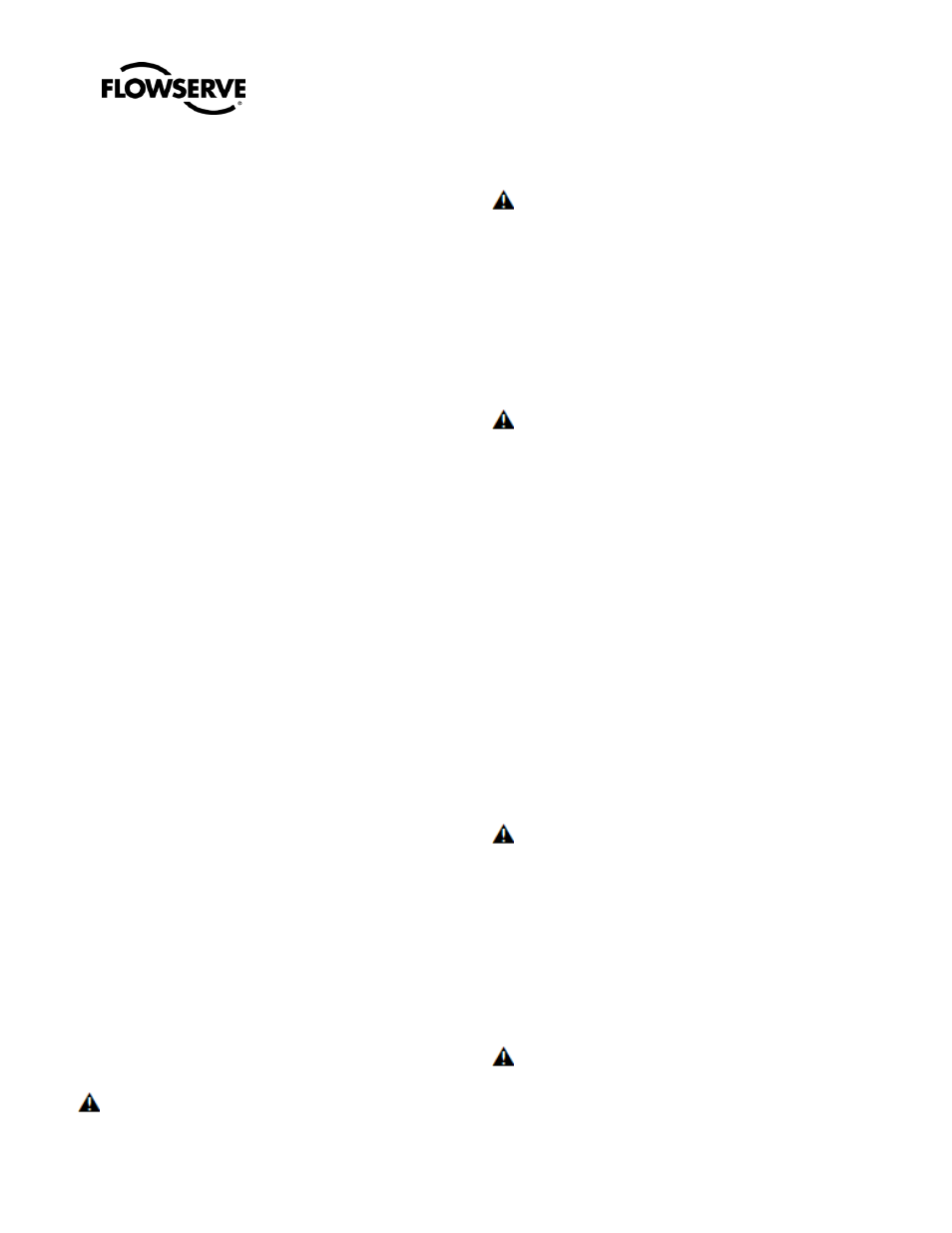
DD User Manual - Logix® 520MD+ Series Digital Positioner FCD-LGENSF0017-00 8/13
© Flowserve Corporation
7
4.5
Quick Calibration
Set positioner to use the local interface to manually calibrate
stroke. (Auto/Jog)
4.6
Stroke Calibration Date
Date of calibration and initials of person who performed
calibration. These should be entered at the time of
calibration.
4.7
Analog Input Calibration Date
Date of calibration and initials of person who performed
calibration. These should be entered at the time of
calibration.
4.8
Calbrations Mode
This variable shows the state of the positioner during
calibration. Each value of Calibrate corresponds to a specific
stage in the calibration process: Calibrate = 0, Normal
operation, Calibration OFF, position control enabled;
Calibrate=1, Automatically calibrate stroke; Calibrate=2,
Automatically calibrate actuator pressure sensors;
Calibrate=3, acquire command counts with loop current at
0%; Calibrate=5, Moving valve to closed position, get Stem
position at 0%; Calibrate=6, moving valve to open position,
get stem position at 100%; Calibrate=7, Calibrating supply
sensor; Calibrate=8, Calibrating Actuator Sensor, closing
valve; Calibrate=9, Calibrating Actuator sensor, opening
valve; Calibrate=11, quick-cal button has been pressed;
Calibrate=12, Error occurred during Calibration
5
CONFIGURATION
Allows access to Device Configuration, Positioner Tuning,
Pressure Control, Soft Limits, Position Cut-off Limits, User
Preferences, Device Information, Read Register, and Write
Register.
5.1
Device Config
Allows access to Local Interface, Air Action, 4-20 mA signal
configuration, Characterization, Auto Tuning, Valve Stability,
Stroke Calibration type, Reset to Factory Default, and
whether the positioner has been calibrated since last reset.
5.1.1
Local Interface
Enable or disable the Logix local panel Quick-cal and dip
switches.
5.1.2
Air Action
Displays the air action of the valve air to open (ATO) or air to
close (ATC).
5.1.3
Change Air Action
Use to change air action from/to Air-to-Open/Air-to-Close.
CAUTION: Changing the air action may cause closure
member movement. Please, follow all safety procedures.
5.1.4
Sig at Closed
4-20 mA signal to close the valve.
CAUTION: Changing signal at closed may cause closure
member movement. Please, follow all safety procedures.
5.1.5
Characterization
Displays the position Characterization (linear, equal %, or
custom
5.1.6
Change Characterization
Select characterization for stem movement. Choices are
linear, equal %, and custom.
CAUTION: Changing the characterization may cause
closure member movement. Please, follow all safety
procedures.
5.1.7
Auto Tune
The positioner will calculate the new tuning parameter values
when the stroke calibrated.
5.1.8
Valve Stability
High friction automatically switches to pressure control. Low
friction uses calculated tuning values.
5.1.9
Quick Calibration
Auto will automatically calibrate. Use Jog to set positioner to
use the local interface to manually calibrate the position of
100% open.
5.1.10
Reset Device Config
This procedure will set all values for the positioner to its
factory defaults.
CAUTION: Resetting the device to factory default state
will invalidate stroke calibration and cause closure member
movement. You must perform Stroke Calibration for the
positioner to work properly.
5.1.11
Calibrated
Indicates whether the positioner has been calibrated after a
reset or on initial startup.
5.2
Positioner Tuning
Allows editing of positioner response tuning values.
CAUTION: Changing positioner tuning values affect the
control. Closure member may move suddenly or erratically.