Ressure, Ontrol, Imits – Flowserve 520MD Positioners User Manual
Page 8: Utoff, References
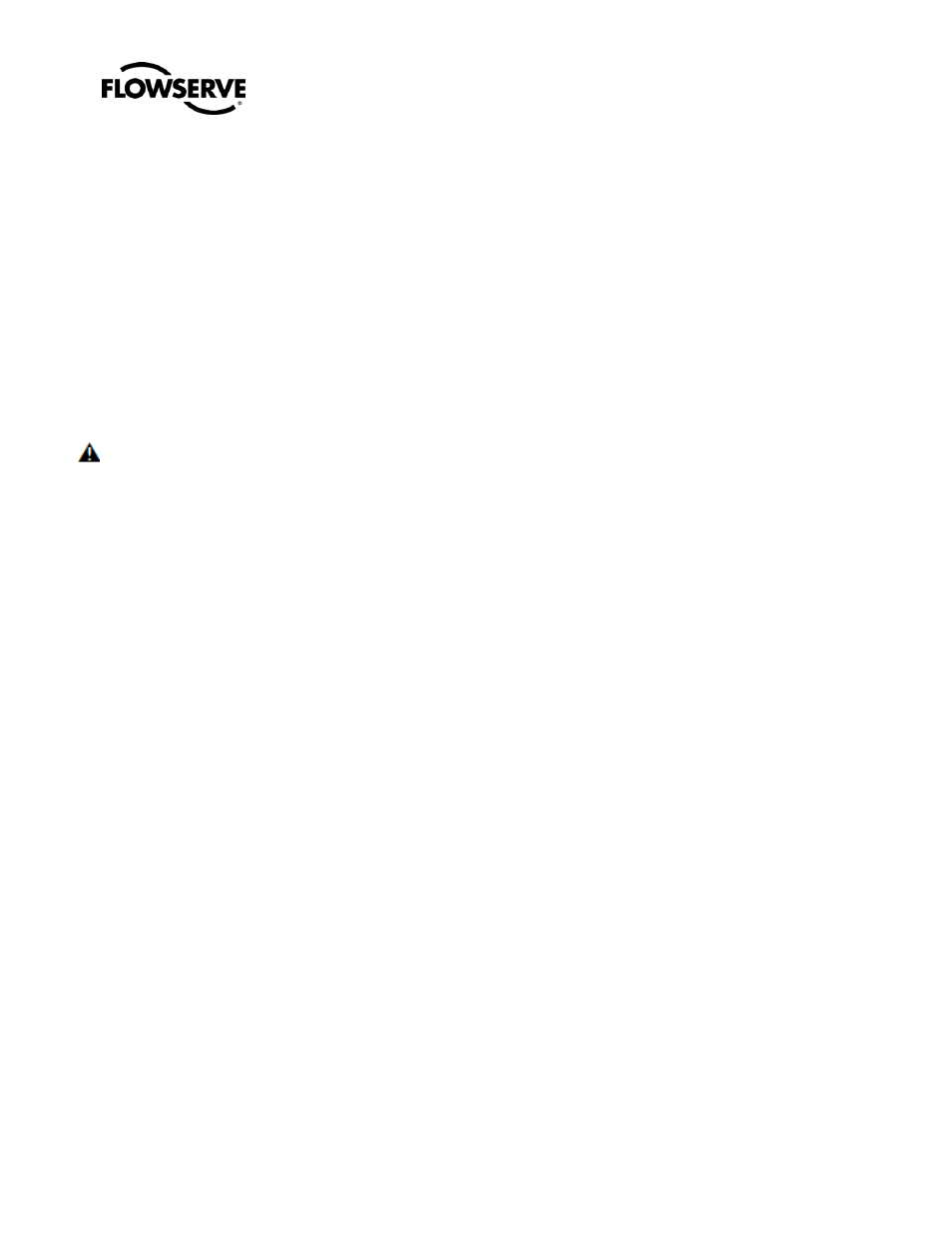
DD User Manual - Logix® 520MD+ Series Digital Positioner FCD-LGENSF0017-00 8/13
© Flowserve Corporation
8
5.2.1
Tuning values
5.2.1.1
P - Gain
5.2.1.2
I - Gain
5.2.1.3
D - Gain
5.2.1.4
Velocity
5.2.1.5
Open Speed Limit
5.2.1.6
Close Speed Limit
5.2.1.7
IL Offset
5.3
Pressure Control
Allows access to Pressure Control status and settings.
5.3.1
Enabled / Disabled pressure control
Allows user to Enable/Disable pressure control.
CAUTION: Enabling/Disabling Pressure Control will
affect positioning control. Please, follow all safety
procedures.
5.3.2
Pressure Control State
Use Pressure Control function to control stem position in
some high friction applictions.
5.3.3
Pressure Lock
Indicates that the current position is within the Pressure
Control window.
5.3.4
Window
Size of the Pressure Control window.
5.4
Soft Limits & Cutoff
Allows access to Soft Limit and Cut -off limits edit display.
5.4.1
Limits
5.4.1.1
High Soft Limit
Enter the Upper Soft Limit in percent of full stroke. The
Modified Command Signal will not go above this limit.
5.4.1.2
Low Soft Limit
Enter the Lower Soft Limit in percent of full stroke. The
Modified Command Signal will not go below the limit.
5.4.1.3
Upr Pos Cutoff
Point at which the stem will go to the full open position
regardless of command value.
5.4.1.4
Lwr Pos Cutoff
Point at which the stem will go to the full closed position
regardless of command value.
5.5
User Preferences
Allows access to Cycle Limits, Travel Limits, Position Travel
Alerts Configuration, Units of Measure, and Burst Mode
Control.
5.5.1
Valve Cycle / Travel
Allows access to the valve cycle and travel information and
settings.
5.5.1.1
Travel Length
Length of travel. Usually set to 100%.
5.5.1.2
Cycle Count
The Valve Cycle Counter counts the number of cycles of the
valve stem since the last reset.
5.5.1.3
Cycle Limit
Changing the Cycle Limit allows you to control the Cycle
Limit warning level.
5.5.1.4
Change Cycle Limit
Enter the number of cycles defined by the Valve Cycle
Deadband that if exceeded will activate the Valve Cycle Limit
alarm.
5.5.1.5
Cycle Deadband
Cycle Deadband defines how large a stem movement is
allowed before a cycle is counted.
5.5.1.6
Reset Cycle Count
Valve Cycle Counter can be reset to zero.
5.5.1.7
Valve Travel
Value of the Valve Travel Accumulator. The Valve Travel
Accumulator measures the distance the valve stem has
traveled since the last reset.
5.5.1.8
Travel Limit
Enter the amount of travel defined by the Valve Travel
Deadband that if exceeded will activate the Valve Travel
Limit alert. Enter this value in the same engineering units as
Stroke.
5.5.1.9
Change Travel Limit
Changing the Travel Limit allows you to control the Travel
Limit warning level.
5.5.1.10
Travel Deadband
Valve Travel Deadband defines how large a stem movement
is allowed before travel accumulator increases.