Testing, Illuminated display of battery status, Checking battery charger – Flowserve F75 Series Fail-Safe Module User Manual
Page 3: Worcester actuation systems
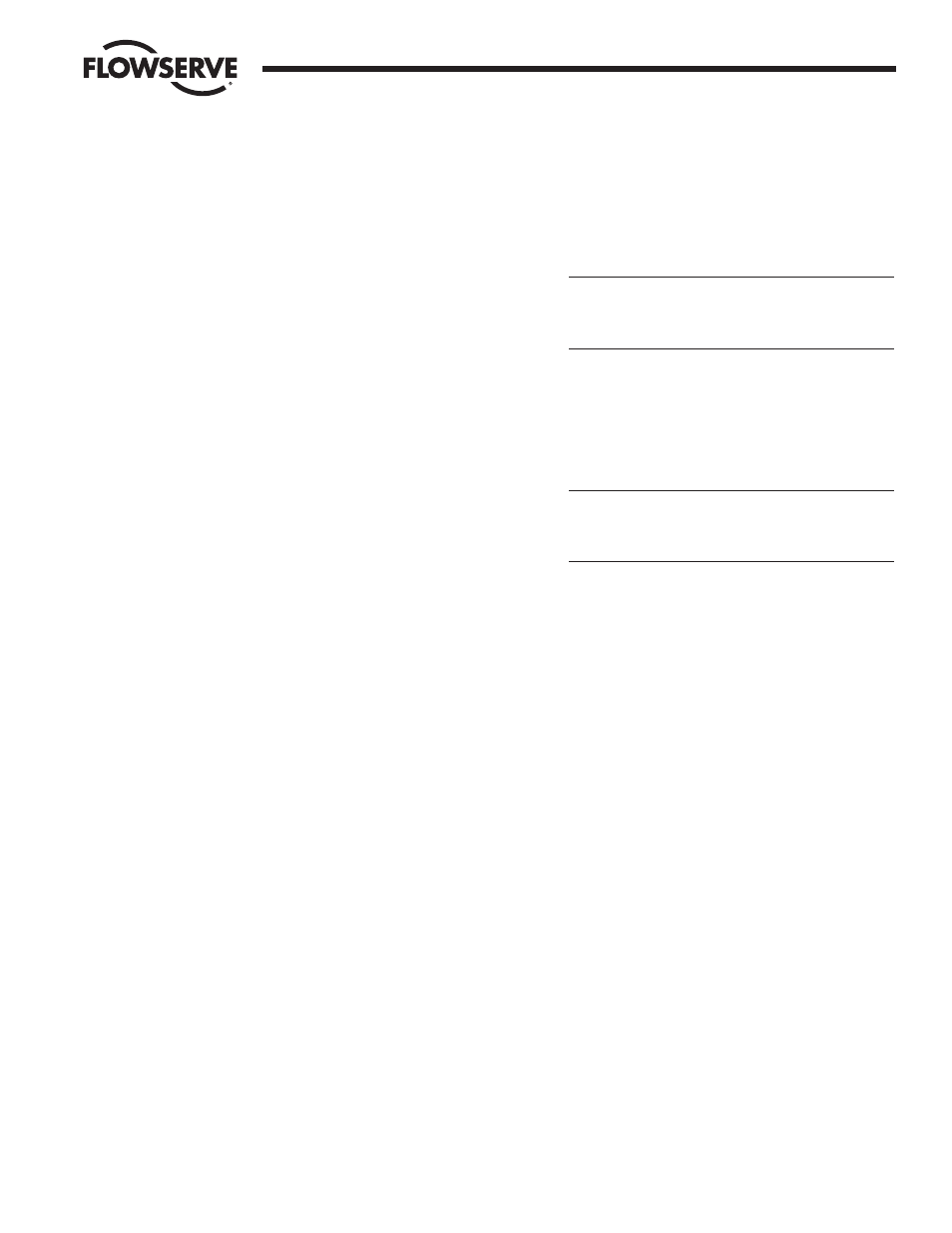
3. TESTING
The instructions below use directional conventions established for
standard wiring.
Once the Series F75 Module has been wired to the actuator, the power
source, and the external circuitry, the testing sequence has to be
completed as follows:
3.1 With AC power wired and ON, close external control circuit switch
between module terminals 4 and 5.
3.2 Press the “RESET” switch. The module will supply DC power to
the actuator from the AC power supply. The actuator will move to
the non-fail-safe, or CCW (counter-clockwise) position.
3.3 Open external control circuit switch between module terminals 4
and 5, and actuator will reverse its action — it will move to the
fail-safe, or CW (clockwise) position.
3.4 Close external control circuit switch between terminals 4 and 5 to
bring module/actuator to non-fail-safe position.
3.5 Press and hold “TEST” switch for period of at least three seconds
to simulate a power interruption of the AC power line. The
actuator should move to the fail-safe, or CW position.
3.6 Press and hold the “OPERATE” switch. Module should move
actuator to the non-fail-safe position, or CCW position. When the
“OPERATE” switch is released, the module should return actuator
to fail-safe, or CW position.
3.7 Press the “RESET” switch. The module will return to normal
operation on the AC power supply. This switch resets module to
AC power supply only if it is available.
IMPORTANT: Use paragraph 3.5 test procedure at least once a
month to verify continuous module operation and battery capability.
4. ILLUMINATED DISPLAY OF
BATTERY STATUS
4.1 The Series F75 Module is provided with an illuminated display
system to provide visual indication of battery voltage and charge
rate. The display system is comprised of three indicator lamps
(one each green, yellow and red) located on the face of the
module’s enclosure.
IMPORTANT: The indicator lamps are powered from the 120 or
240 VAC power supply and, therefore, will only be operational
when this power supply is available. The illuminated display
system is not functional during a power outage while the module
is operating the actuator on battery power.
4.2 Interpretation of the illuminated display is as follows:
4.2.1 Green – The green lamp will be illuminated when the
batteries are receiving a normal float charge from the
charging circuit. Battery voltage is between 27 and
28 VDC.
4.2.2 Yellow – The yellow lamp will be illuminated when the
batteries are being charged at a higher rate. Battery
voltage is between 20 and 27 VDC. The yellow lamp will
be illuminated as soon as the AC power supply returns
after an outage. Once the battery voltage has reached 27
VDC, the yellow lamp will go out and the green lamp will
be illuminated.
CAUTION: If the yellow lamp remains illuminated for
two days, the batteries are not being charged properly.
Verify charger operation as per paragraph 5, and if
correct, replace batteries as soon as possible.
4.2.3 Red – The red lamp will be illuminated when the battery
voltage drops below 20 VDC. This is a normal occurrence
following a power failure since the actuator has been
driven by the batteries. As soon as the battery voltage
becomes more than 20 VDC, the red lamp will go out and
the yellow lamp will be illuminated.
CAUTION: If the red lamp remains illuminated for
several hours after using battery power, the batteries
and their charging system should be checked. (See
paragraph 5, “Checking Battery Charger.”)
5. CHECKING BATTERY CHARGER
5.1 The following procedure may be used to verify proper operation
of Series F75 Module charging circuits:
5.1.1 Disconnect AC power. The actuator will move to the fail-
safe position after a delay of approximately two seconds.
5.1.2 Carefully disconnect battery leads at the terminals 6 and 7
being careful not to short battery. Cover the leads with
electrical tape after they are removed.
5.1.3 Connect a 15 watt, 50 ohm resistor across these terminals
6 and 7.
5.1.4 Apply AC power to fail-safe module. Depress “Reset”
switch. Verify that about 0.3 amps is flowing through
connected 50 ohm resistor with about 18V measured
across the resistor.
5.1.5 If voltage and current measurements are correct, charger
is working properly and batteries must be replaced. Install
new batteries using procedure described in paragraph
2.3.6, 7 and 8.
5.1.6 When new batteries are installed in the fail-safe module,
allow a minimum period of four hours of charging for the
red light to go out and the green or yellow light to go on.
5.2 New batteries should be permitted to come to the fully charged
condition (green light on) before considering the F75 Module to
be fully operational.
WCAIM2029
Series F75 Fail-Safe Module
3
Flow Control Division
Worcester Actuation Systems