Flowserve MX Actuators User Manual
Page 6
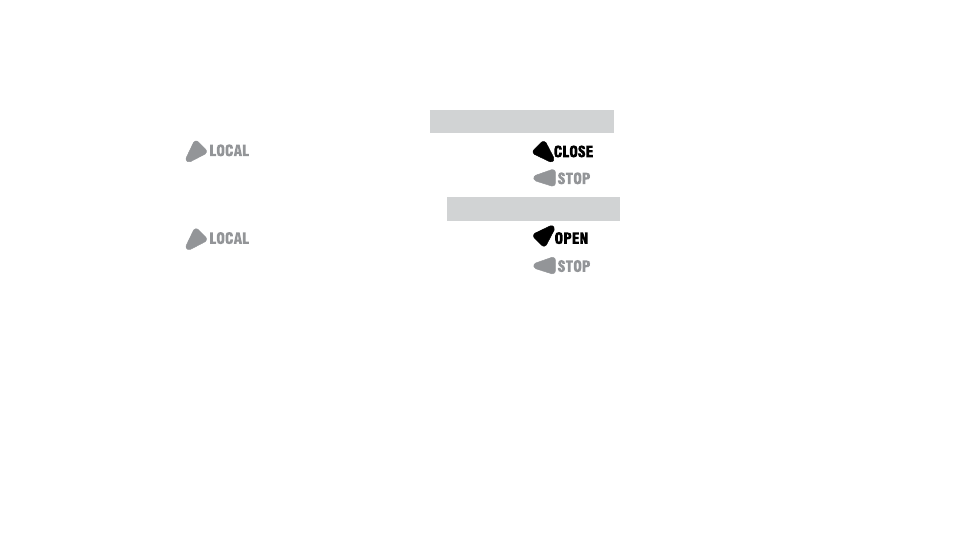
Set Position Limits for Electrical Operation
4
Set closed valve position. At the cLOsE VaLVE-OK? prompt, move the red control knob
to
. Hold the black control knob in the
position until the valve has reached the
desired position. Move the red control knob to
.
5
Set the open valve position. At the OPEN VaLVE-OK? prompt, move the red control knob
to
. Hold the black control knob in the
position until the valve has reached the
desired position. Move the red control knob to
.
6
Inspect for correct operation. The position calibration is now complete. The actuator will
function as ordered. Inspect for correct operation by running actuator electrically.
Note: For torque seated valves, ensure that the Position limit is not set at torque seat. It is
recommended that the Position limit be set approximately one handwheel turn (360°) in the opposite
direction from the torque seat.