Set actuator options – Flowserve MX Actuators User Manual
Page 8
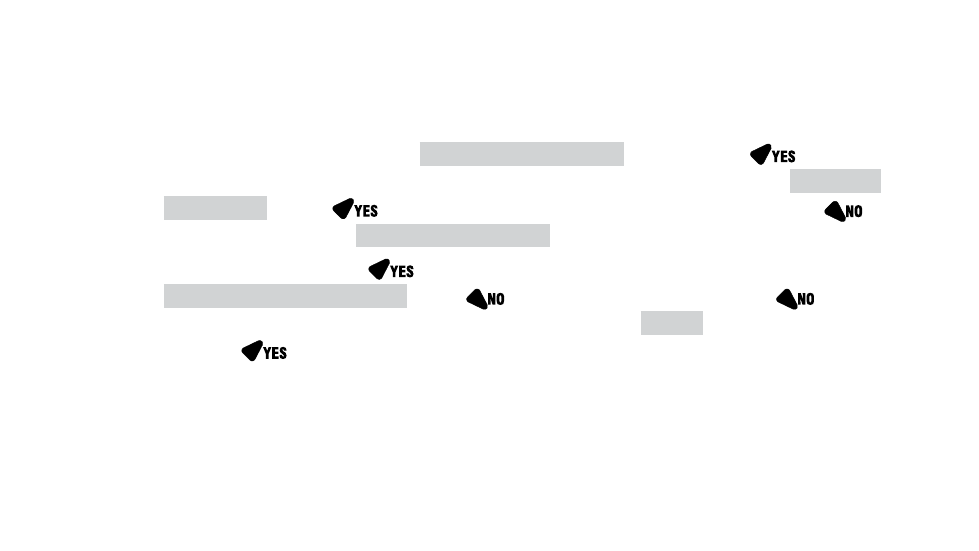
Set Actuator Options
Networks
7
Change Networks menu. At the chaNgE sEttINgs? prompt, select
and enter
your password. Toggle through the change settings menu items until you reach chaNgE
NEtwOrKs
. Select
. (If you are already in the Change Settings menu, select
to the
prompts until you reach chaNgE NEtwOrKs.)
8
Set DDC address. Select
at each prompt in the Networks menu until you reach
NEtwOrK addrEss OK?
Select
. Change the address by selecting
with
the black control knob until the correct number is displayed (1-250). Set the address by
selecting
.
Caution: The network address of the valve must be entered in accordance with the user address
assignment sheet. The address should correspond to the contract specifications and should not be
used elsewhere in the same network.