Commissioning – Flowserve PRS 9 User Manual
Page 13
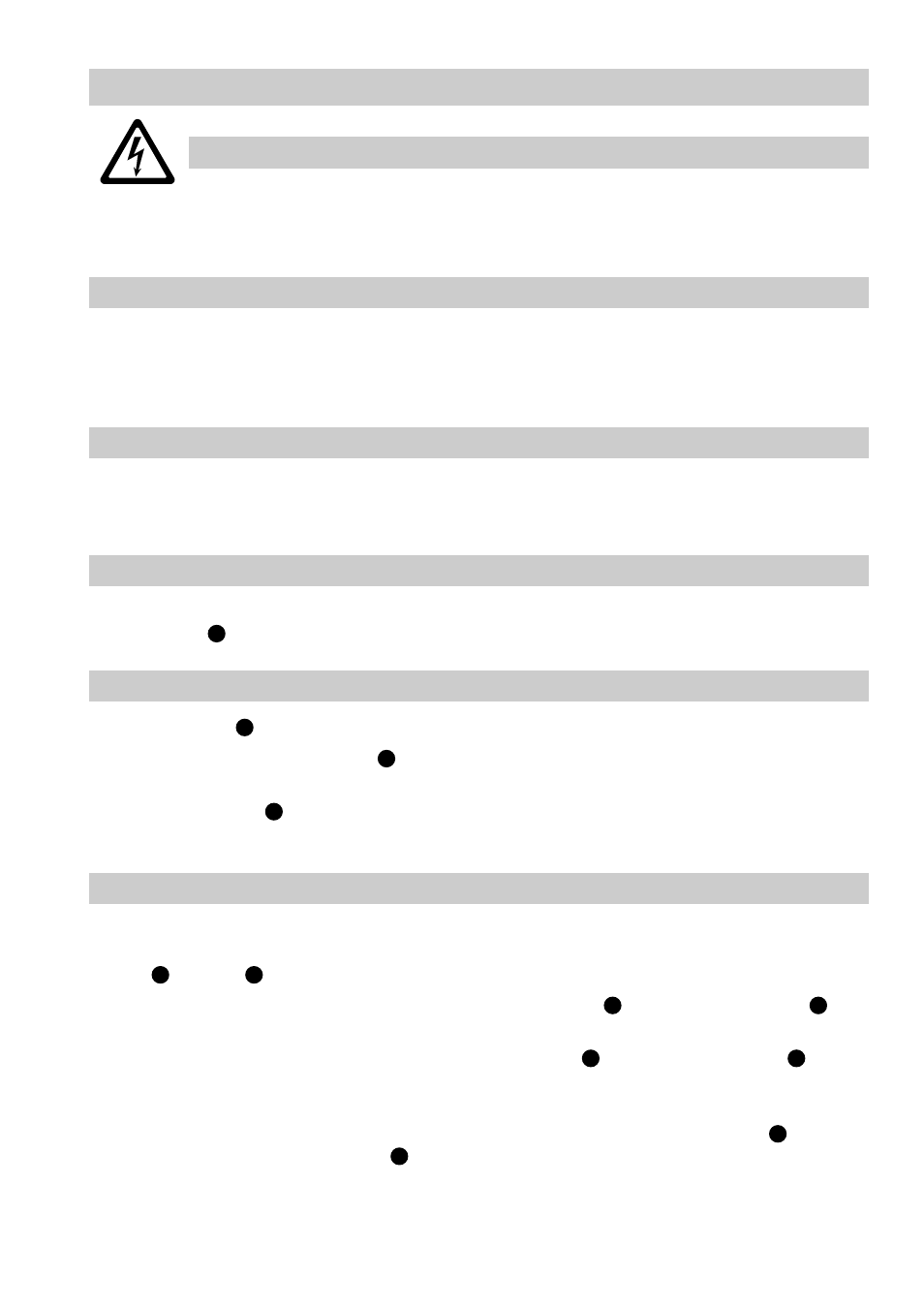
13
To check the switching functions raise or lower the water level until the switchpoints
are reached or simulate the corresponding signals by disconnecting the control inputs
of P1 and P2 , Fig. 3
1. P1 and P2 are not giving signals: Check whether LED is illuminated, REL1 is
energized and the valve is closing.
2. P1 or P2 is giving a signal: Check whether the LED is illuminated, REL2 is
energized and the valve is opening.
3. P2 or – if the valve is controlled only by P1 – P1 is not giving a signal or the valve is
in the intermediate position, no LED illuminated: Check whether the LED lights
up after the time delay, REL 1 is energized and the valve is closing.
1. Push button and check whether the valve is opening.
2. Press and hold down button until the valve has reached the position of the limit
switch and the actuator has been switched off.
3. Release button and check whether the valve returns to the closed position
after the preset time delay has elapsed.
Commissioning
Warning
The terminal strip of the PRS 9 is live during operation. This presents the
danger of electric shock. Cut off power supply before undertaking any work
at the equipment and before inserting or removing the 19" slide-in unit.
Check valve function
1. Drive drain valve manually into the mid-position.
2. Apply mains voltage for about 10 sec. – P1 and P2 must not give a signal – and
check whether the valve moves into the closed position.
Check wiring
1. Check whether the 19" slide-in unit has been properly introduced into the magazine.
2. Check whether the equipment has been wired in conformity with the mains voltage.
F
Apply mains voltage
1. Switch on the mains voltage and check the equipment for power supply.
The LED functions as visual check.
G
Check test function
G
G
3
Check switching function
1
H
D
I
C
D
H