3 maintenance – Fluke Biomedical 07-443 User Manual
Page 12
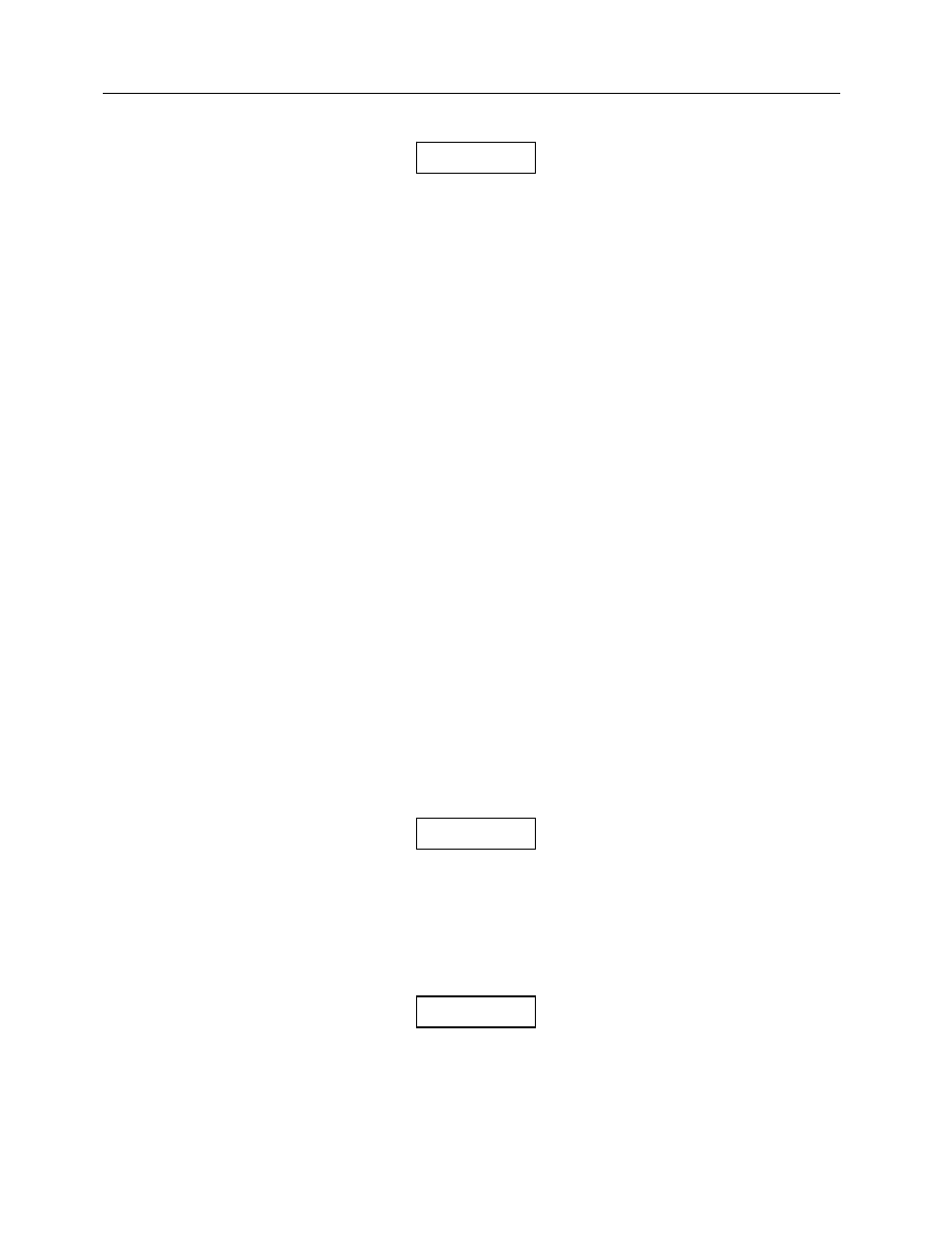
Nuclear Associates 07-443
Operators Manual
3-2
3.3 Maintenance
This instrument contains CMOS integrated circuits.
Static charge normally present in a dry environment
or leakage current in soldering irons, or other non-
grounded tools can instantly destroy CMOS
components. Do not attempt to remove or replace
ICs in this device without observing anti-static and
leakage current precautions. Service should be
performed only by a technician thoroughly familiar
with CMOS devices.
As with any precision measurement instrument, certain precautions and periodic maintenance procedures
are necessary:
1. Keep the underside of the photohead clean, using alcohol and a soft cloth as required. Do not use,
under any circumstances, any other solvent.
2. Periodically check the alignment of the aperture and the photo head. Misalignment may be due to:
a. Dropping the instrument.
b. Using excessive pressure to hold the instrument closed.
c. Letting the top section “slam” in the open position.
LAMP REPLACEMENT
Use the following procedure to replace the lamp:
1. Remove the four (4) screws securing the cover on the bottom of the aluminum casting of the
densitometer.
2. Remove the cover to gain access to the pc board underneath.
3. Remove the two (2) screws holding the printed circuit board to the casting.
4. Remove the printed circuit board to gain access to the lamp.
5. Unsolder the used lamp.
6. Insert and solder the new lamp in place.
Too much heat from a solder iron can damage the
lamp. A 15-watt iron is recommended.
7. Replace and secure the printed circuit board to the casting using the two (2) screws removed in
step 3.
8. Replace and secure the cover, using the four (4) screws removed in step 1.
When lamp replacement is complete, be sure all
hardware is back to its original place on the
instrument. Also, be sure all screws are tight and
all washers are properly positioned.
WARNING
CAUTION
NOTE