3 receiving inspection, 4 storage, 5 battery installation/replacement – Fluke Biomedical 07-443 User Manual
Page 8
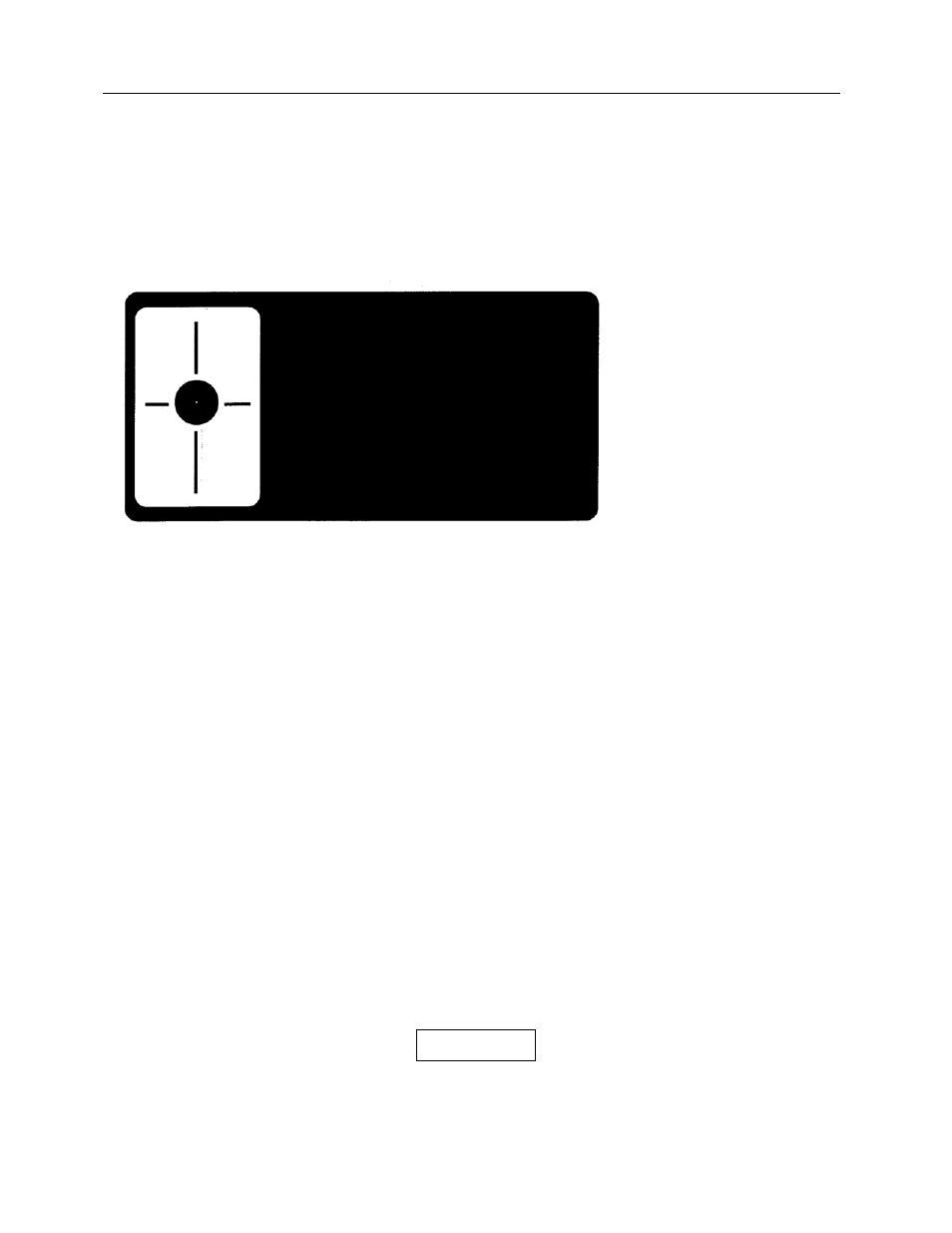
Nuclear Associates 07-443
Operators Manual
2-2
5. When the film is in position, gently close the top section of the unit until the photo head and
aperture are pressed tight against the film.
6. Press the READ button. The measured density will be displayed.
7. Slowly allow the top section of the unit to return to the open position.
8
Remove the film media or step wedge.
9. Repeat steps 3 through 8 as required to make additional measurements.
Figure 2-1. Aperture Location
2.3 Receiving Inspection
Upon receipt of the unit:
1. Check the shipping carton (s) and their contents for in-shipment damage. If damage is evident, file
a claim with the carrier and contact Fluke Biomedical at 440.498.2564, or by Fax at 440.542.3682
immediately.
2. Check that all items listed on the packing slip are present and in good condition. If any items are
missing or damaged, contact Fluke Biomedical at 440.498.2564, or by Fax at 440.542.3682.
2.4 Storage
If the unit is to be stored prior to use, pack it in the original container (s) if possible, and store in an
environment free of corrosive materials, fluctuations in temperature and humidity, and vibration and
shock.
2.5 Battery Installation/Replacement
Use the following procedure to install/replace batteries.
NOTE