6 display, 7 controls, 8 routine cleaning – Fluke Biomedical 07-443 User Manual
Page 9
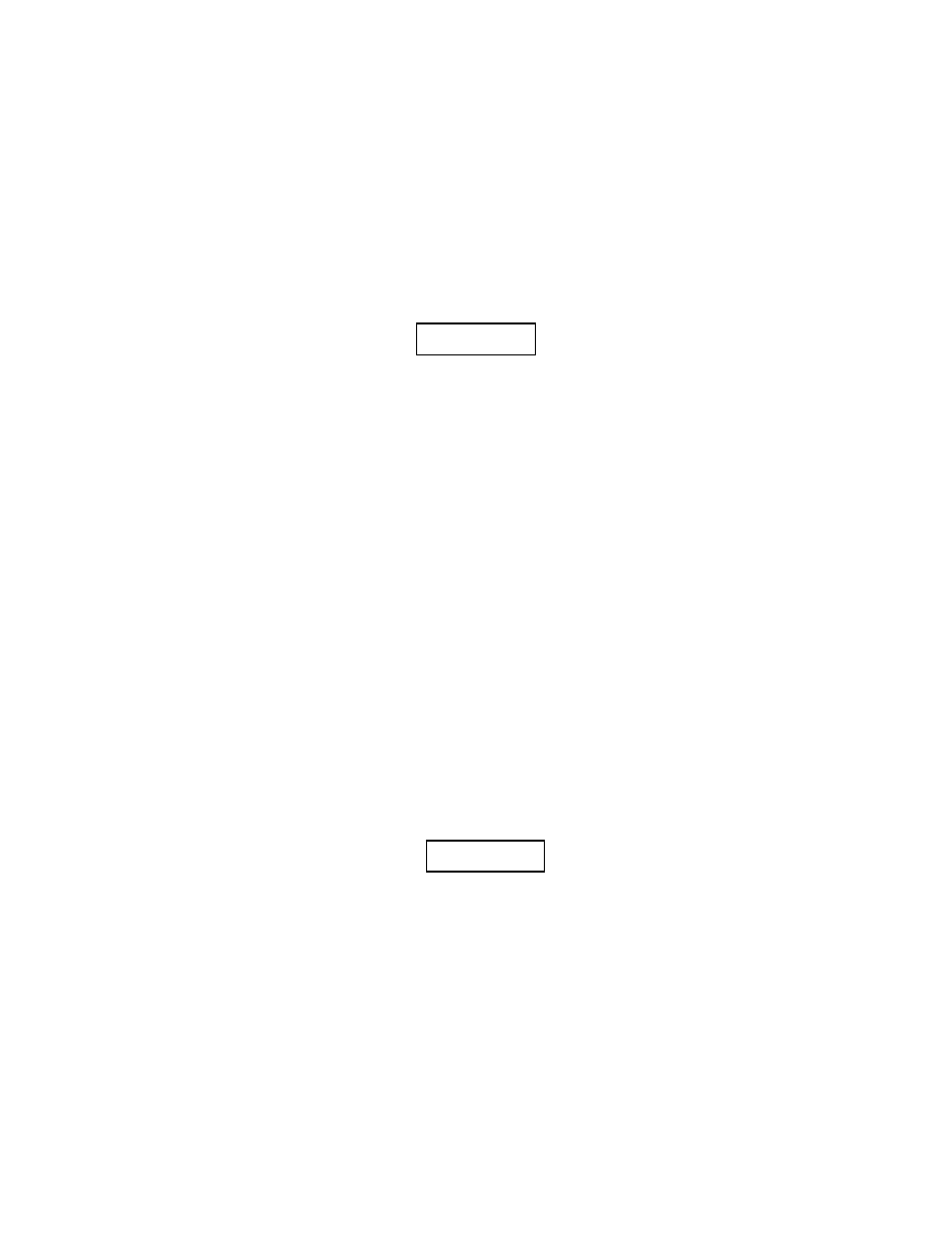
2-3
A LOW BAT indicator will be displayed when the
batteries need to be replaced. This indicator may
flash briefly when a READ sequence is initiated;
however, the batteries need replaced only if the
indicator remains on for several seconds.
1. Remove the four (4) screws securing the battery cover on the bottom of the aluminum casting of the
densitometer.
2. If applicable, remove the used batteries.
3. Insert four (4) fresh AA alkaline batteries, being careful to observe proper polarity.
4. Replace and secure the cover, using the four (4) screws removed in step 1.
When battery installation/replacement is complete,
be sure all hardware is back to its original place,
and all screws are tight.
2.6 Display
Density measurements are displayed on a 3 digit 1/2 in. LCD, featuring polarity and low battery
indications.
2.7 Controls
The Densitometer controls include an ON/OFF push-button (turns unit on/ off), a ZERO push-button
(automatically zeroes the unit), a LAMP Push-button (turns light source on for three (3) seconds), a READ
Push-button (initiates read sequence), Calibration Control, and Zero Adjustment. The Calibration Control
is a screwdriver adjustment for a 20-turn potentiometer that is used to calibrate against a known step
table. The Zero Adjustment pot is used to manually set the Auto-Zero for a reading of 0.00. Refer to
Figure 1-1.
2.8 Routine Cleaning
Do not immerse the Model 07-443. The unit is not
waterproof. Liquid could damage the circuits. The
unit should be kept clean and free from dirt and
contamination. The unit may be cleaned by wiping
with a damp cloth using any commercially available
cleaning or decontaminating agent.
Keep the underside of the photohead clean using
alcohol and a soft cloth as required. DO NOT USE,
under any circumstances, any other solvent.
NOTE
CAUTION