Fluke Biomedical TNT 12000 DoseMate User Manual
Page 4
Advertising
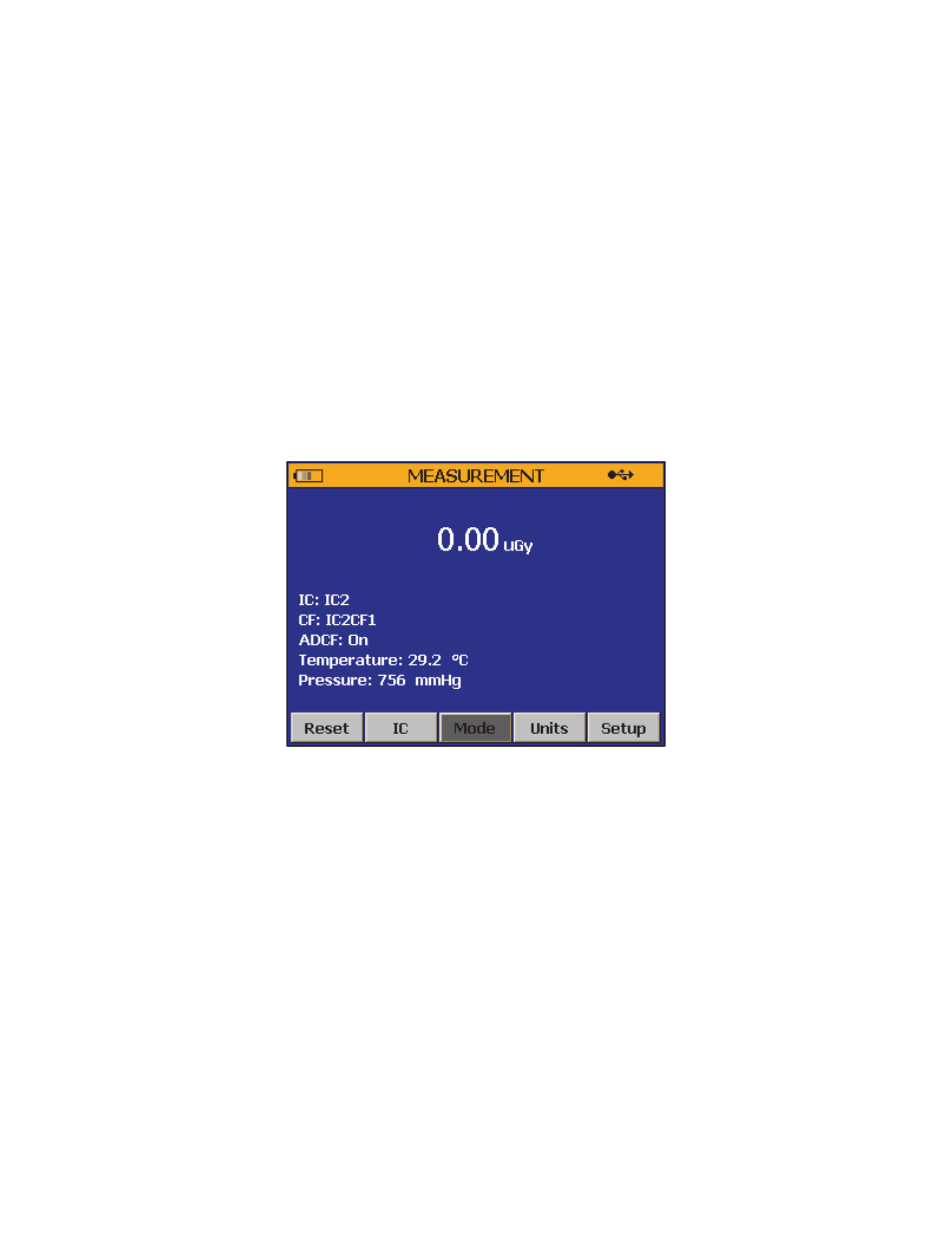
TNT 12000 DoseMate English Quick
Reference Guide
Page 6
Power On
Turn on the DoesMate and the display. The display looks for a detector
and makes a connection when found. The connection can be through a
USB cable or wireless. The MEASUREMENT screen in Figure 3 will
show in the display.
Note
If the DoseMate has an integrated mAs detector, then a
connection screen shows before the measurement screen. Use
or to highlight the DoseMate and then use or to
highlight the Connect button. Push to connect and
show the Measurement screen in Figure 3.
grk03.png
Figure 3. Measurement Screen
To learn more, see the How to Setup Up the System in the TNT 12000
Users Manual.
Advertising