Operation, 1 battery check, 2 zeroing the instrument – Fluke Biomedical 37-720 User Manual
Page 9: 3 calibration
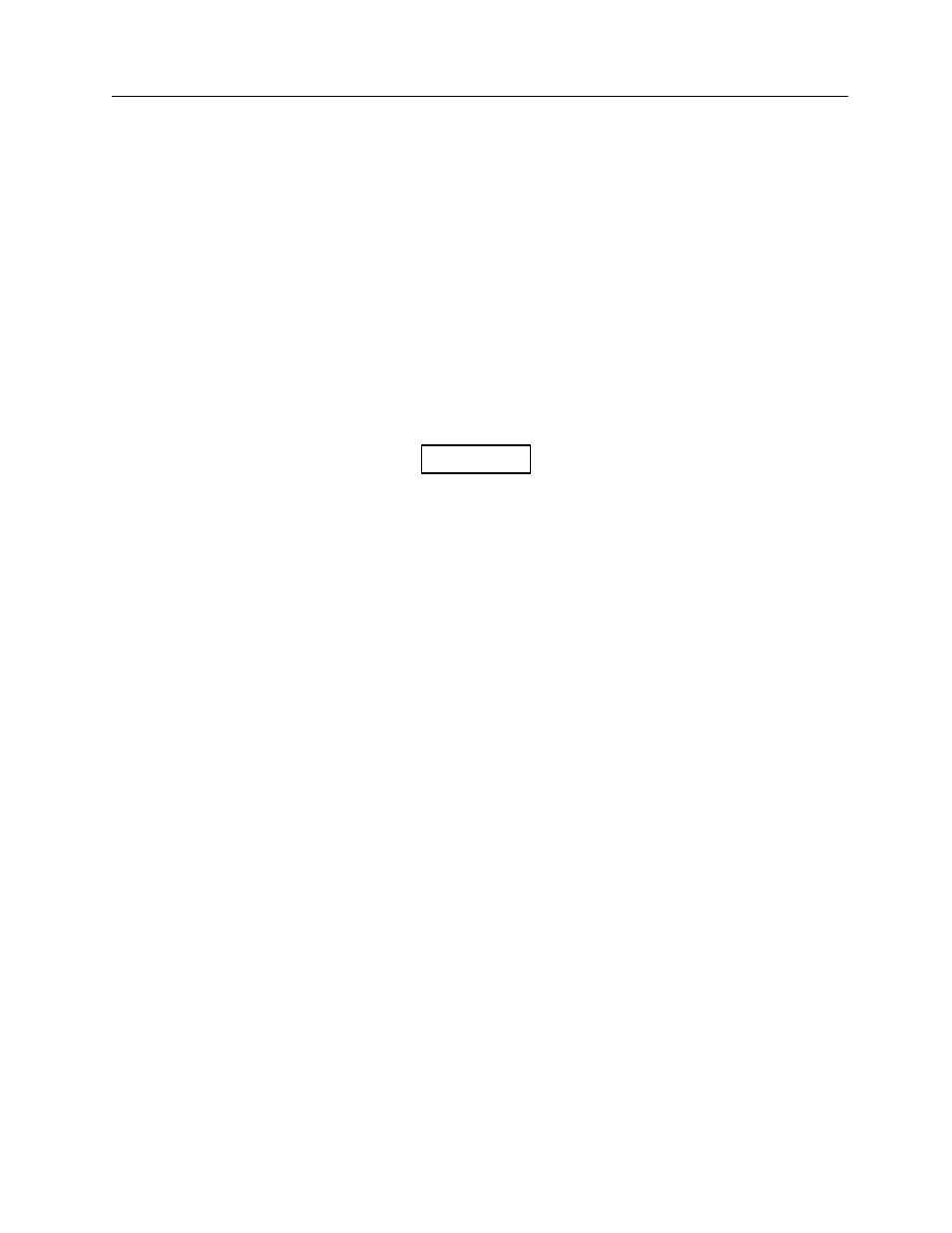
Operation
Battery Check
2
2-1
Section 2
Operation
2.1 Battery Check
Model 37-720 Dual-Diode Dosimeter Patient Dose Monitor is shipped with the battery installed.
Turn power on by placing the ON/OFF switch to the ON position, then look at the upper left hand corner
of the display. If the battery is low, a LO BAT message will appear on the display.
If a probe has been connected, remove it until the
zero adjustments are complete.
2.2 Zeroing the Instrument
Place the function switch in the DOSE position and the detector switch in the DET A position. Press the
RESET button. In approximately five to seven seconds, a zero reading will appear on the display. If the
zero reading does not appear, adjust the ZERO A control using a small screwdriver until a zero reading is
obtained. The RESET switch should be held in while zeroing the instrument.
Once the RESET switch is released, the display will remain at zero and drift less than 1% of full scale in
one minute. Repeat this process for DET B, if necessary.
Place the function switch in the RATE position and the detector in the DET A position. The display will
show a value, but it should show a zero value in approximately five to seven seconds. Repeat this
process for DET B. The monitor will zero automatically when it is used in the RATE position, so it is not
necessary to use the RESET switch.
Connect the probe or probes to the rear panel connectors. Before taking readings, each probe should be
calibrated as discussed in the following paragraphs.
2.3 Calibration
Calibration is performed by positioning the diode at a point in a phantom where the dose is accurately
known. The screwdriver adjustment (CAL A or CAL B), located on the front panel, can now be
performed. Adjust CAL A or CAL B (depending on the detector being calibrated), until the indicated dose
or dose rate appears on the display.
NOTE