Fluke Biomedical HydroGraph User Manual
Page 12
Advertising
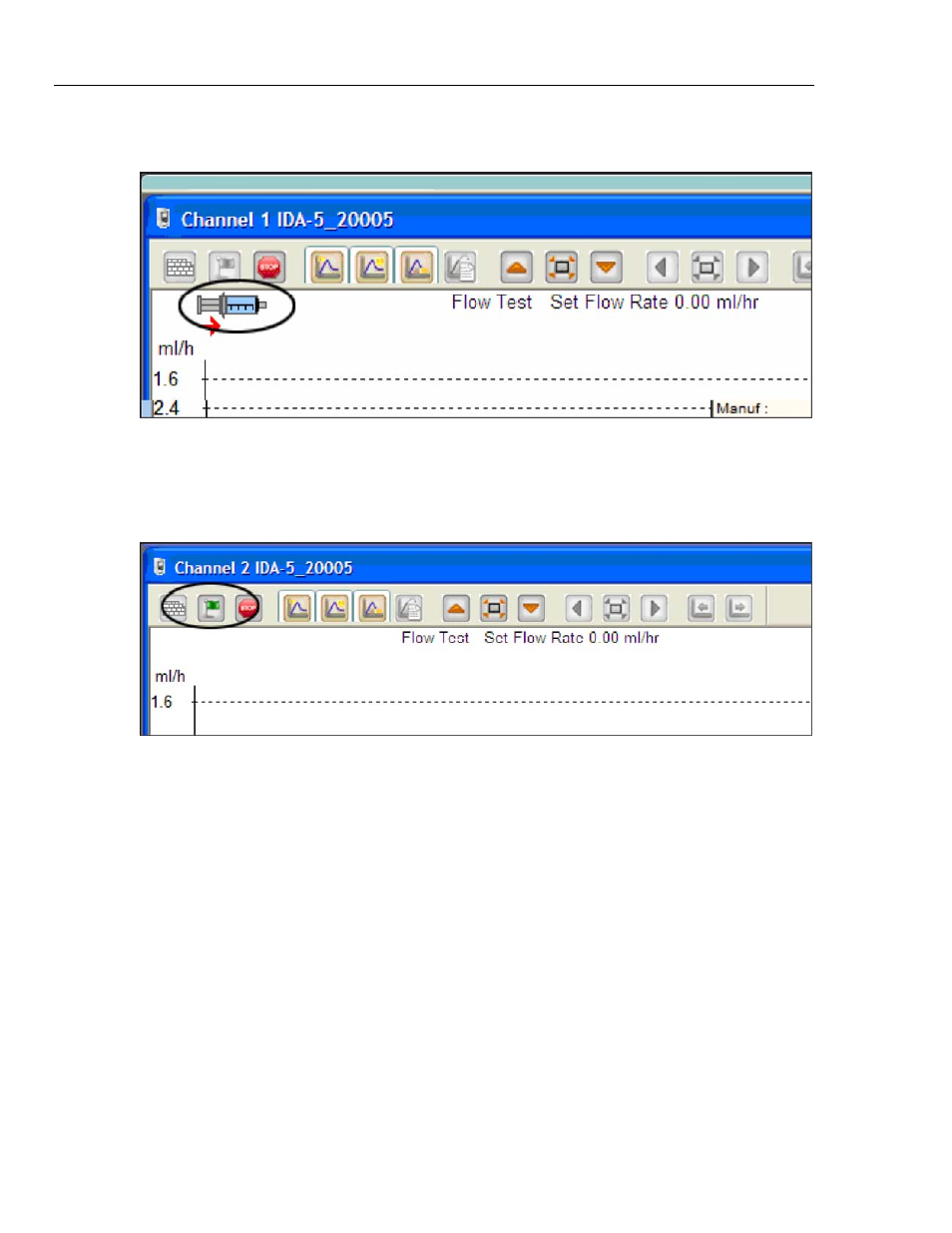
HydroGraph Software
Users Manual
4
2. Fill in the data for the test and click OK. The syringe symbol (see Figure 4)
shows that priming is necessary.
hwh31.bmp
Figure 4. Prime Indicator
3. Prime the channel. When the channel is primed, the syringe symbol goes
away and the Start Channel (green flag) button is enabled (see Figure 5).
4. Click
the
Start Channel button to start the test.
hwh32.bmp
Figure 5. Start Channel
Advertising