Export to the product (ida-5 only) – Fluke Biomedical HydroGraph User Manual
Page 20
Advertising
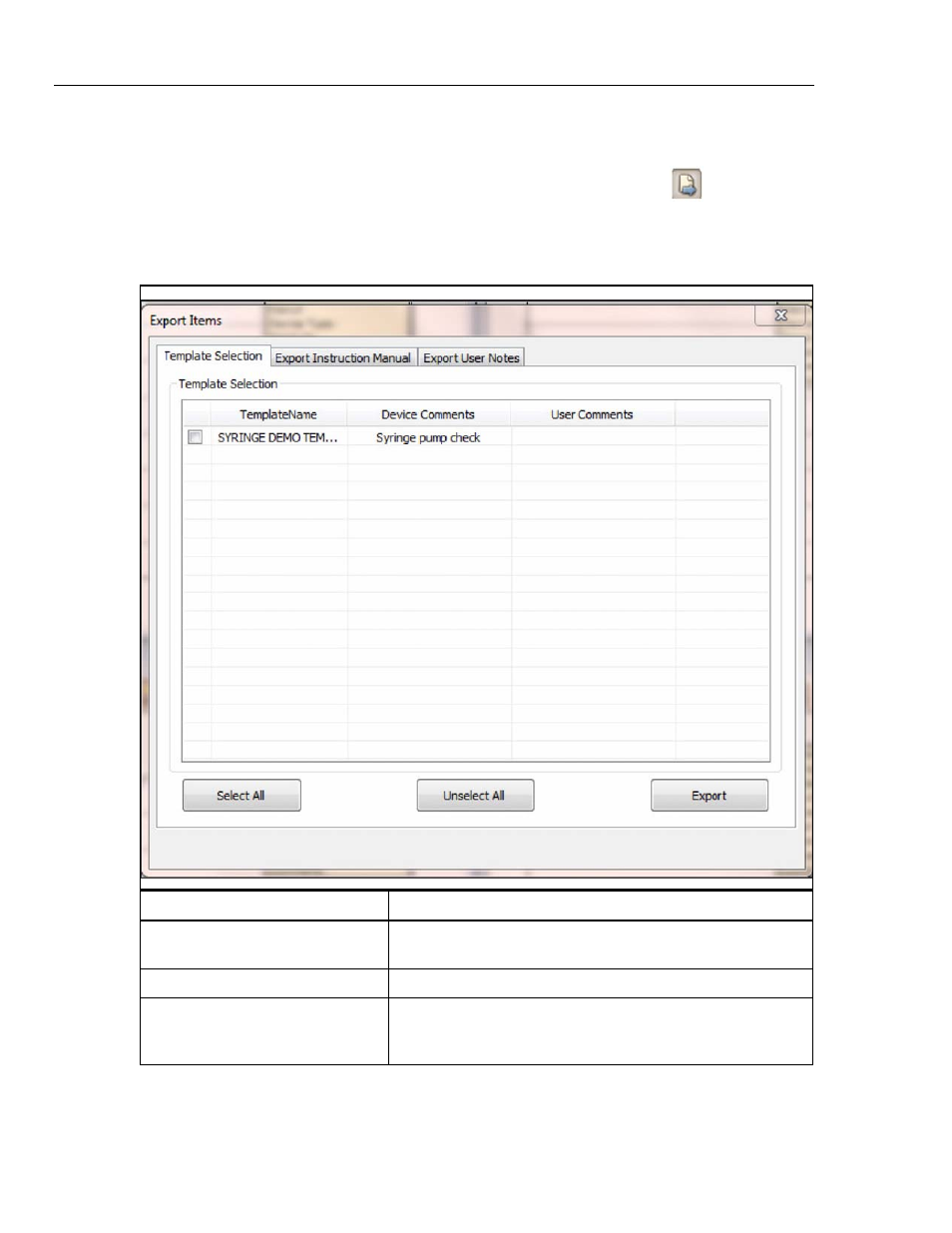
HydroGraph Software
Users Manual
12
Export to the Product (IDA-5 only)
When a Product is connected, select Control | Export or click
. The Export
Items dialog shows with the Templates Selection tab selected. Table 4 tells
about the tabs.
Table 4. Export Item Tabs
hwh39.bmp
Tab Description
Template Selection
Exports the selected template. Select the template and click
Export.
Export Instruction Manual
Exports user instructions that are supplied by your IDA-5 vendor.
Export User Notes
Exports user notes. Use in conjunction with the Import User
Notes feature to share user notes between multiple IDA-5
products on a site.
Advertising