Template-controlled tests (ida-5 only) – Fluke Biomedical HydroGraph User Manual
Page 15
Advertising
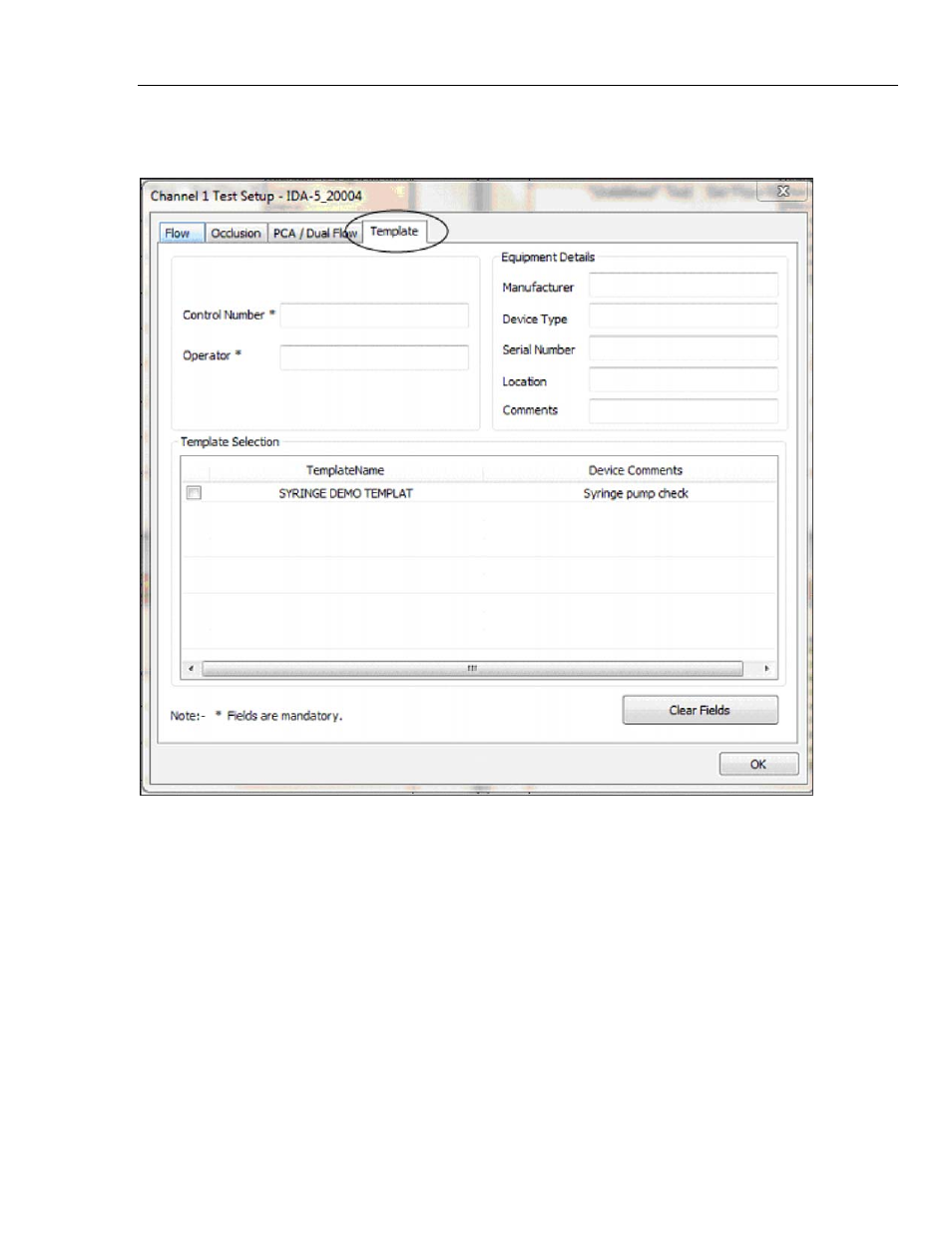
Remote Operation
Start Tests with HydroGraph
7
Template-Controlled Tests (IDA-5 only)
1. Select
the
Template tab. See Figure 8.
hwh35.bmp
Figure 8. Template Dialog
2. Fill in the infusion device data and select the template from the list.
3. Click
OK. Each step of the template starts like a manual test of the same
type.
Advertising