Unpacking and set up, continued – Formax FD 1502 Plus User Manual
Page 6
Advertising
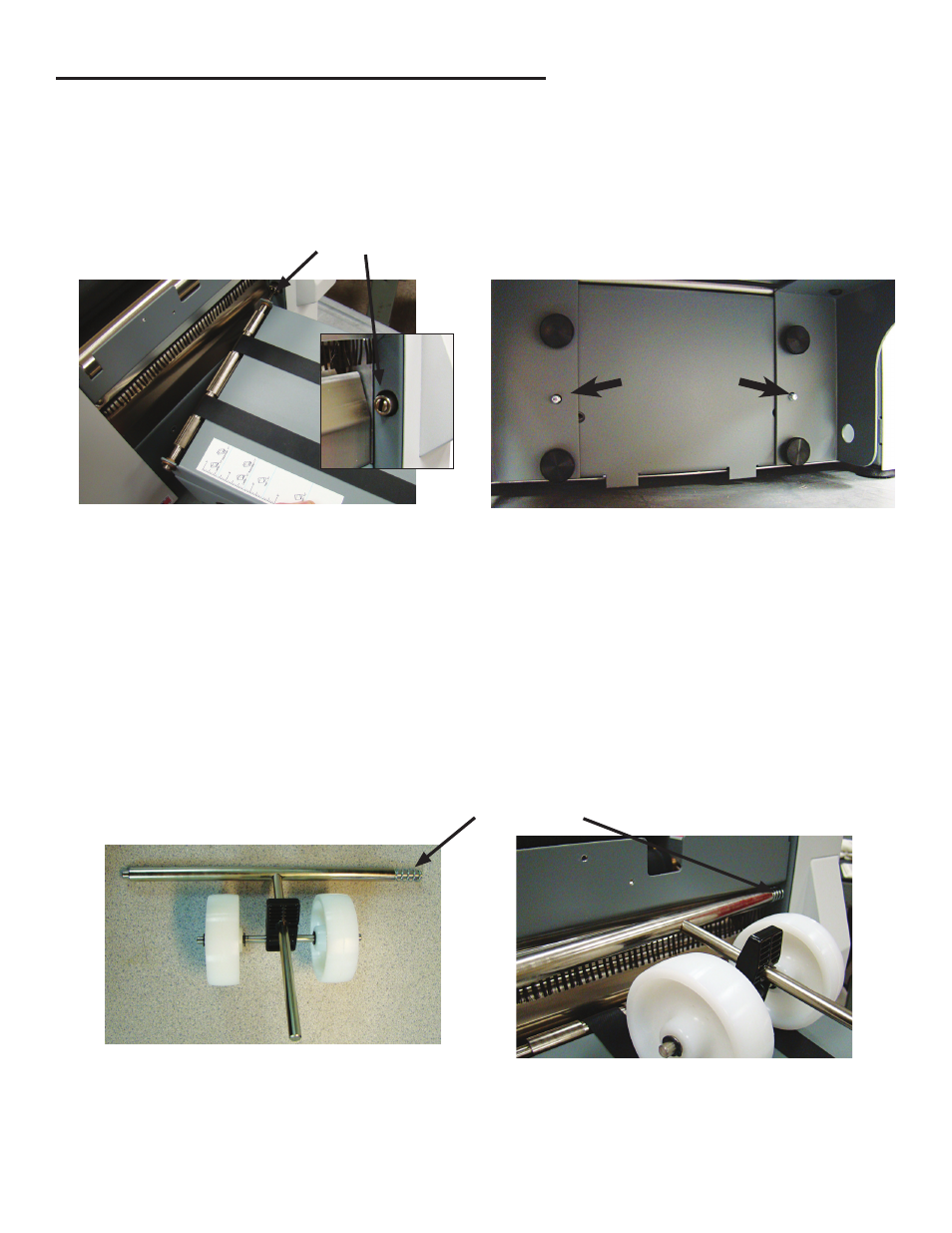
2
UNPACKING AND SET UP, continued
5. To attach the conveyor to the out-feed, align the tab on the right side of the conveyor with the slot
on the machine (Figure 1a). Rest the support braces on the two alignment studs (see arrows), and
tighten the four thumbscrews provided (Figure 1b).
Figure 1b
Figure 1a
Tab and slot
3. Install outfeed wheels (Fig. 1c) by inserting the right side (spring loaded) into the right side of the
body, just above the conveyor (Fig 1d), then insert the left end of the outfeed wheel crossbar into the
left side.
4. Plug cord into machine and into wall outlet.
Figure 1d
Figure 1c
Spring-loaded end
Advertising