Fold settings – Formax 6302 Series User Manual
Page 28
Advertising
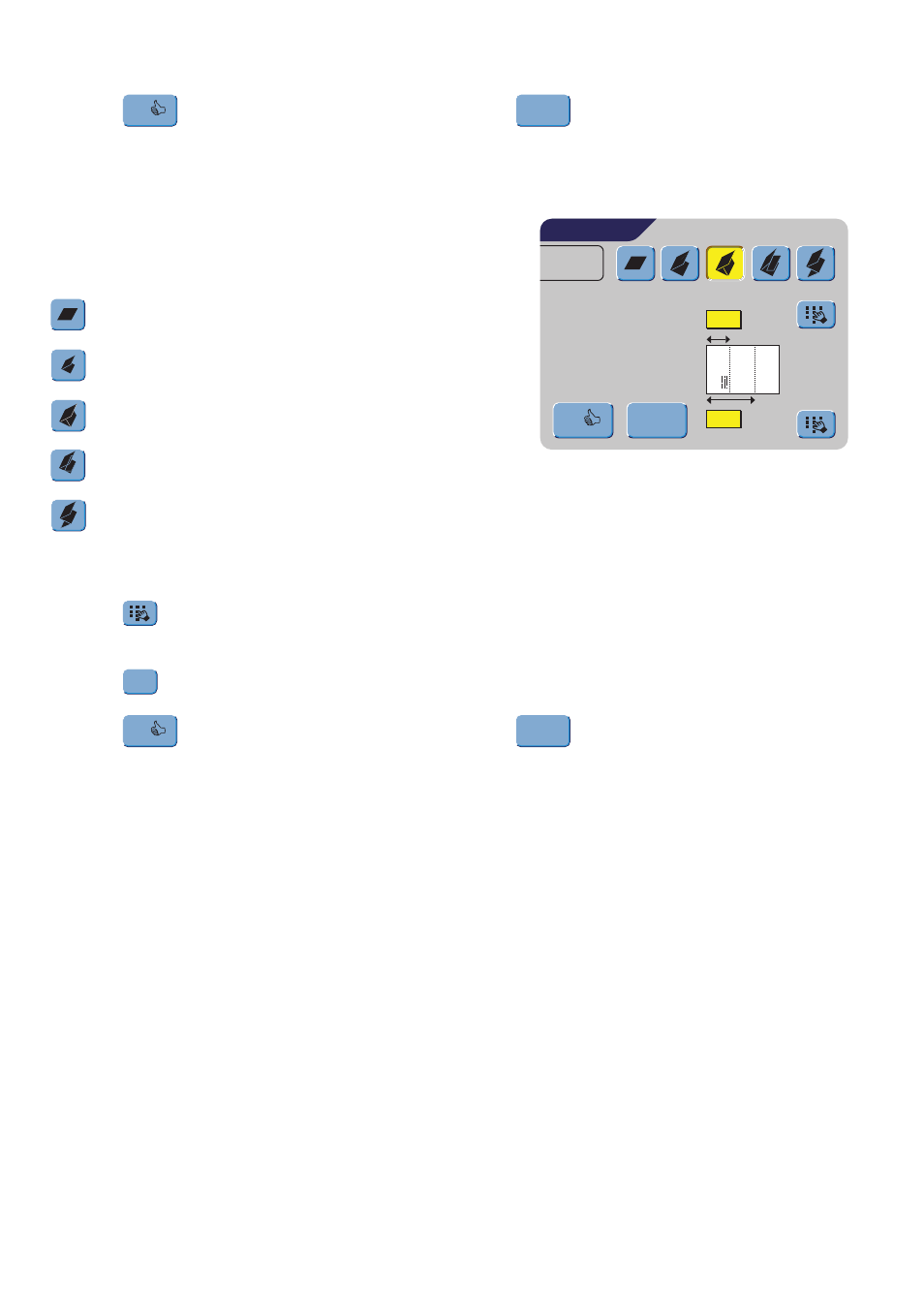
26
• Press
to confirm changed settings or press
to return to the previous
screen without changing settings.
Fold Settings
This screen enables the adjustment of the folding
dimensions.
The following choices are available:
No fold (no settings required)
Single fold
Letter fold
Double parallel fold
Zig-zag fold
Except when no fold is required, the display shows a simple diagram of the document with
the fold positions.
• Press
next to a fold to display a numeric keypad. Enter the required position of the
relevant fold.
• Press
to clear the displayed dimension and enter a new dimension.
• Press
to confirm changed settings or press
to return to the previous
screen without changing settings.
OK
ESCAPE
JOB 8
ESCAPE
OK
108
216
FOLD SETTINGS
CE
OK
ESCAPE
Advertising