Formax 6600 Series User Manual
Page 25
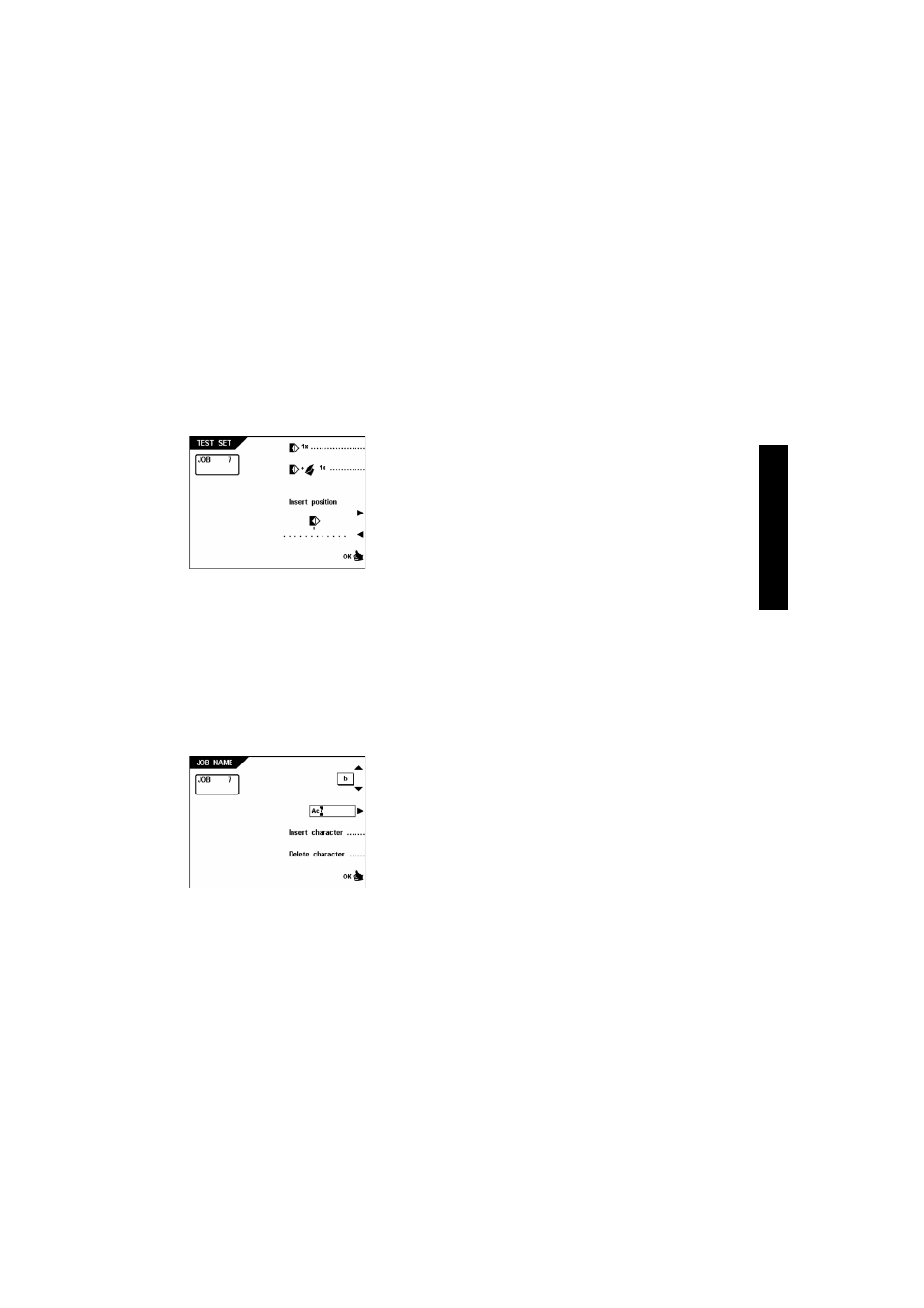
25
ENGLIS
H
6.7
Test set
After pressing key 4 in the "Job settings" menu
the display shows the screen as shown in the
figure below. With this function it is possible to
test the programmed job before saving it. The
following choices are available:
• feed one envelope onto the insert table.
• make one insert.
• set the insert position to the right.
• set the insert position to the left.
• return to the job settings menu.
6.8
Job name menu
After pressing key 5 in the "Job settings" menu.
The “Job name” menu shows the following
choices:
• change the selected character (uppercase or
lowercase).
• select the character position.
• insert the selected character.
• delete the selected character.
• confirm the settings by pressing “OK” which
will get you back to the “job settings” menu.