Englis h – Formax 6600 Series User Manual
Page 9
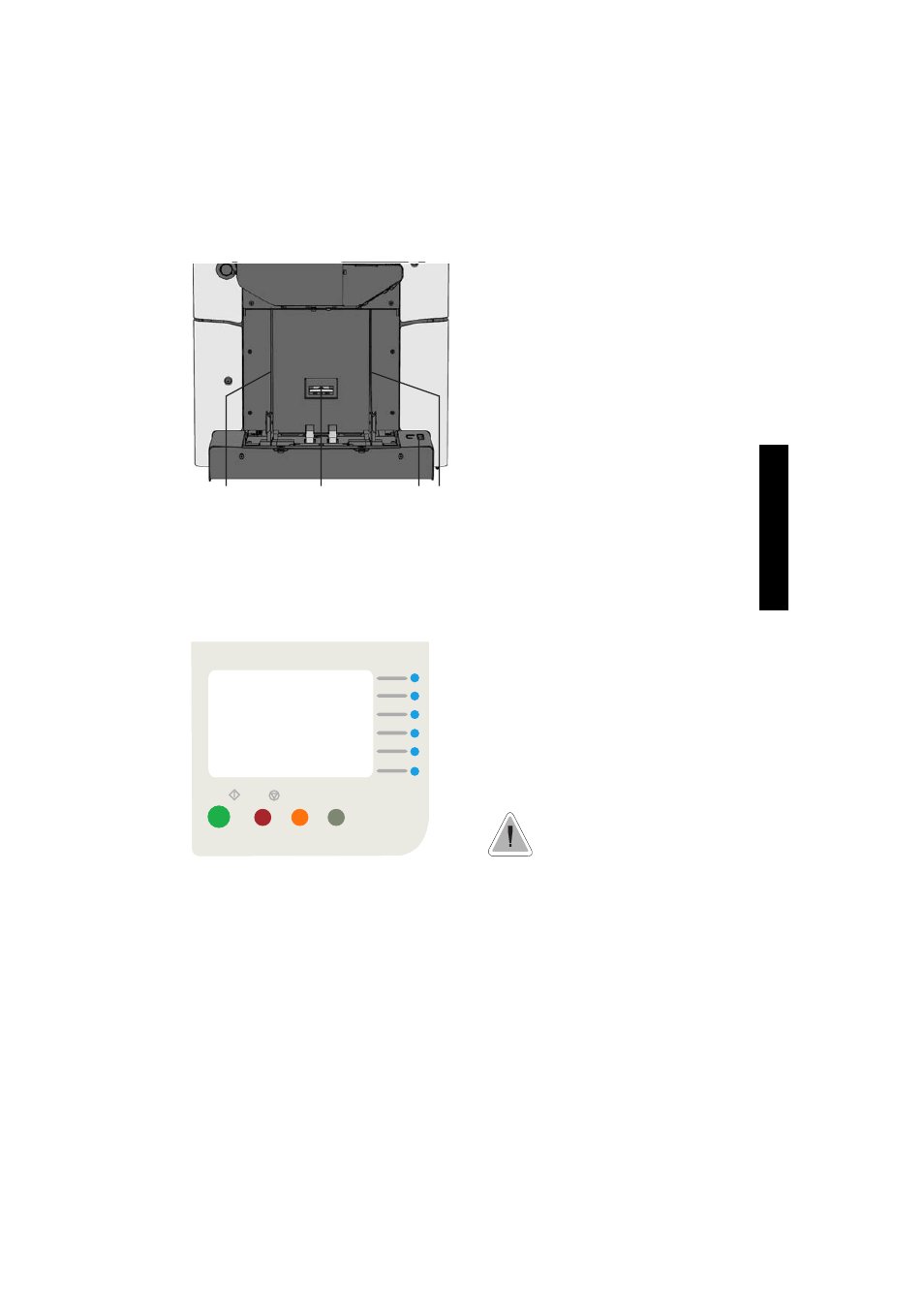
9
ENGLIS
H
T : side guides envelope hopper
U : knob for separation adjustment
V : thumbwheel for side guide adjustment
2.3
Display
The display shows the operating screens and
keys for operating the system (see figure
below).
The keys below are used for the functions: start,
stop, clear and escape. The six keys on the right
of the display are used for the corresponding
functions shown in the screens.
Press the start key to start the machine. After
pressing the stop key the system does not stop
immediately, but on the first opportunity while
processing. Because of this there can be
incomplete sets in some parts of the system.
When the clear key is pressed during
processing documents the system will stop
feeding documents after completing the set. The
set will be inserted resulting in a cleared system
which is ready to process a new job. When the
system is stopped already and the clear key is
pressed, it will process one set of documents
and the system will be cleared.
When a feeder runs empty after the clear key is
pressed, an ignore message will be displayed
together with the feeder empty message. By
pressing the ignore key the clear process will be
continued ignoring the empty feeder.
The escape key can be used to exit a menu
without saving any settings.
3.
PREPARATIONS
Moistening the brushes
The water tray (see "Operating controls") must
always be filled with special sealing liquid or
water and the brushes must be moistened. An
extra set of brushes is provided so that one set
can be soaked in water. For this a special
section is available in the water tray (refer to the
chapter "Maintenance").
To fill the water tray, open the upper unit (refer to
"Operating controls"). Open the side cover and
fill the water tray to the “max”.
Before moving the system, the
watertray must be empty.
Take into account the weight of the
system when moving it.
4.
OPERATING THE SYSTEM
4.1
Switching on
The system can be switched "on" or "off" with
the power switch on the back of the machine
(refer to section "Operating controls"). After
starting up, the display shows the "main menu
(1)”.
T
T
V
U
clear
esc.
Key
1
2
3
4
5
6
start
stop