Formax FD 8904B User Manual
Page 6
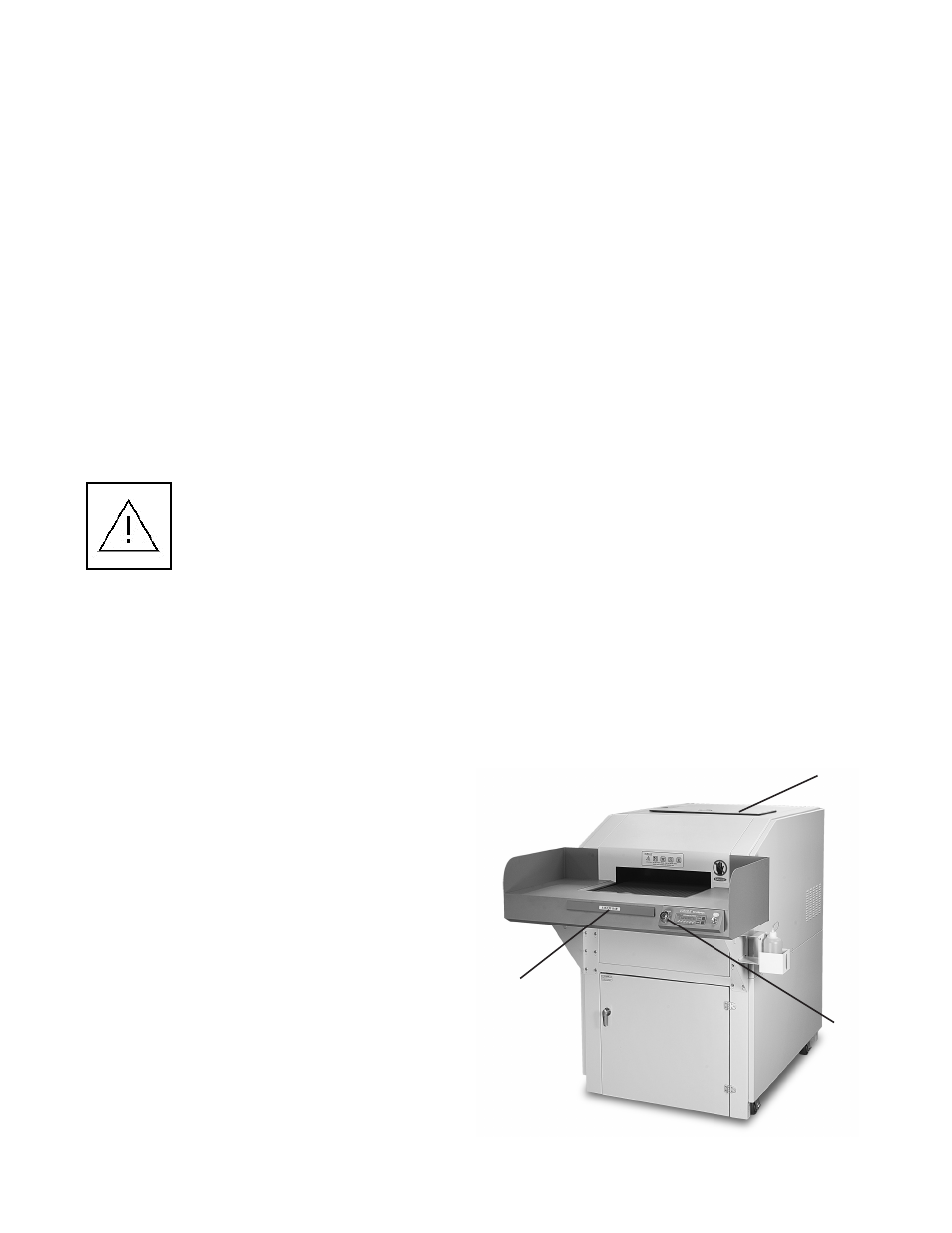
Checking the safety devices
Check the safety devices:
• at the start of each work shift (when operation is sporadic)
• at least once a week in continuous operation
• after each maintenance or repair
Check the safety devices for:
• specified condition
•
specified location
• safe attachment
•
specified function
Correct defects before you operate the shredder.
1. Immediately shut down the shredder if defects occur during operation and make sure the defects are
corrected.
2. Do not modify or remove protective devices. Do not switch off protective devices. For safety reasons,
modifications of the machine are not allowed.
Danger: Defective safety devices can cause serious accidents. If safety devices are not
working properly, the shredder should immediately be put out of operation.
Never reach into the cutting system while it is operating; you risk serious injury!
Only when all safety devices are operating correctly can the shredder be used again.
Operate the shredder only when these devices have been checked and are in order.
1. Check the
Safety Bar push switch (A) in front of the feeding table:
The shredder must switch off immediately when you press the
Safety Bar and the Emergency Stop
Light (B) must go on.
2. Check the
Emergency Stop Button (B) on
the left of the control panel:
The shredder must switch off immediately
when the button is pushed, and the
Emergency Stop Light must go on.
3. Check the
Safety Switch inside the Cutting
Block Access Door at the top of the shredder
(C). Press the door handle release. Handle will
rotate up. Pull up on handle.
The shredder must switch off immediately
when the door is opened, and the
Emergency Stop Light must go on.
3
A
B
C