Formax Cut-True 27S User Manual
Page 10
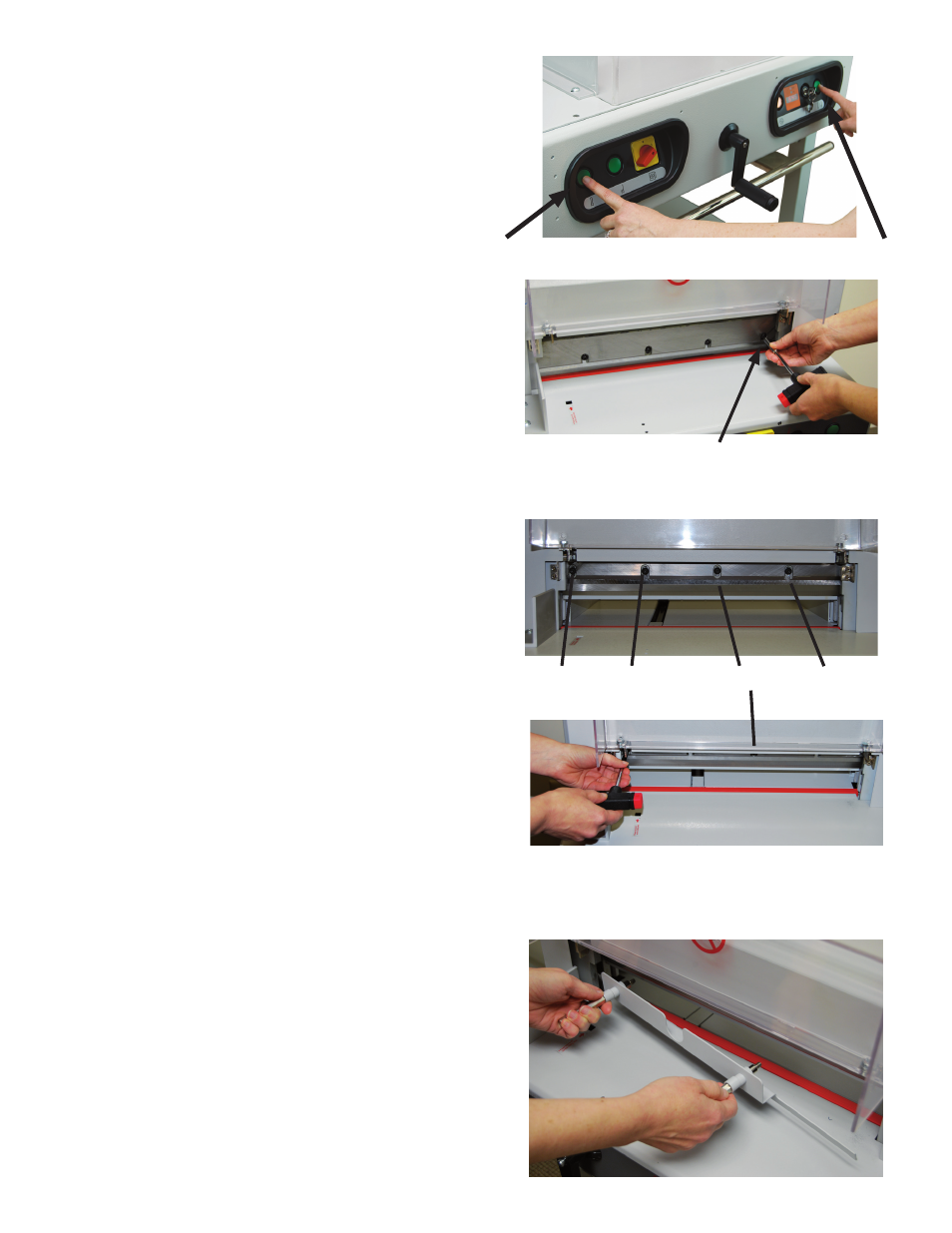
7
7. Remove the blade change safety tool from the
tool box and screw the handles into the two holes
to the left and right of center (see photo). Screw
them in tightly, to prevent the blade from falling
out of the holder.
4. Turn the select switch to the middle and turn
off the power. Then lift the plexi safety cover to
remove the first screw from the right side of the
blade (A).
5. Close the safety cover and turn the select switch
to the left. Then turn on the power. The blade will
move up automatically. Turn the select switch to
the middle and turn off the power.
Center screw
A
B
C
D
6. Raise the safety cover and remove the first
screw from the left side (B). Remove the screws
to the left and right of center (C & D), but leave
the center screw in place.
NOTE: Do not remove the center screw.
3. Press two enable switches simultaneously to
move the blade down to the bottom position.