Installation, Assembly – Formax Cut-True 27S User Manual
Page 5
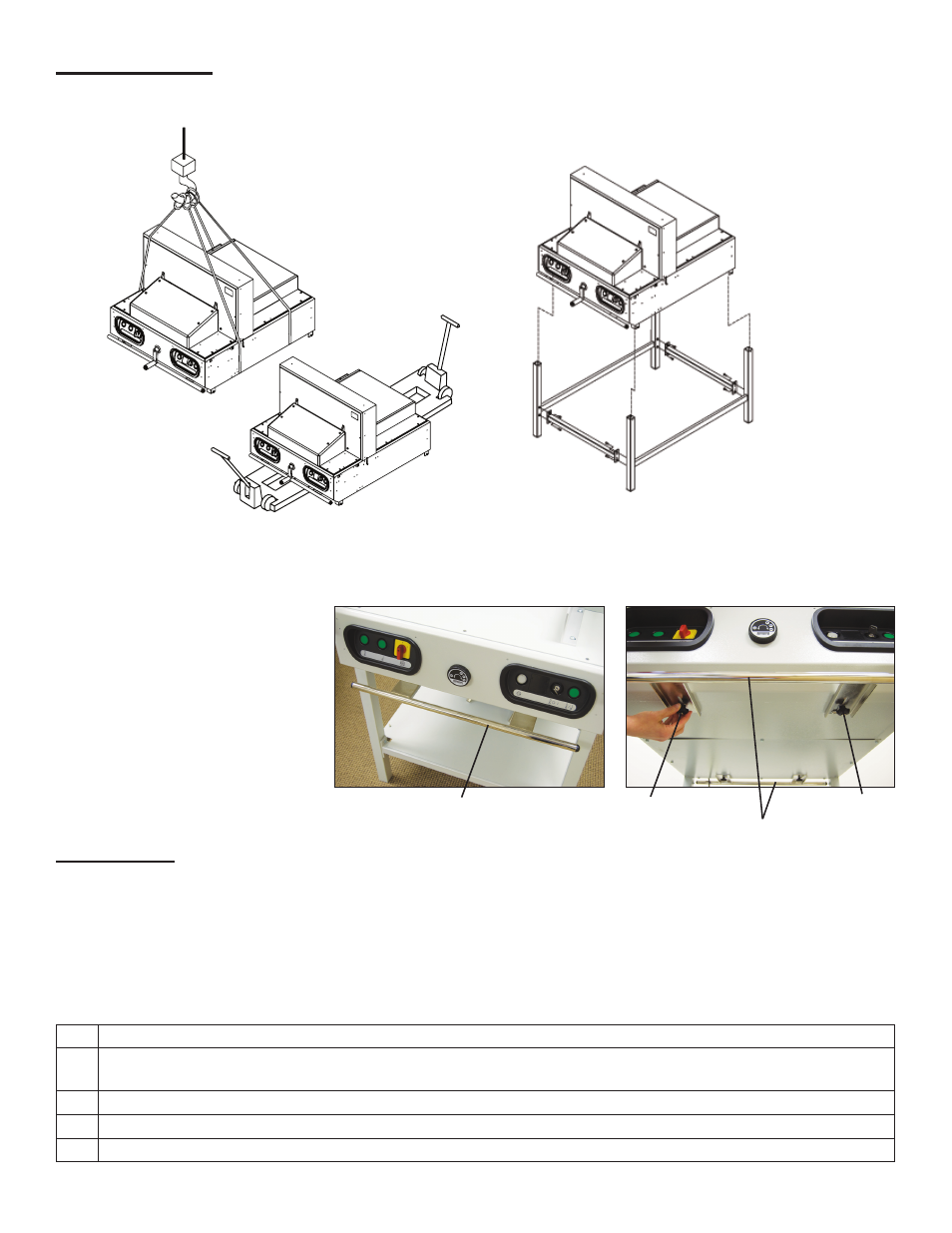
INSTALLATION
The side panel, wooden paper pusher, blade safety device, and back gauge crank with screw are packed separately in
the box with the machine. Please set these aside and install after connecting the cutter to the stand.
The cutter should be installed in a location with sufficient space to permit efficient assembly, operation and maintenance.
Do not install in locations with direct sunlight or near a heat source.
The chassis and stand of the machine should be connected as follows:
2
1.
Set the legs so the 4 threaded pins point upward.
2.
Assemble the crossbars of the stand so the color labels on each match the corresponding legs. Fasten stand
securely with hexagonal screws.
3.
Place the chassis correctly onto the assembled stand.
4.
Tighten the four hexagonal nuts.
5.
Position stand shelf in place and fasten securely with enclosed screws.
Please use caution when moving the cutter, and be sure to utilize appropriate lifting devices
when attaching to the stand.
ASSEMBLY
The cutter can be moved by using an overhead motorized lift, pallet jacks, or by hand.
NOTE: Four people are required to move the cutter by hand.
To move the cutter by hand, utilize
the lifting handles located on the front
and back of the machine. To adjust
the handles, loosen the knobs on the
underside and slide the handles to out
to a comfortable position. Retighten
the knobs.
When the cutter is in place and se-
curely attached to the stand, loosen
the knobs, adjust the handles to
their storage position and tighten the
knobs.
Lifting handles
Lifting handle
Adjustment knob
Adjustment knob