Formax FD 280 User Manual
Page 16
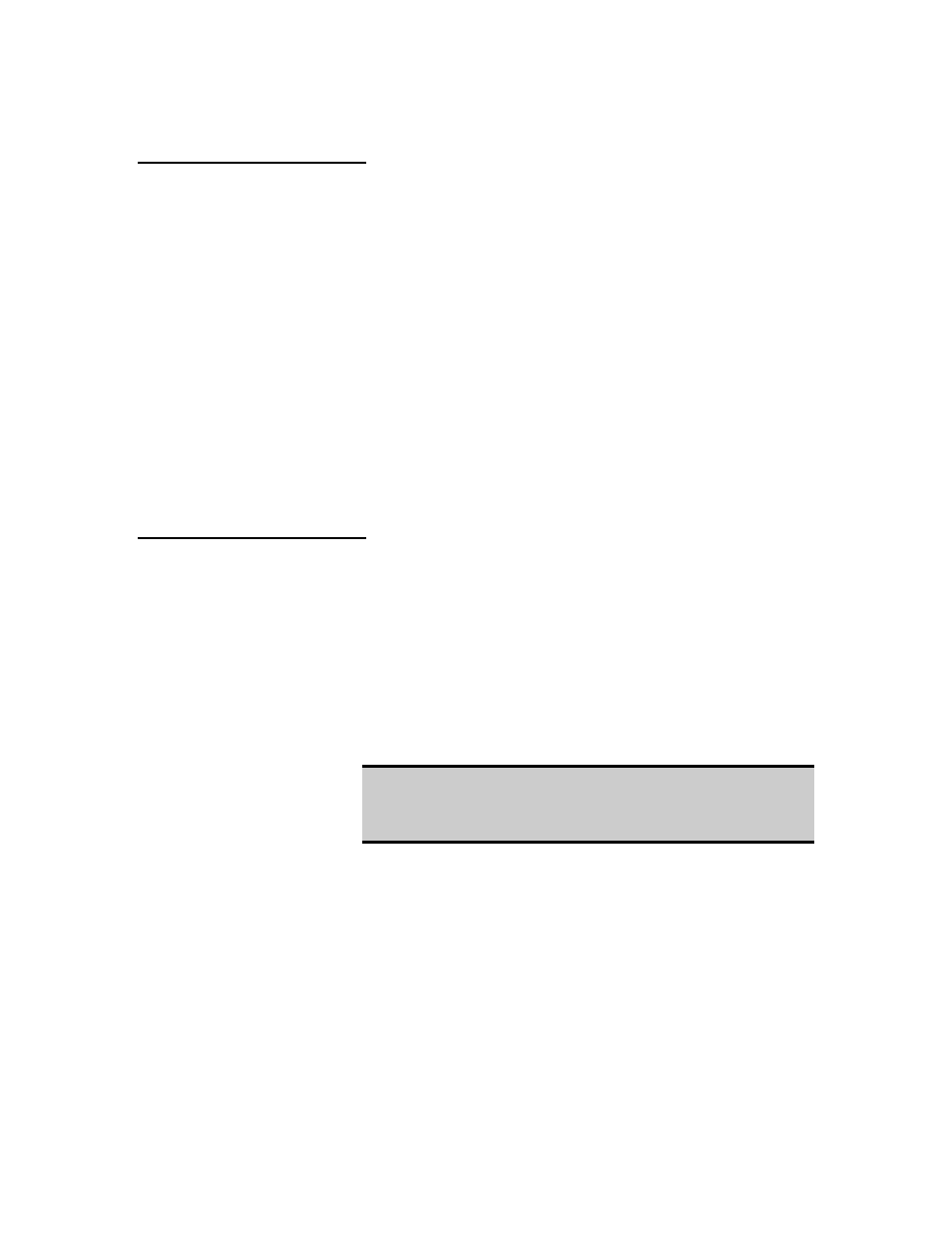
12
3.5 Accessory
Power Outlet
The ACCESSORY POWER OUTLET is located next
to the FUSEHOLDER on the non-operator side.
(Refer to Figure 3.1.) This outlet supplies power to
equipment running in-line with the FD 280.
Typical in-line equipment includes feeders and
labelers. Since the ACCESSORY POWER OUTLET
gets its power from the FD 280, you can control
power to in-line equipment using the FD 280
’s
POWER SWITCH. Additionally, the FD 280 features
an automatic interrupt that disables the ACCESSORY
POWER OUTLET in case of a jam. The
ACCESSORY POWER OUTLET is limited to a 6.3A
maximum for 100V and 120V, and 3.15A maximum
for 220V and 240V.
3.6 Power Cord
The FD 280 comes with a three-wire POWER CORD.
The POWER CORD grounds the FD 280 when
connected to an approved three-contact electrical
outlet.
1. Plug the POWER CORD into the APPLIANCE
INLET on the non-operator side. (Refer to Figure
3.1.)
2. Plug the POWER CORD into a grounded outlet.
WARNING
TO PREVENT ELECTRICAL SHOCK, ONLY PLUG
THE POWER CORD INTO A GROUNDED OUTLET.