Formax FD 280 User Manual
Page 29
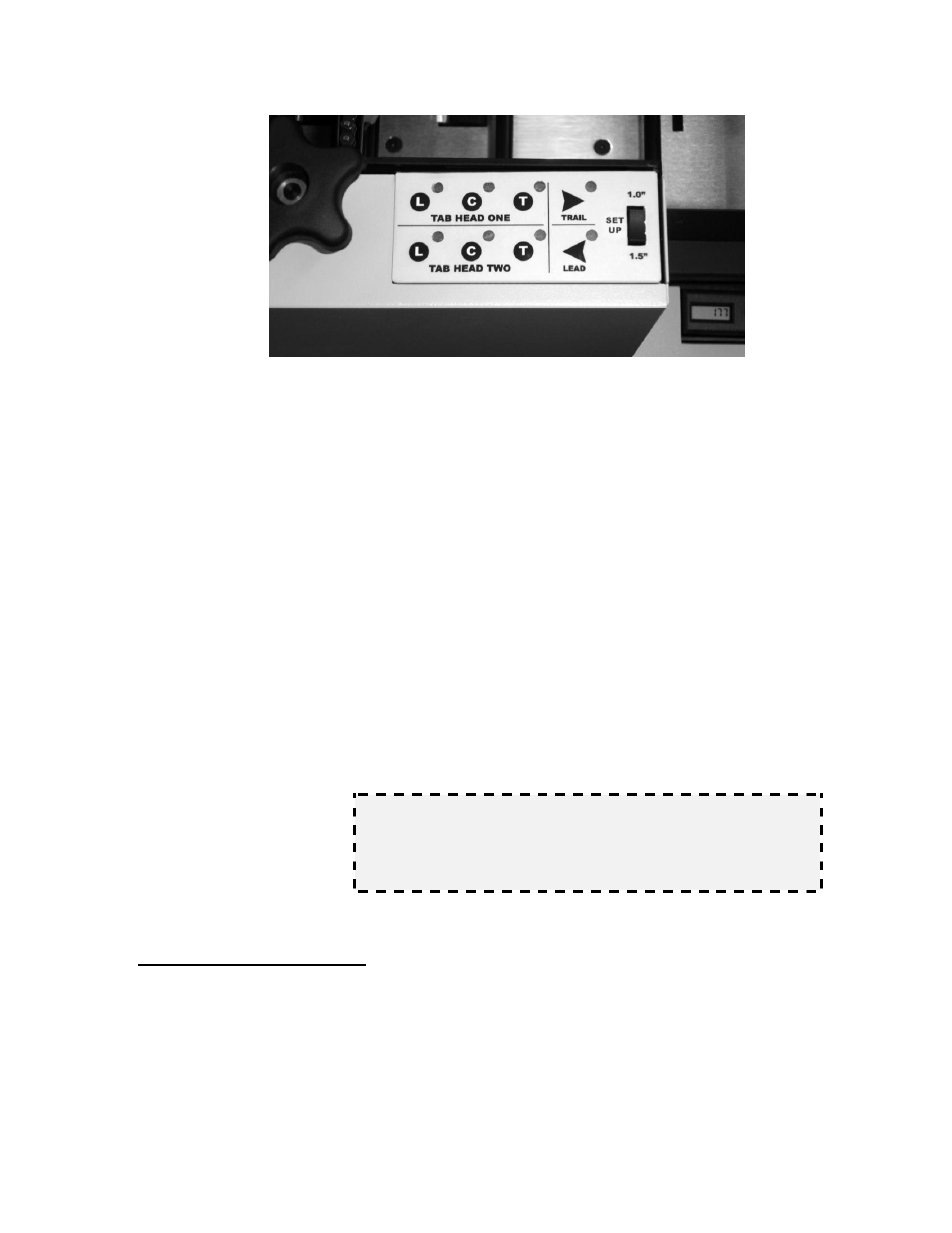
25
Figure 6.6 Tab Selection Key Pad
3. Stop the machine with the Stop Switch
4. Select the correct tab size on the Tab Size Switch
5. Press the Tab Selection Key Pad to set the
number of tabs per head. Typically there will be at
least one tab selected (lit) per head.
6. Double check to be sure that the paper guides
and the tab guides are set for the correct piece
width.
7. Lift the Stop Button and press Start.
8. Feed pieces through the machine until the tab
ready light comes on (usually three).
9. The FD 280 begins tabbing in the mode selected.
Tabs are placed and folded per the USPS
regulations.
TIP
When finishing a tabbing job, leave tabs threaded
in the machine and press the Stop Button before
turning off the Power.
6.6 Adjusting Tab
Position
1. Press the STOP button.
2. Determine which tab or pair of tabs that need to
be moved and in which direction.
3. Press on the Tab Selection Key Pad
corresponding to the tab(s) that need to be
moved. Hold it for a second or two until the light
flashes.