Troubleshooting, 1 troubleshooting chart – Formax FD 280-10 User Manual
Page 15
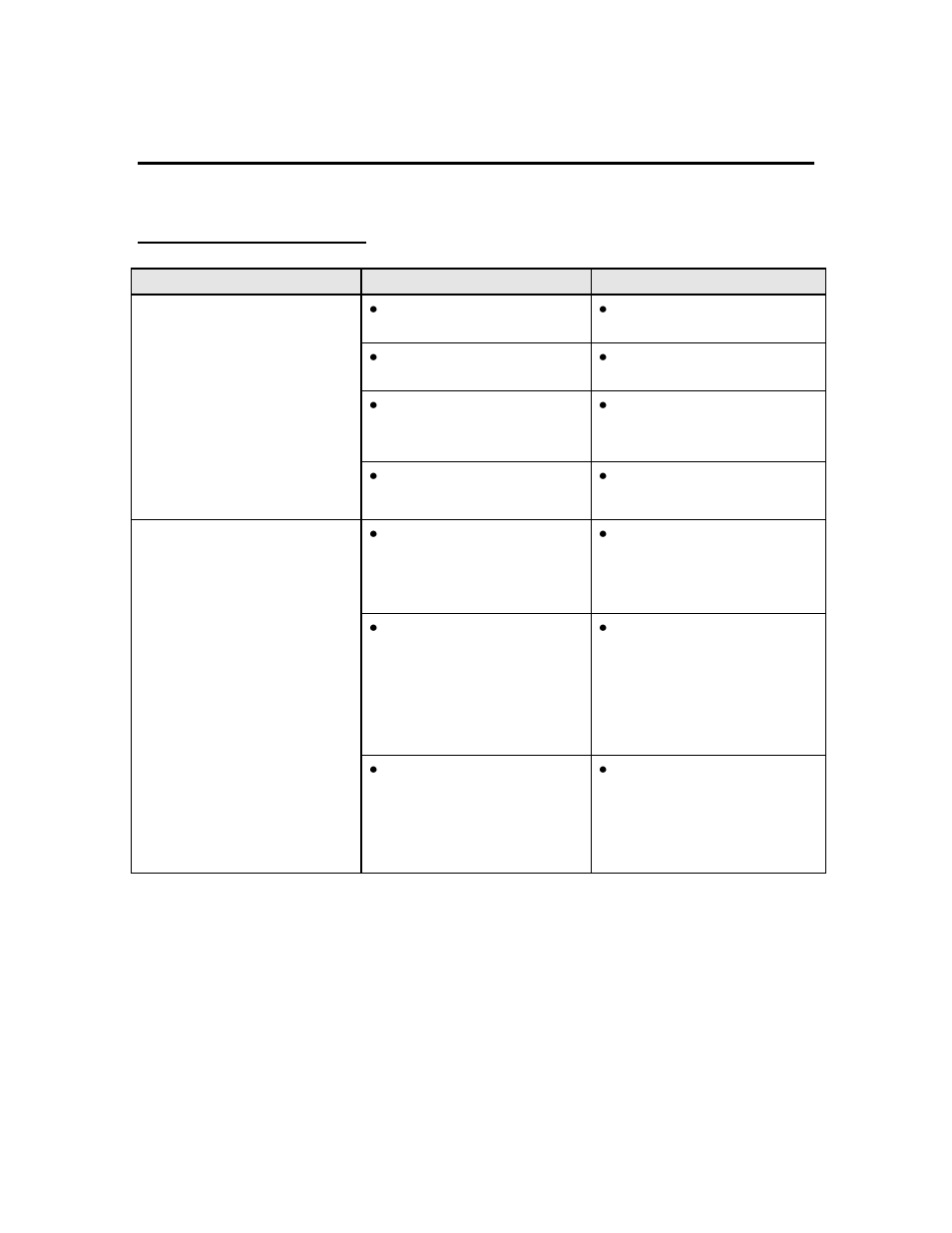
6. TROUBLESHOOTING
6.1 Troubleshooting
Chart
Trouble
Cause
Solution
1. Feeder not running.
POWER SWITCH is
off.
Turn POWER SWITCH
on.
POWER CORD is not
plugged in.
Plug POWER CORD in.
No power in outlet.
Check circuit source for
blown fuse or circuit
breaker.
LINE FUSE is blown.
Contact authorized
Formax dealer.
2. Product does not feed
properly.
Side guides do not fit
the product size,
causing skew.
Adjust side guides to
product size and fine
tune to produce good
feeding. (Section 5.1)
Separators are not set
to correct product
thickness, causing
jams, curling, doubles,
skew etc.
Adjust the product
separator. Be sure to
make consistent contact
across the piece. Set
each separator
separately.
Speed Control too fast,
pieces double and jam
on processing device
Slow down feed speed.
Match speeds so that
the feeder is just a bit
slower than the next
device in line.