Create raid – Foxconn 760GXK8MC RAID User Manual
Page 13
Advertising
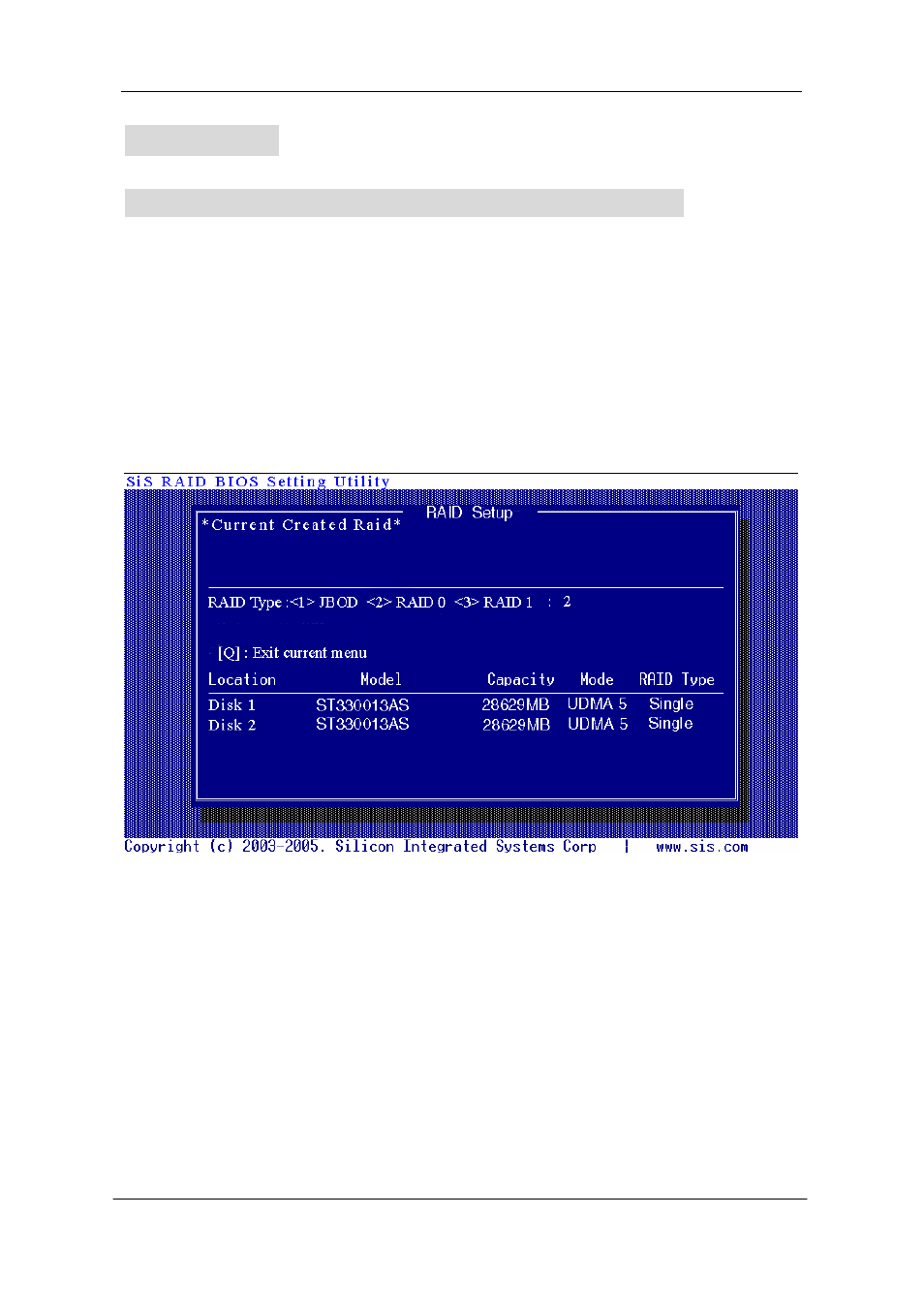
Serial ATA RAID User’s Guide
Create RAID
Creating a RAID 0 (Stripe) Array for Performance
NOTE:
SiS964 only supports 2 SATA drivers to create a stripe array.
To create an array for best performance, follow these steps:
1. Press <A> to start creating a RAID array.
2. Press <2> and <Enter> to select RAID 0.
3. You will have two selections to create a RAID 0 array. The default
value is <1>. If you select <1>Auto Create, you can create a RAID 0
array faster and easier. The Block size will be selected by its default
value “64K”. The result after auto creating will be shown on step 6.
Besides, you also can select <2>Manual Create, see following steps.
10
Advertising
This manual is related to the following products: