Fronius Datalogger Web Quick Start User Manual
Fronius Equipment
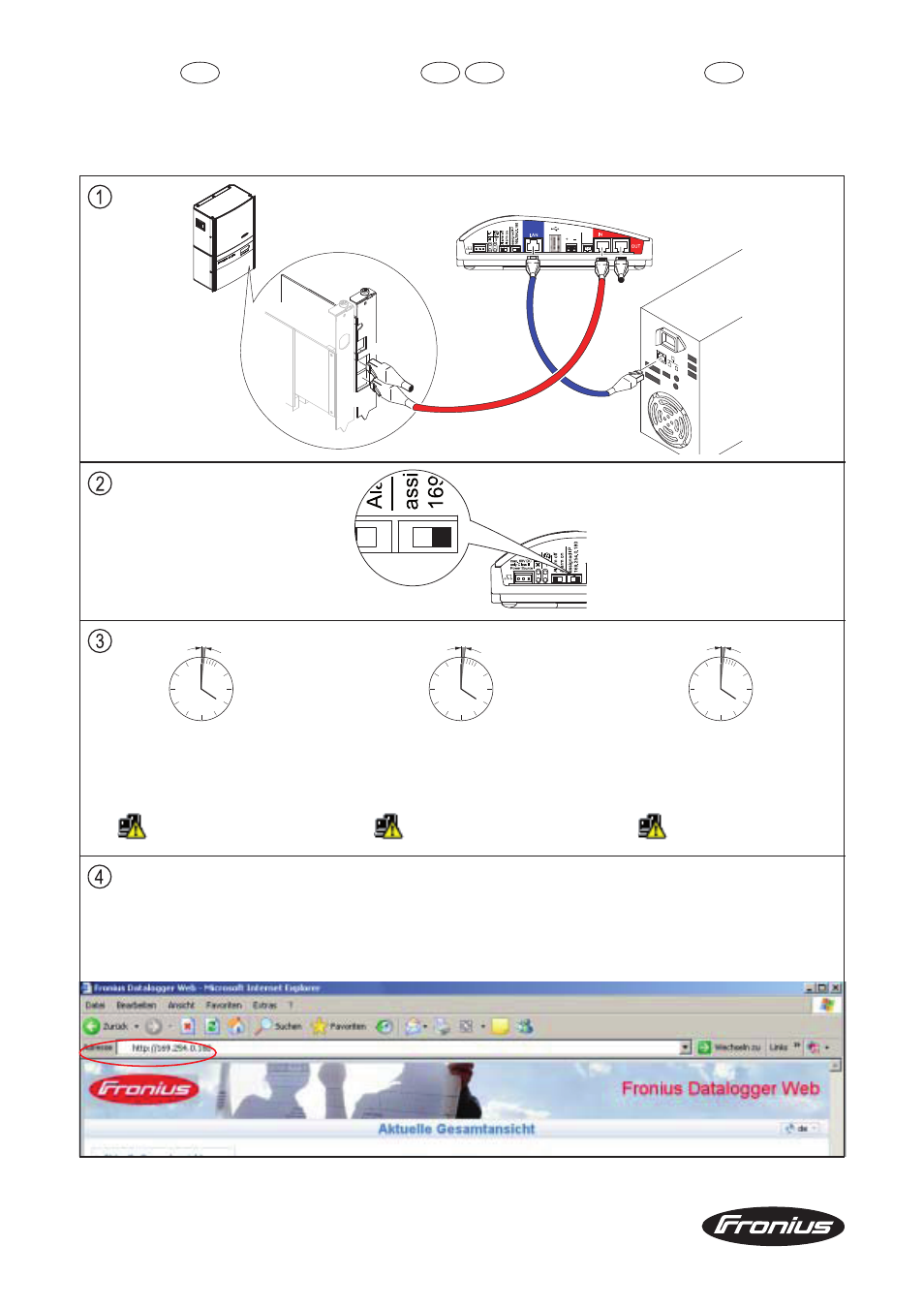
1
12VDC
Class 2
Input only
max. 42V AC/6A
US: Class 2 only
12VDC 1A
Class 2
Output
Fronius Datalogger Web
Instalación rápida
Fronius Datalogger Web
Kurz-Installation
Fronius Datalogger Web
Quick installation
Text und Abbildungen entsprechen dem technischen Stand bei Drucklegung. Änderungen vorbehalten.
Text and illustrations technically correct at the time of going to print. Right to effect modifications is reserved.
El texto y las ilustraciones corresponden al estado de la técnica en el momento de la impresión. Reservado el derecho a modificaciones.
D
GB
E
-
Internet-Browser öffnen (z.B.
Microsoft Internet Explorer)
-
Im Adressfeld eingeben:
http://169.254.0.180
-
Open web browser (e.g.
Microsoft Internet Explorer)
-
In address bar type in:
http://169.254.0.180
-
Abrir el browser de Internet
(por ejemplo, Microsoft
Internet Explorer)
-
Introducir lo siguiente en el
campo de dirección:
http://169.254.0.180
Fronius IG Plus
Fronius IG
Fronius IG US
+
Fronius Com Card
Fronius
Com Card
PC / Laptop
OUT
IN
OUT
IN
1 Min.
-
ca. 1 Minute warten, bis in
der Task-Leiste des PC /
Laptop das ‘Connectivity’-
Symbol angezeigt wird:
-
Wait about 1 minute until the
‘Connectivity’ icon appears in
the task bar of the PC/laptop:
-
Esperar aproximadamente 1
minuto hasta que se muestre
el símbolo de ‘Connectivity’
en la barra de herramientas
del PC / ordenador
portátil:
169.254.0.180
USA
rot / red / rojo
rot / red / rojo
blau /
blue /
azul
blau / blue / azul
42,0410,1438 022012
Fronius International GmbH, http://www.fronius.com
1 Min.
1 Min.