Protective features – Fronius Selectiva Eco User Manual
Page 31
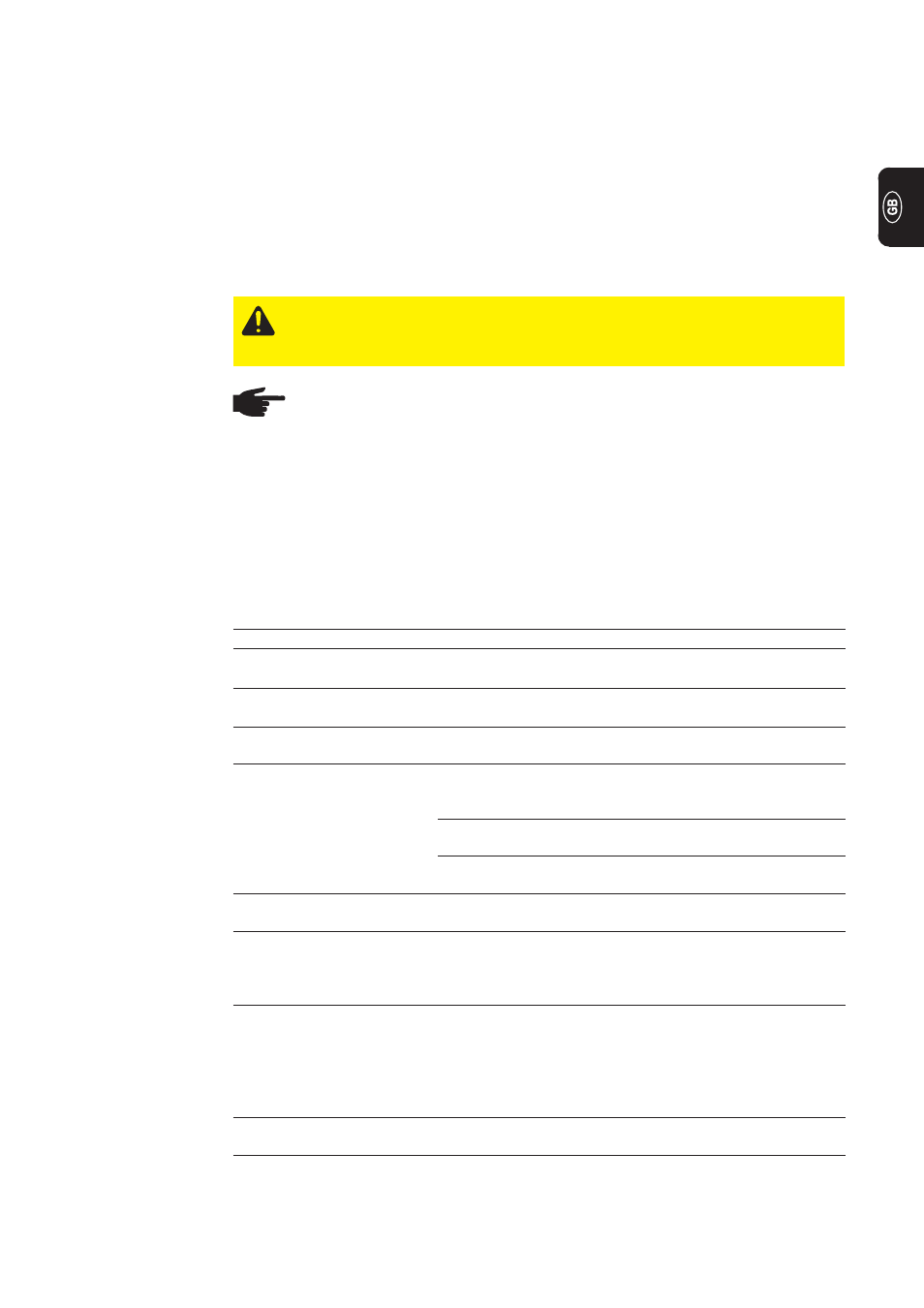
7
Protective features
General
NOTE! The option for protection against undesired starting can be used to
control safety devices that carry out a specific action while the charger is
switched on.
Example: a relay prevents a vehicle from starting while its battery is being charged.
The circuit diagram and a note regarding this particular function can be found on the
sticker (15) (Fig.1).
CAUTION! The option „Protection against undesired starting - 2-pin with
change-over contact“ (4,100,369) must never be operated on two different
circuits.
To ensure safe operation and handling, the battery charger provides protection against:
-
sparking when connecting the clamps, as the charging lines are not live
-
reverse polarity and short-circuiting the charging lines
-
thermal overload of the battery charger
Charging line damaged or in-
t e r r u p t e d
Check charging line / repair fault(s)
Indicator
Status
Remedy
“Charge” indicator (2) is lit up
No charging lines are con-
nected to the battery
Check connection
Battery is being charged
-
Charge time exceeded during
main charging
Switch off any parallel loads
Check set characteristic
Check battery (cell short circuit)
Check device
“Final/Add. charge” indicator (3)
is lit up
Battery is being final-charged -
“Compensation charge” indic. (4)
is lit up
Battery is being compensati-
on-charged
-
“Fault” indicator (5) is lit up
Charging lines connected w.
reverse polarity
Connect cables the right way round
„Error“ indicator (5) flashes
“Charge” (2), “Final/Additional
charge” (3) and “Compensation
Charge” (4) indicators are lit up
Indicators are not lit up, even
though battery is connected
Battery is not being charged
“Final/Add.charge” indicator (3)
is lit up
Battery is being given an equa-
lisation charge
-
Stop button (6) pressed - char-
ging has been interrupted (pa-
rameters remain stored)
Press Stop button (6) again to re-
start charging
„Final/recharge“ (3) and „Error“
(5) indicators flash
Charge time exceeded during
final charging
Occurs mainly with old batteries
Switch off any parallel loads
Check set characteristic
Check device
Change battery if necessary
Connect charger to mains supply
Description of
indicators
Option
Protection
against undesi-
red starting