FSR DV-HDA-15 User Manual
Page 10
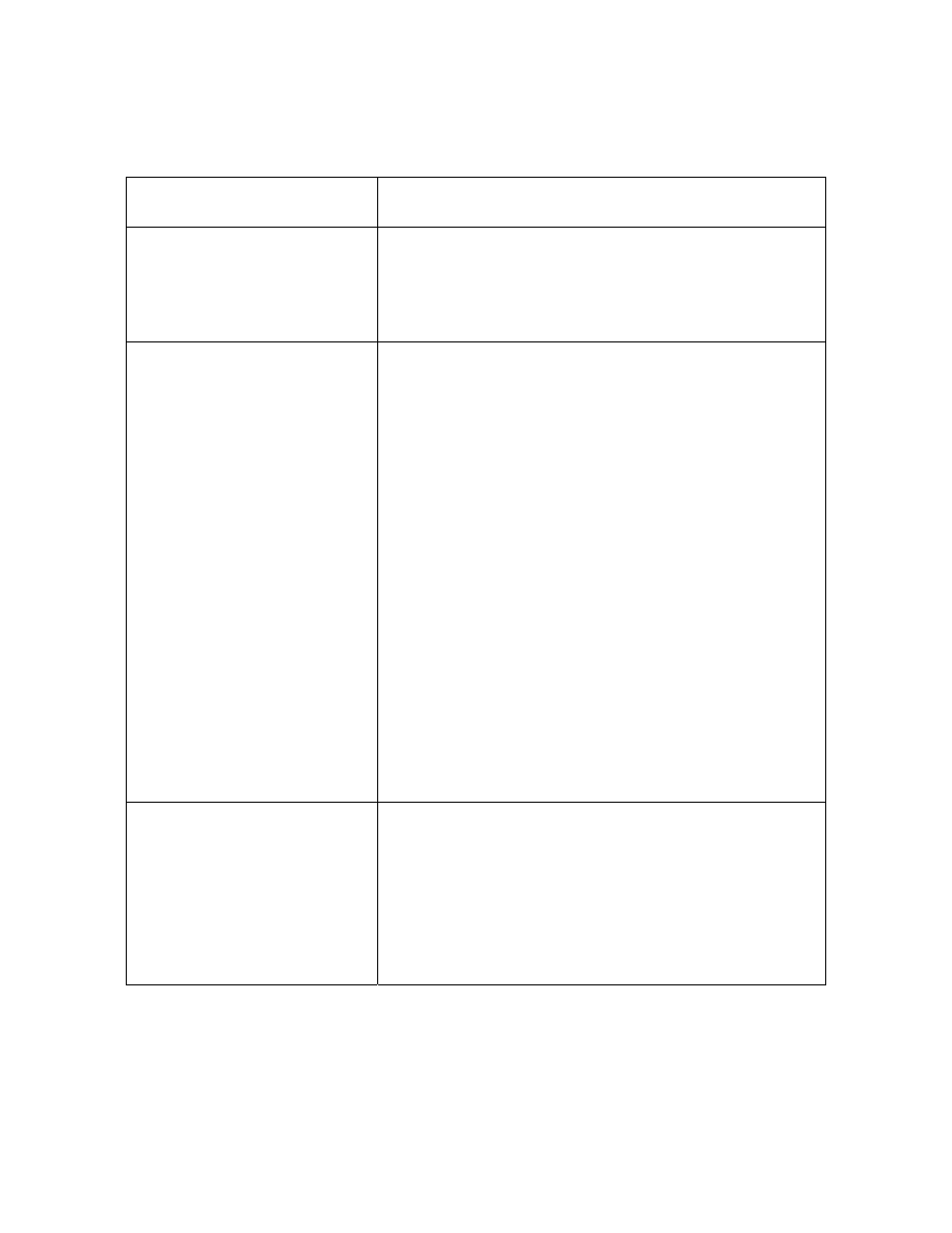
10
Troubleshooting
Problem Solution
Distribution Amplifier will
not operate
Make sure the 12V power is plugged in the back of
the unit.
Check to see if the power & status LED light is on.
No picture(or signal)
Or Poor picture
1. In case your video source is HDCP enabled,
make sure your video display (HDTV) is HDCP
compliant.
2 Image stability is influenced by cable quality and
cable length.
3. Try the other high quality HDMI cables.
4. If you are using computers, try other lower
resolutions settings. Some HDTV’s support 720p
rate of 60Hz and computer’s video cards are
usually set at higher resolution and refresh rate
(75Hz).
5. Make sure all HDMI connectors are tightly
secured to all HDMI ports.
6. Turn off all equipments (video source, distributor
and Display) and restart all equipments.
Incorrectly sized picture
/resolution or No picture
Please remember that your video source will only
support one resolution setting. If To connect 1080p
resolution display and 1080i/720p resolution
display, the resolution setting of your video source
must be set to the lower resolution setting (720p)