FSR DV-HDA-15 User Manual
Page 6
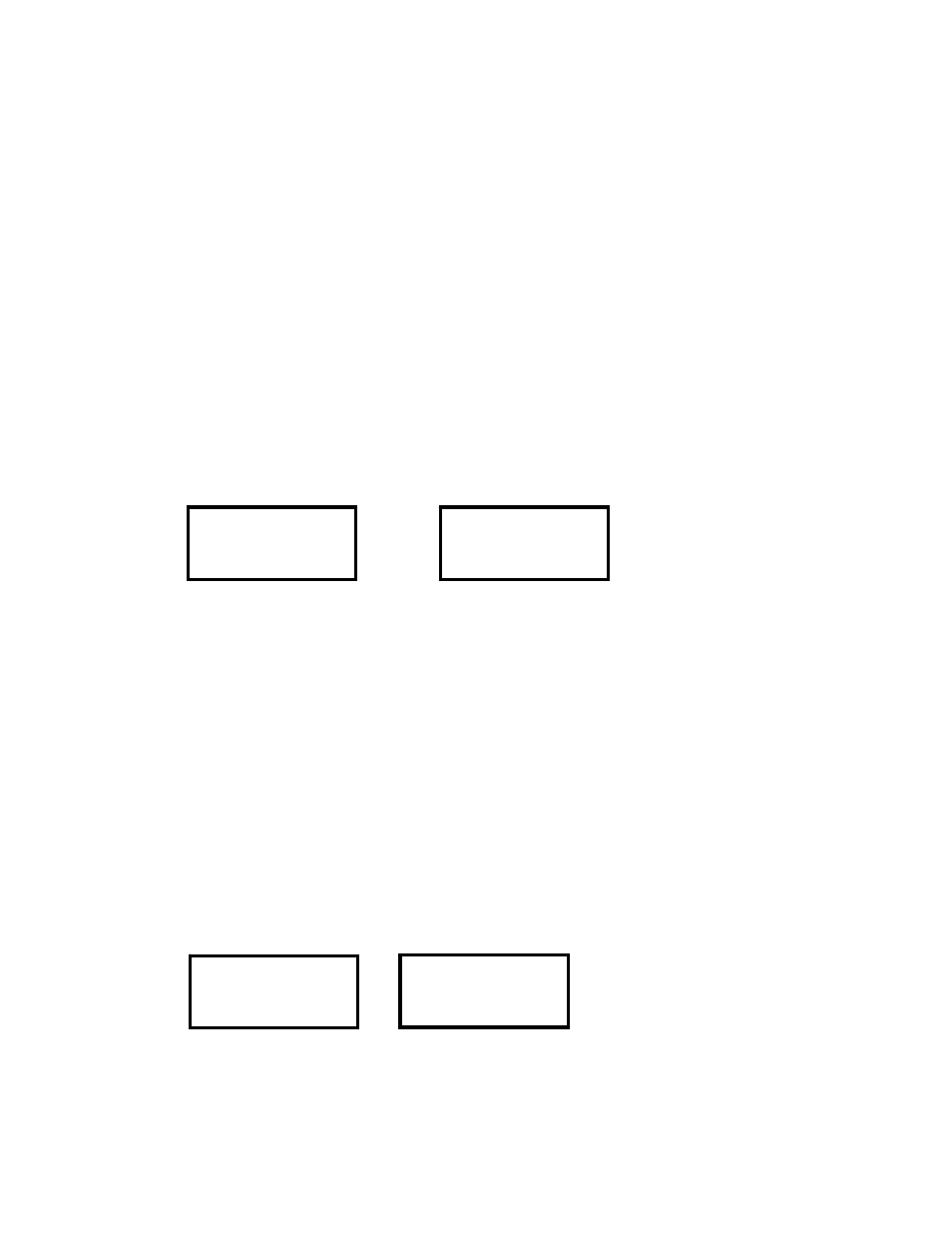
6
Video Connections:
1. Connect your video source’s HDMI/DVI output port to the DV-HDA-
15’s HDMI input port using standard HDMI cables (not included). Make
sure your HDMI source and displays are turned off before connecting
the cables.
2. Connect your display’s HDMI input port to DV-HDA-15’s HDMI output
port. Make sure your display is turned off before connecting the cables.
3. Plug the 12V power supply into the HD-D105N’s power input port.
4. Plug the 12V wall mount power supply into the wall outlet.
5. Turn on Distributor power.
6. Turn on your displays.
7. Turn on your video source.
Input signals on status No input signal status
External EDID and Internal EDID Set up*
*If your display shows the correct input audio & video signals, skip this part
(Default EDID:1080p@60hz 2ch audio)
External EDID Set up:
1. Disconnect Input HDMI cable,
2. Connect Monitor or HDTV to “OUTPUT 1” back panel of distributor
3. Turn on distributor and Display / Projector power
4. Enter Menu and select input1 for EXT EDID mode
For Input1 EDID data load Error
5. Follow the“Video Connection”steps to reconnect all devices
EXT EDID LOAD
OUT1 to IN1
HDMI
1080p@60 2ch
No Signal
EDID Loading!
Load Error