FSR DV-HDA-15 User Manual
Page 7
Advertising
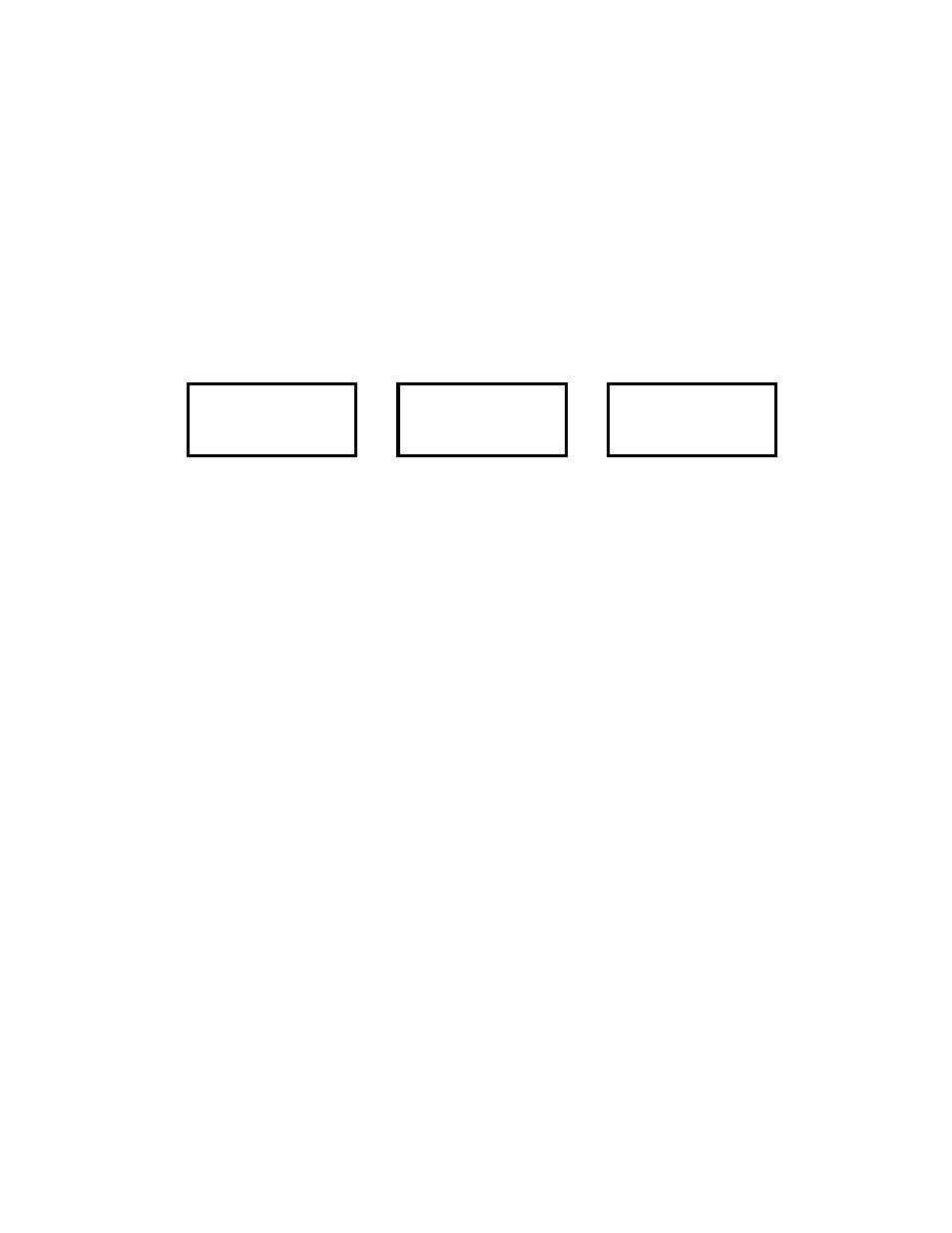
7
Internal EDID selection:
To use factory pre-programmed EEprom EDID data:
1. Disconnect input HDMI cable on DV-HDA-15
2. Turn on distributor power
3. Select one of the” INTERNAL EDID” settings by using the menu key.
Please refer to the Internal EDID list in the “Technical Specification”.
4. Push the Enter key to save the desired setting.
5. Connect all cables
6. Power cycle the DV-HDA-15 and HDMI source.
EXT EDID LOAD
OUT1 to IN1
1080i 2ch EDID
Save PORT IN1
EDID 1080P Mult
Save PORT IN1
Advertising