General settings, Appendix, Registering your fusion ms-ud/av750 – Fusion MS-UD750 User Manual
Page 11: True-marine™ products, Fusion-link, Audio control with nmea 2000, General settings appendix, True-marine, Products
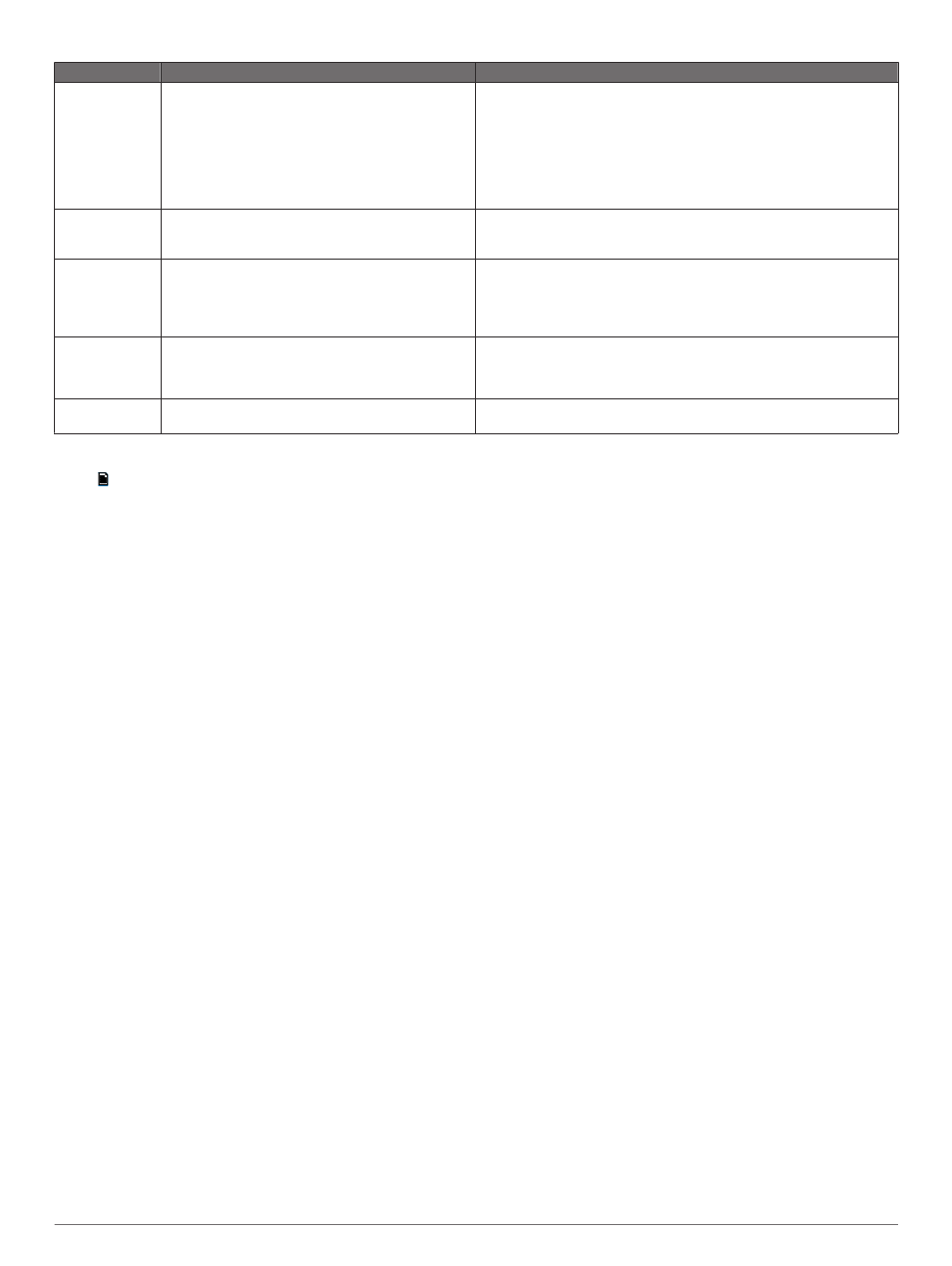
Advisory
Description
Resolutions
No Signal
The SiriusXM Connect Vehicle Tuner is having
difficulty receiving the SiriusXM satellite signal.
• Verify that your vessel is outdoors with a clear view of the sky.
• Verify that the SiriusXM antenna is mounted securely to the vessel.
• Remove obstructions above or next to the SiriusXM antenna.
• Inspect the cable antenna for damage and kinks. Replace the antenna
if the cable is damaged. SiriusXM products are available at your local
car audio retailer or at
.
• Consult the SiriusXM Connect Vehicle Tuner installation manual for
more information on antenna installation.
Subscription
Updated
The radio has detected a change in your SiriusXM
subscription status.
• Select any button to clear the message.
•
your subscription
Channel Not
Available
The channel you requested is not a valid SiriusXM
channel, or the channel that you were listening to is
no longer available. You may see this message briefly
the first time you connect a new SiriusXM Connect
Vehicle Tuner.
for more information about the SiriusXM
channel lineup.
Channel Not
Subscribed
The channel you requested is not included in your
SiriusXM subscription package, or the channel you
were listening to is no longer included in your
SiriusXM subscription package.
or call 866-635-2349 for more information about
your subscription package or to subscribe to the channel.
Channel Locked The channel you requested is locked by the parental
control feature.
Refer to the parental control section in the manual to unlock channels.
General Settings
Select > Settings.
NOTE: When a check box is filled, the option is on. When the
box is clear, the option is off.
Tone: Adjusts the bass, middle, and treble tones.
Zone: Enables you to configure the speaker zones.
Key Sound: Enables and disables audible key tones.
Language: Sets the language on the device.
Searching: Enables Fusion Alpha Search Technology (FAST),
which allows you to quickly search for tracks by letter or
number. You can select a number to enable the FAST menu
if your music device contains more than the selected number
of items.
Power Save: Enables and disables the LCD backlight after one
minute of inactivity to save battery power.
NRX Power: Turns off the power the stereo provides to the
wired remote controls not on a NMEA 2000
®
network. If the
remote control is connected to a NMEA 2000 network, you
must disable this option.
Tel Mute: Sets the behavior of the mute function when the
device is connected to a hands-free mobile phone. When a
call is received, the device can either mute the audio or
broadcast the call through the AUX2 input. See your hands-
free kit instructions.
Tuner Region: Sets the region used by the FM, AM, and
SiriusXM source.
Set Device Name: Sets a name for this stereo (
).
Album Artwork: Shows or hides the album cover artwork.
Update: Updates the stereo, updates the connected remote
controls, or resets all settings to the factory defaults.
About: Shows the software versions of the stereo, FUSION-
Link
™
, and connected remote.
IP Address: Changes the IP address to static or DHCP.
Appendix
Registering Your Fusion MS-UD/AV750
Help us better support you by completing our online registration
today.
•
.
• Keep the original sales receipt, or a photocopy, in a safe
place.
True-Marine
™
Products
True-Marine products are subjected to rigorous environmental
testing under harsh marine conditions to surpass industry
guidelines for marine products.
Any product that bears the True-Marine stamp of assurance has
been designed for simplicity of use and combines the most
advanced marine technologies to deliver an industry leading
entertainment experience. All True-Marine products are
supported by the Fusion 3-year worldwide limited consumer
warranty. You can be assured Fusion stands by its products and
takes pride in delivering True-Marine quality products for your
vessel.
FUSION-Link
FUSION-Link technology allows you to fully control compatible
Fusion entertainment systems on compatible multi-function
displays installed at the helm, flybridge, or navigation station of
the vessel. This provides you with integrated entertainment
control and a less cluttered console.
The partnered multi-function display becomes the portal on
which all audio on the vessel is controlled, no matter where on
the vessel the stereo is installed. The FUSION-Link equipped
stereo can be installed out of sight if space is an issue and users
need to access the stereo only to replace removable media.
FUSION-Link technology operates over existing industry-
standard networks including Ethernet, NMEA 2000, Bluetooth
wireless technology, and Wi
‑Fi
®
wireless technology.
For a list of FUSION-Link capable products from companies that
are partnering with Fusion, go to
.
Audio Control with NMEA 2000
NMEA 2000 is the most popular marine standard for data
communication within vessels. It has become the standard for
sending navigation and engine management data within
vessels. Fusion introduces an industry-first product by
incorporating NMEA 2000 functionality in its audio remote
control devices. This enables the user to monitor a series of
available NMEA
®
sentences.
for a full list of supported
NMEA sentences.
General Settings
7