D 3i, How to operate – GamuT D3i User Manual
Page 8
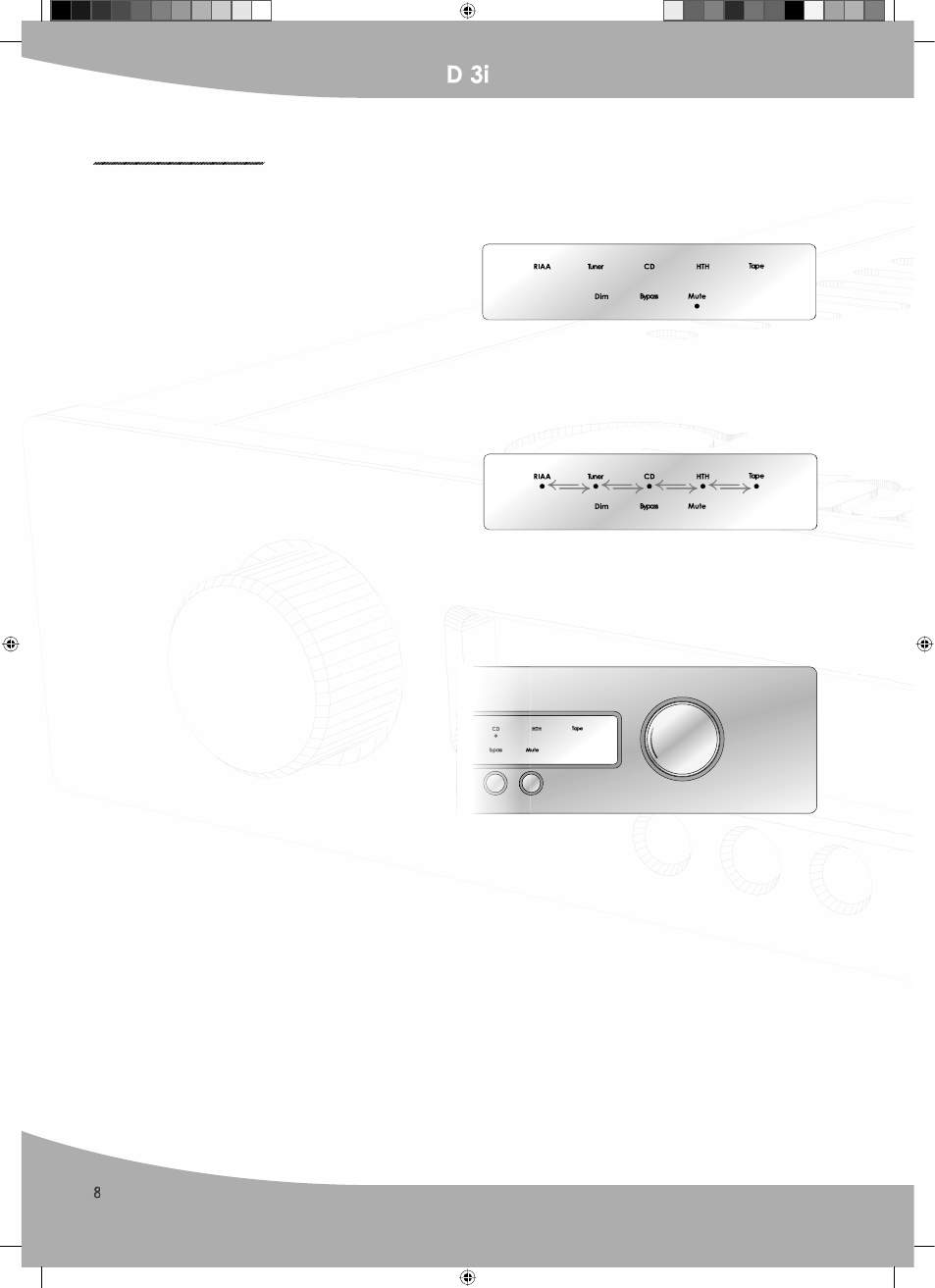
8
D 3i
How to operate
Turning on the power is done using the main switch; at right hand lower corner just behind the front
panel.
By turning on the mains supply, the display will
illuminate. In the top row different input sourc-
es will appear. The row at the bottom will show
the functions of the three knobs just below the
display. A dot below each text will show which
inputs and function currently is selected and in
use.
Selecting a source:
Selecting the desired input source is achieved
by turning the big knob on the left side of the
D 3i and toggling through the inputs. A blue dot
below each name of the input indicates the
selected one. Turning the knob further after
reaching end of the row, will make the dot jump
to the other end of the input row.
Adjusting the volume
The large knob on right side of the front panel
controls the volume. On the outside of the knob
a small dot in the indicates the level setting.
The scale goes from approx. 8 o’clock minimum
to approx 4 o’clock as maximum output level.
The output level can also be adjusted by the
remote control, please refer to the section
“Remote control”.
Please note: We have selected an expensive ALPS dual logarithmic potentiometer for setting the
listening level. To reduce noise, we have chosen a 1kOhm version. Such a potentiometer cannot make
the sound disappear completely, even when you turn it down to the lowest setting. If complete si-
lence is required, enable the Mute function as described on the next page.