GamuT D3i User Manual
Page 9
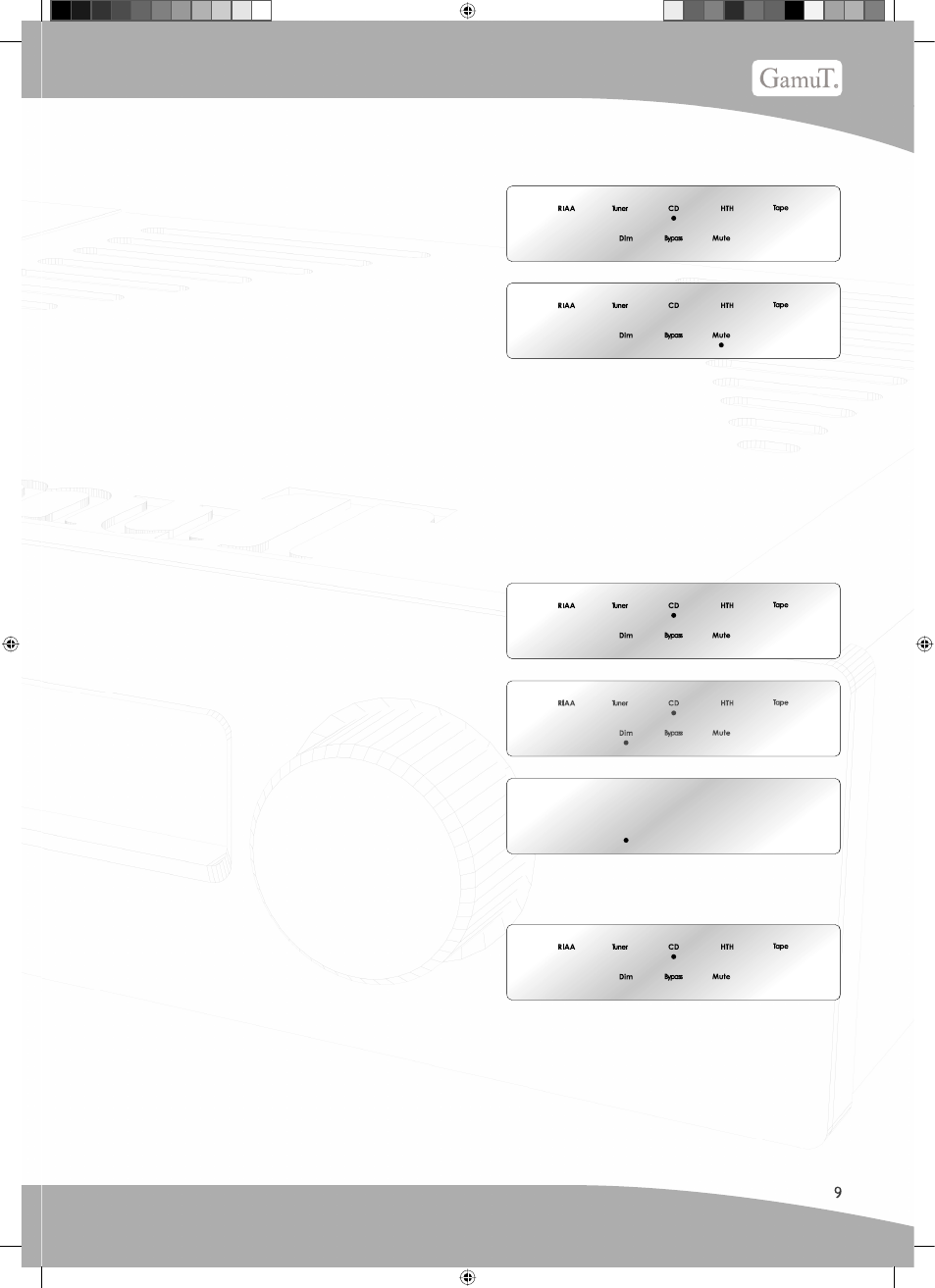
9
Mute function
The D 3i preamplifi er features a mute function
that will effi ciently mute the selected signal.
Push the Mute button to activate the Mute func-
tion.
The blue dot indicating the selected source is
now replaced by a dot indicating the mute func-
tion is enabled.
Push the Mute button again to disable the Mute
function and return to the previously selected
source and level. For your comfort and the
safety of your equipment, please ensure beforehand that the volume knob has not accidentally been
adjusted further towards the maximum output setting before you disable the Mute function.
The mute function can also be enabled and disabled by the remote control, please refer to the sec-
tion “Remote control”
Dim function
The Dim function enables you to dampen the
brightness of the display or to turn it off.
Push the Dim button once and the brightness
will be reduced to around 50% of full level.
Push it again and only a blue dot indicating that
the Dim function is enabled will show.
A third push reactivates the whole display to full
level of brightness.
The Dim function can also be enabled and dis-
abled by the remote control, please refer to the
section “Remote control”
Bypassing the CD input
Some CD players and other sources have built a
in volume control. The D 3i offers the possibility
of bypassing all analog treatment of the input by
directing the input straight to the output. Doing
so gives you the vey shortest and cleanest signal
path available.