7 connecting detectors – GBS Elektronik MCA-527 User Manual
Page 14
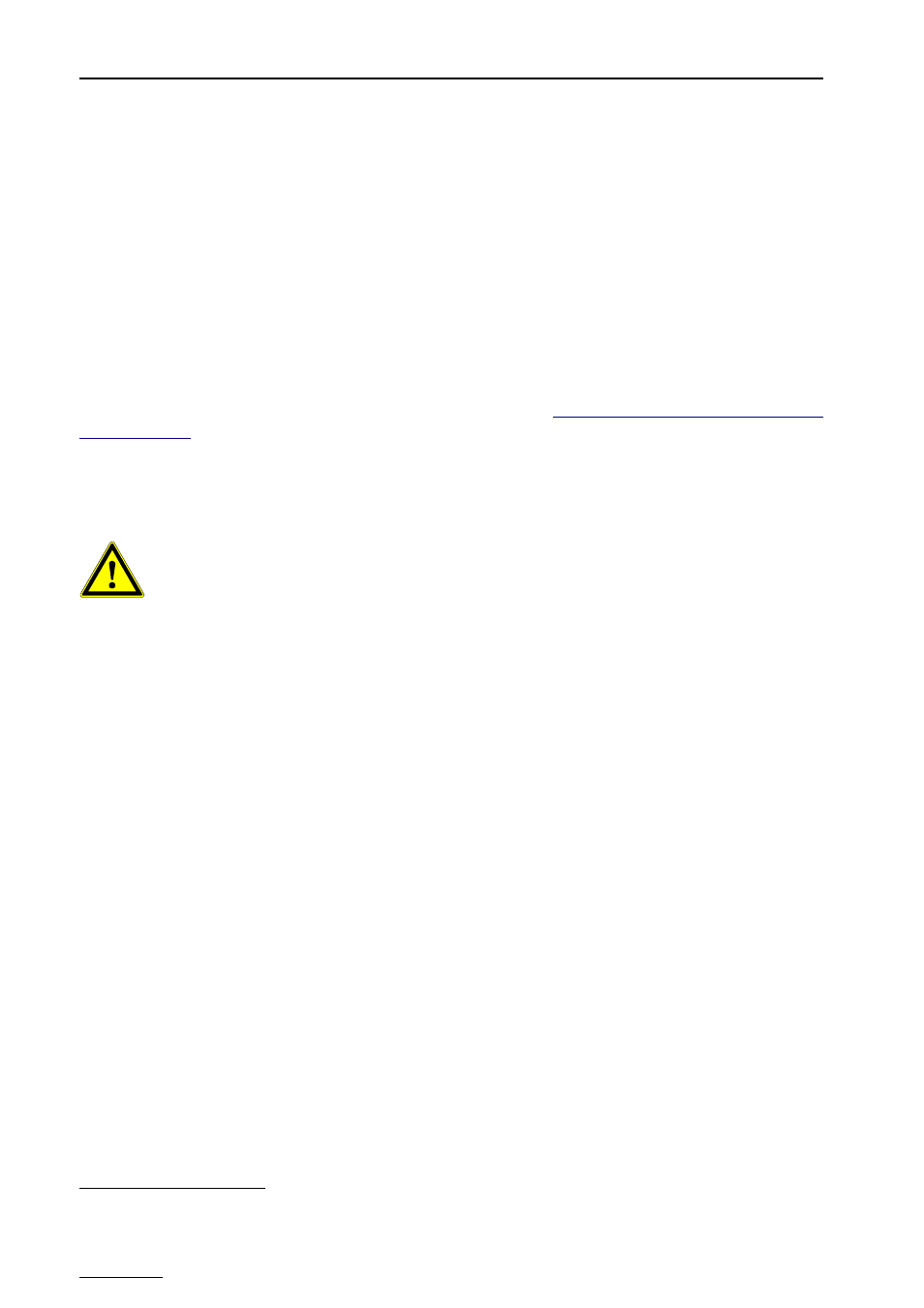
MCA527
If the host computer offers an USB host controller, communication can be done via the
USB interface. Independent of the application program and the host computer hardware
the used baud rate is always 3MBaud. This is nearly ten times faster than the highest
possible RS232 baud rate. Another advantage of the USB interface is the possibility to
charge the MCA527 from the USB port. USB charging is only possible if the MCA is
connected to a high power USB hub (see also 2.2.4 Charging the MCA527).
The MCA527 has got an Ethernet interface that supports 10/100MBit/s. By default it is
configured to obtain the IP address automatically from a DHCP server or if not available,
to use Zero Configuration Networking (also named Automatic Private IP Addressing), but it
is also possible to set a fixed customized IP address. For that a special program is
required.
Running the MCA527 on a Palmtop computer or Pocket PC is possible in most cases but
needs a special communication cable. Please contact
for availability. For proper wiring see Figure 27: MCA527 Block Diagram on
Page 63.
2.2.7 Connecting Detectors
Before connecting a detector switch off the device and make sure that the built
in high voltage power supply has the correct polarity and that the power
consumption of the detector does not exceed the maximum ratings of the high
voltage power supply module (0.5mA or 0.25 Watt).
Checking the high voltage modules polarity is simply possible by viewing inside the MCA
through the small whole on the right side of the MCA527 (see Figure 1). If it shines red a
positive HV module is inserted, if it shines blue a negative HV module is present. If the
indicator is black / dark gray no HV module is present. Furthermore it is possible to check
the HV polarity by software; go to the menu setup / high voltage
polarity
.
The correct values for HV, polarity, and power consumption should be found in the
detectors manual.
●
Check the detector manual for MCA527 compatible pin assignment of the
preamplifier power supply connector and that the power consumption does not
exceed the maximum ratings (see chapter 8.1.2).
●
Connect the detectors preamplifier power supply cable to the corresponding female
D-SUB9 socket on the MCA527 and attach it by the clamps.
●
Connect the detectors BNC Signal cable to the MCA's BNC input connector.
●
Connect the detectors high voltage cable to the MCA's SHV connector.
If problems occur, it is possible to check the detector signal with a scope or in the scope
mode of WinSPEC-A. A typical signal which should be seen is shown in Figures 3 and 26.
2 available in most application programs, e. g. WinSPEC and WinSCAN
14