Geist SA1-09001 User Manual
Opengate installation guide, Switchair 9u installed in rack, Switchair 9u network switch cooling
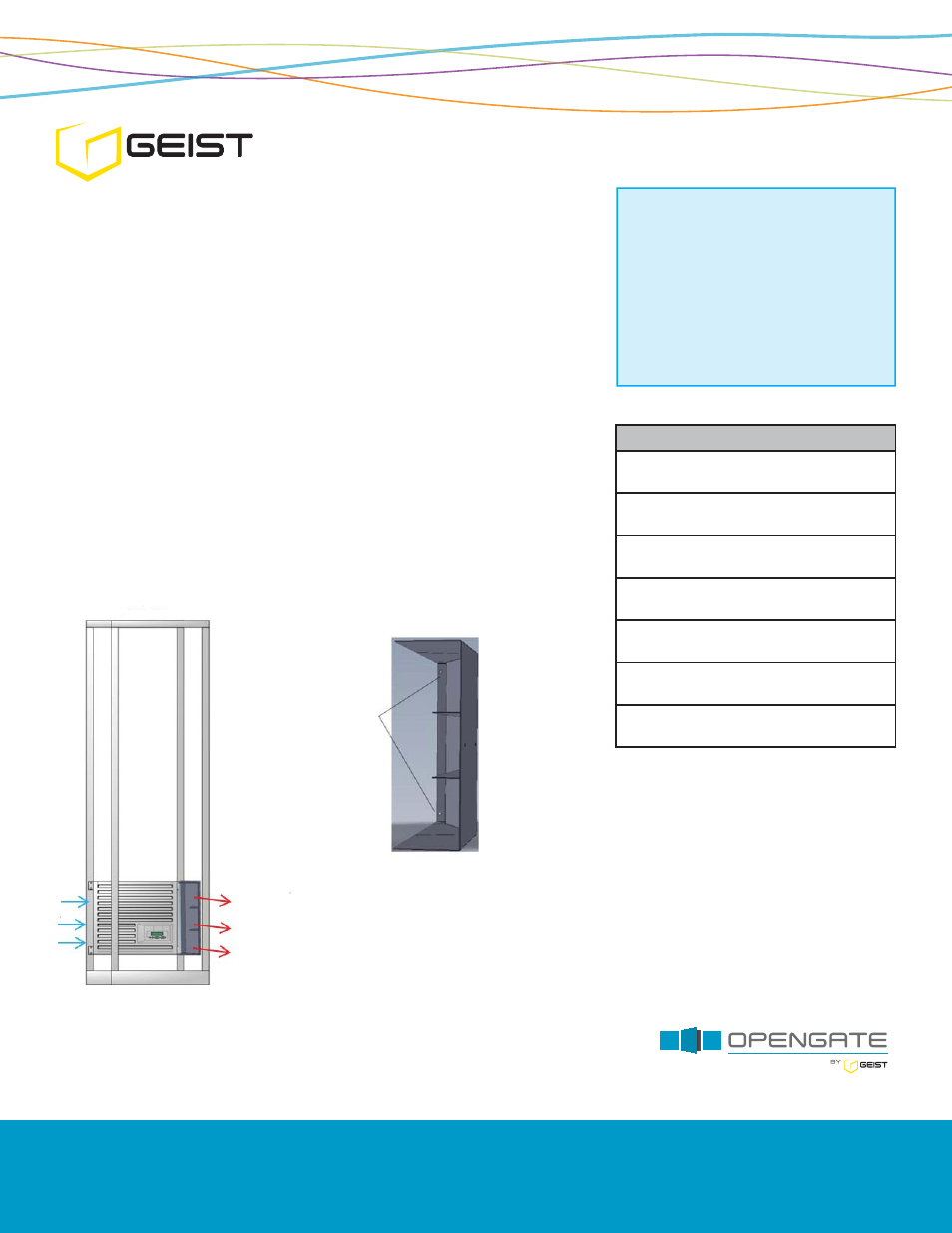
Placing core network switches in adjacent rack frames is a common
occurrence, however the side-to-side airfl ow of these types of
switches allow the hot exhaust of one switch to be directed to the
intake of the switch in the adjacent rack frame.
SwitchAir 9U directs switch hot exhaust air toward the rear of the
switch and away from the side air intake of the adjacent switch. Use
one SA9 for the Cisco 6509 and stack two SA9s consecutively for
the Cisco Nexus 7018 switch.
SwitchAir 9U Installed in Rack
SA1 Specifi cation
Item Number
SA1-09001
Two Post Frame Mounting
Uses 9U of Vertical Height
Unit Height
15.75”
Unit Width
4.625
Unit Depth
15”
Airfl ow
Exhaust Airfl ow Director
Warranty
Lifetime
Why Choose Opengate?
• SwitchAir 9U can be installed while
network switch is operational
• SwitchAir 9U ensures the core
switch is able to exhaust the hot air
away from the intake of the adjacent
switch.
Attach Air Defl ector to Rack
Post Using 2 Cage Nuts and
Screws
Defl ects Hot
Air Away From
Adjacent Core
Switches
9U
42U 42U
Opengate Installation Guide
SwitchAir 9U Network Switch Cooling
®
Effective hot air defl ection for Cisco 6509 and Nexus 7018 multi-slot
switches mounted in two post frames.
Geist Americas
Geist Europe
Geist Asia
Geist DCiM
China
Hong Kong
800.432.3219
1.877.449.4150
+44 (0) 1823 275100
+86.755.86639505
+852 90361927
geistglobal.com
geistglobal.com
geistglobal.com
geistglobal.com
geistglobal.com
10002101