Using the features – Genee World GV-2100 Quick Start User Manual
Page 7
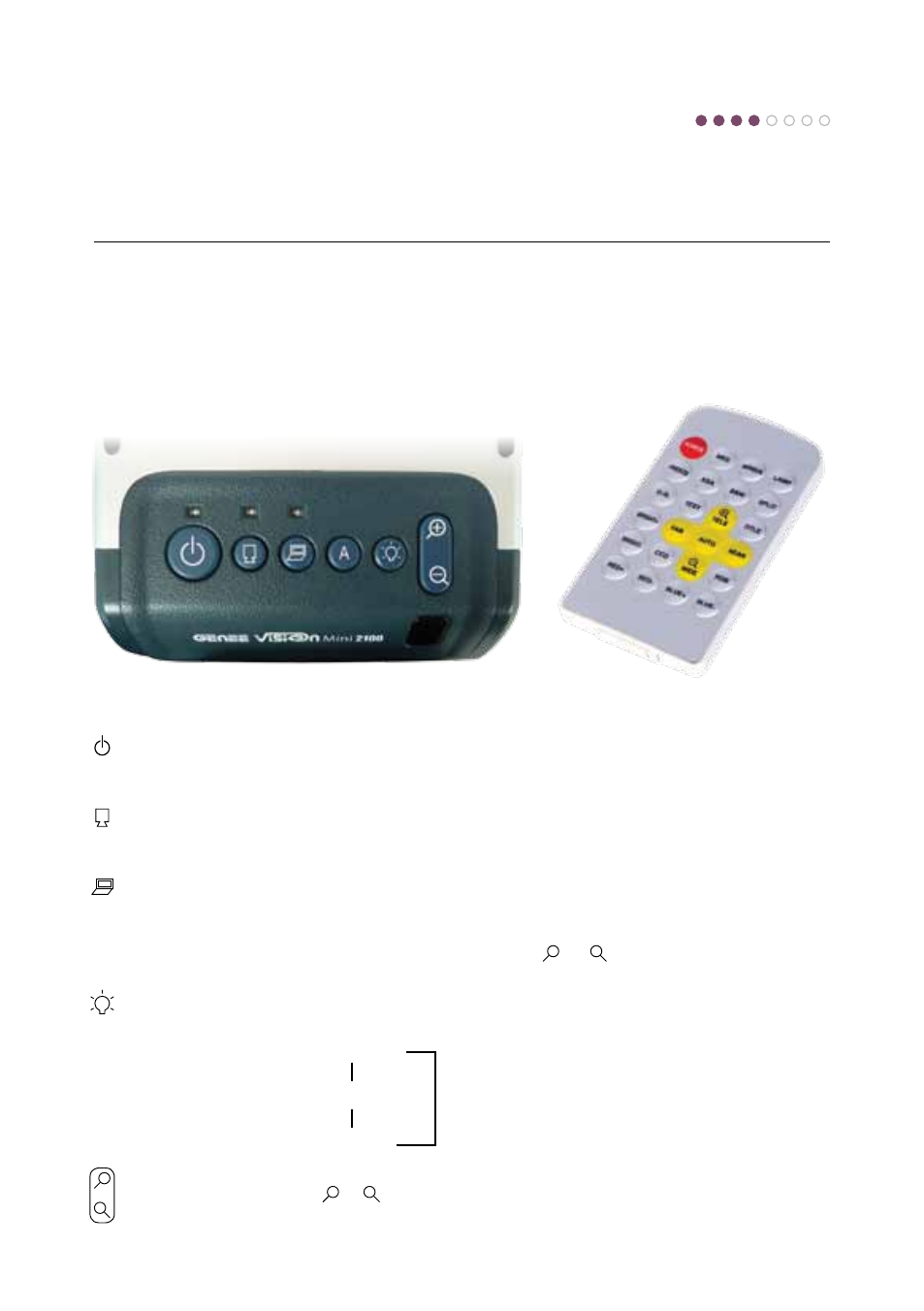
Using the features
The visualisers have built-in functions that can be operated either from the control panel buttons or
from the remote control.
4
Button functions on the visualiser
Button functions on the remote
POWER
Control the visualiser On/Off
NEG
Display negative image
MIRROR
Reverse the image
LAMP
Control the arm lights and
back light
FREEZE
Freeze the image
XGA
Projector type
B&W
Add and remove colour
SPLIT
Image Split function
D./S.
Switch between static mode
and dynamic mode
TEXT
Sharpen image
+
T/W
–
Increase and decrease the
magnification
TITLE
Freeze the top 1/8 of the
screen
FAR/NEAR
Focus far or near
AUTO
To auto adjust white balance
and auto focus
CCD/PC1/PC2
CCD/RGB input signal
selection
RED + / -
Alter colour balance
BLUE + / -
Alter colour balance
BRIGHT+ / -
Adjust brightness of image
Remarks:
Frz, Title, D./S. and Split
functions are only available on
PROJECTOR OUT port.
Power
Press the button once to power
on the visualiser; press the button
again to power off the visualiser
Output visualiser
Press the button, the RGB OUTPUT
signal button
terminal outputs the visualiser
signal
Output computer
Press the button, the RGB OUTPUT
signal button
terminal outputs the computer
signal
Auto button
Press the button to automatically
adjust white balance and focus
Light button
Each time you press the button, the
lighting changes as below:
Zoom button
Press the
+
or
–
button to zoom
in or zoom out
A
+
–
The body lights on
The slide holder back light on
All the lights off
s
s
s