Pull down menu for additional functions – Genee World Genee Sense User Manual
Page 22
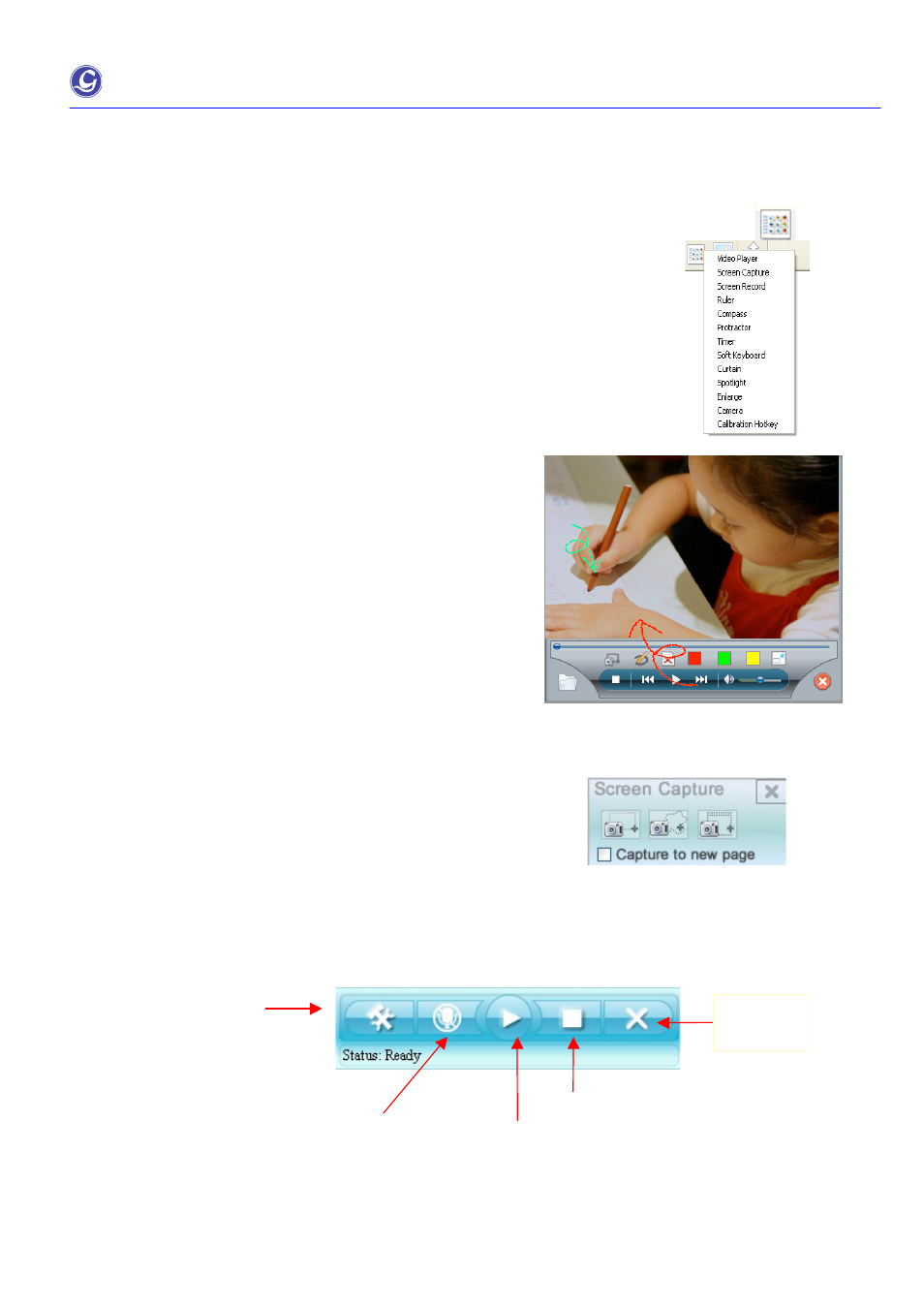
Genee Sense
User Manual
Page 22 of 28
20. Pull Down Menu for Additional Functions
Some useful tools for annotation are available from the pull-down menu. Functions include Screen Recorder, Ruler,
Compass, Protractor, Timer (stopper) and Soft Keyboard. Simply click the icon of pull-down menu , the
following menu will be pop up.
20.1 Video player
Open video player, click “open media document” to insert video.
Click start to play video.
User can set voice by click voice switch.
Video can be set fast forward or backward.
20.2 Screen capture
20.3 Screen record
Play
Stop
Exit
Accelerator
Settings
Audio record
Switch
Screen recorder records screen as well as audio. File will be saved as *avi format.
Three options of screen capture are available. It may screen capture by
area or for full screen.