User profile, Hotkey setting, Genee sense – Genee World Genee Sense User Manual
Page 8
Advertising
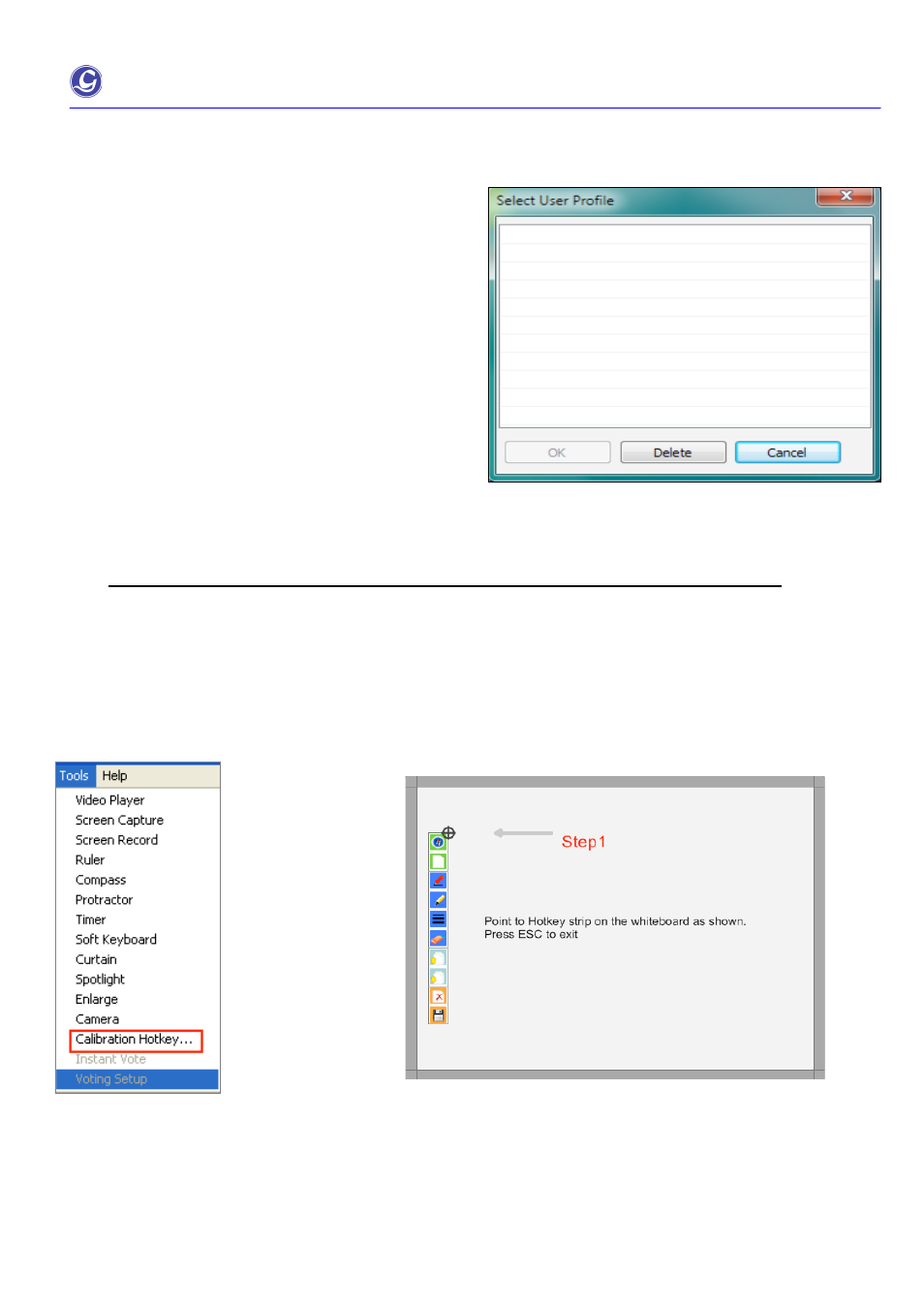
Genee Sense
User Manual
Page 8 of 28
9. User profile
When Calibration records on the computer, this is not
necessary to re-do at the same room with same computer.
User just simply selects the calibration profile from the
record.
10. Hotkey Setting
20 hotkey features is available for user to setup.
2
User can select location profile when using eBoard in the same location next time.
1. Click Tools and Calibration Hotkey to call up the calibration window.
2.
Click the first hotkey on the right top corner of the strip to finish first hotkey calibration
3. Click the last hotkey on edge of the left to finish the last hotkey calibration.
Advertising